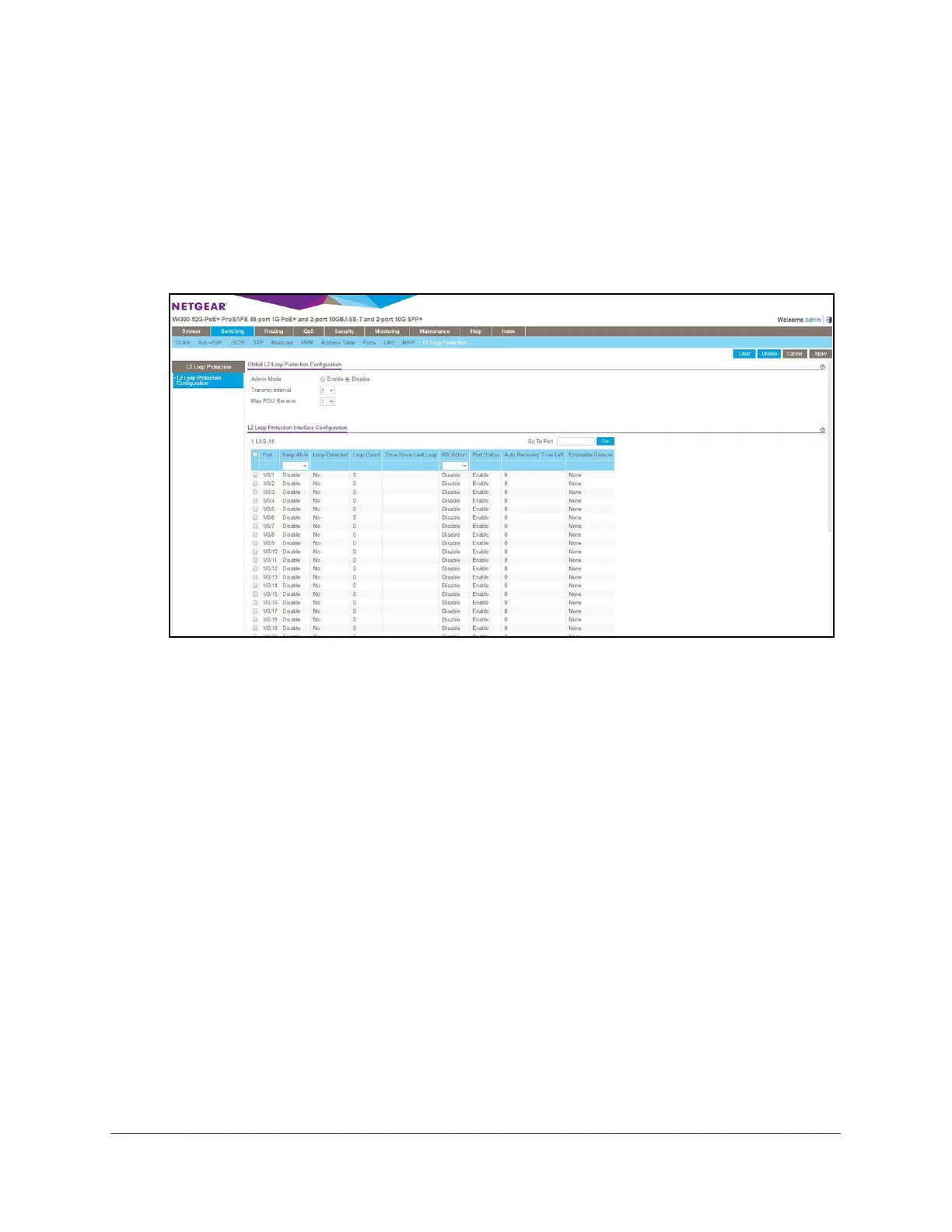Configure Switching Information
281
M4300 Series and M4300-96X Fully Managed Switches User Manual
3. Enter the user name and password.
The default admin user name is admin and the default admin password is blank, that is,
do not enter a password.
4. Click the Login button.
The System Information page displays.
5. Select Switching> L2 Loop Protection > L2 Loop Protection Configuration.
6. In the Global L2 Loop Protection Configuration section, configure the following settings:
• Next to Admin Mode, select the
Enable or Disable radio button to specify the
administrative mode of loop protection on the switch.
By default, loop protection is globally disabled.
• From the Transmit Interval menu, select the interval between the transmissions of
loop packets on a port.
The range is from 1 to 5 seconds.
The default setting is 5 seconds. The selected
interval applies to all ports for which you enable loop protection.
• From the Max PDU Receive menu, select the maximum number of packets that a
port can receive before an action is taken.
The default setting is 1 packet. The selected number of packets applies to all ports for
which you enable loop protection.
7. Click the Apply button.
Your settings are saved.
