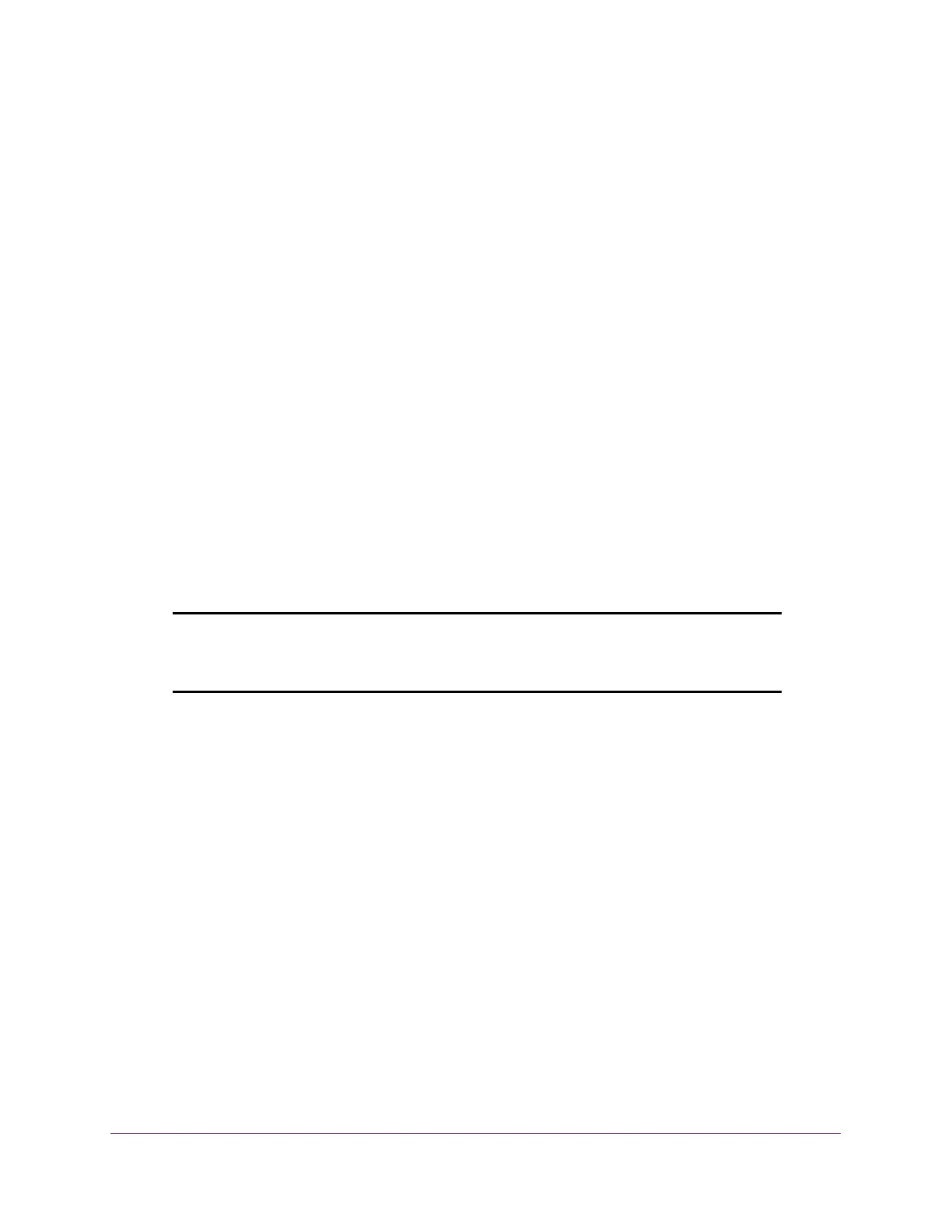Getting Started
29
M4300 Series and M4300-96X Fully Managed Switches User Manual
To configure authentication and encryption settings for the SNMP v3 admin profile:
1. Launch a web browser.
2. In the address field of your web browser, enter the IP address of the switch.
The login window opens.
3. Enter the user name and password.
The default admin user name is
admin and the default admin password is blank, that is,
do not enter a password.
4. Click the Login button.
The System Information page displays.
5. Select System > SNMP > SNMP v3 > User Configuration.
The User Configuration page displays.
6. T
o enable authentication, select an Authentication Protocol option, which is either
MD5 or
SHA.
7. To enable encryption, select the DES option in the Encryption Protocol
list Then enter an
encryption code of eight or more alphanumeric characters in the Encryption Key field.
8. Click the APPLY
button.
Your settings are saved.
Note: To access configuration information for SNMP V1 or SNMP V2, select
System > SNMP > SNMPv1/v2 and select the page that contains the
information that you want to configure.
