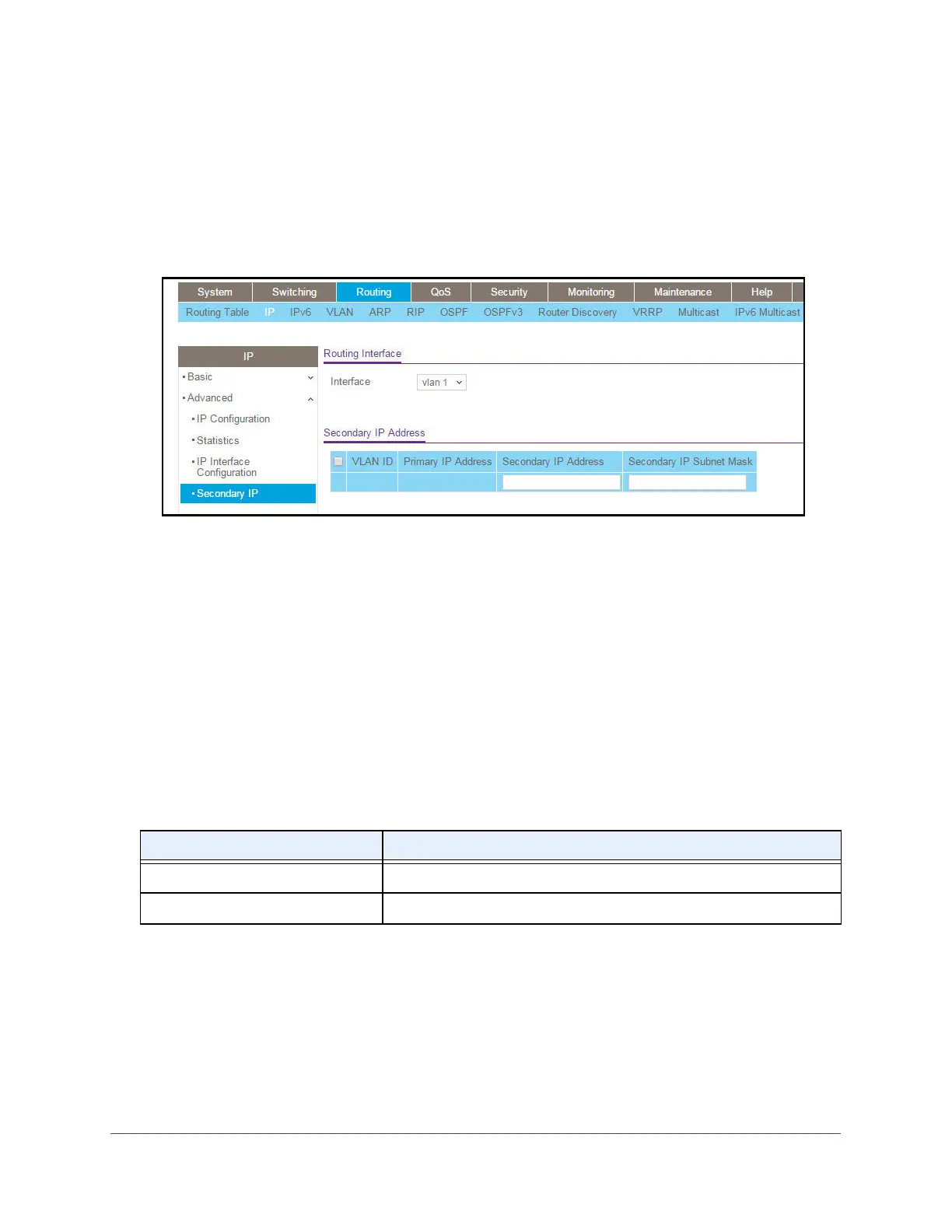Routing
304
M4300 Series and M4300-96X Fully Managed Switches User Manual
The default admin user name is admin and the default admin password is blank, that is,
do not enter a password.
4. Click the Login button.
The System Information page displays.
5. Select Routing> IP > Advanced > Secondary IP.
6. In the
Routing Interface list, select the interface.
7. In the Secondary IP Address
field, add a secondary IP address to the selected interface.
8. In the Secondary IP Subnet Mask field, enter the subnet mask associated with the
secondary IP address.
This is also referred to as the subnet/network mask, and defines the portion of the
interface’
s IP address that is used to identify the attached network.
This value is read-only
once configured.
9. Click the Add button.
The secondary IP address for the selected interface is added.
The following table describes the nonconfigurable information that is displayed.
Table 109. Secondary IP
Field Description
VLAN ID The VLAN ID associated with the displayed or configured interface.
Primary IP Address The primary IP address for the interface.
