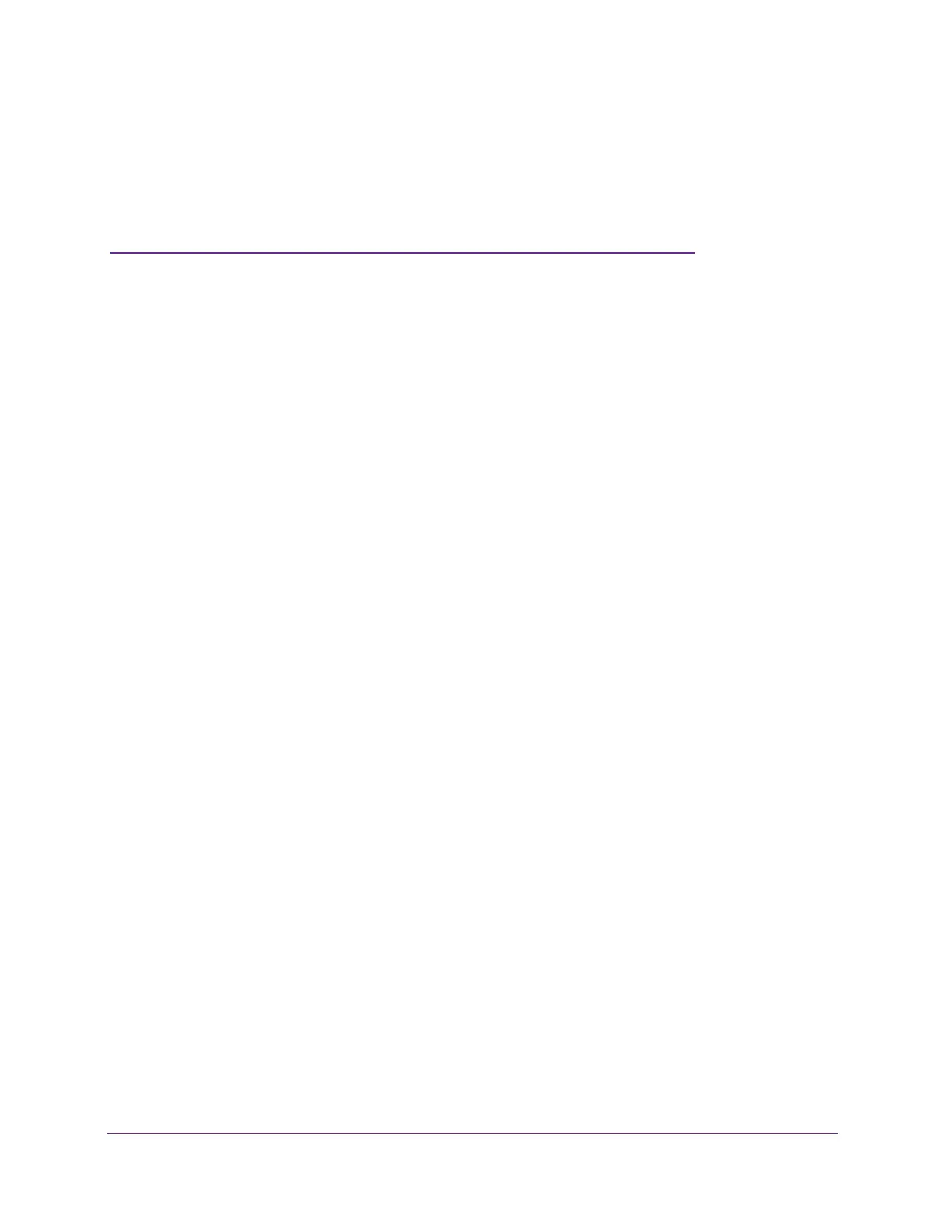487
9
9. Manage Device Security
You can configure the login password, Remote Authorization Dial-In User Service (RADIUS)
settings, Terminal Access Controller Access Control System (TACACS) settings, and
authentication lists.
The chapter covers the following topics:
• Manage User Accounts and Passwords
• Manage the RADIUS Server Settings
• Manage the TACACS Settings
• Configure Authentication Lists
• View Login Sessions
• Manage HHTP, HTTPS, and SSH Access
• Configure Telnet Access
• Configure Console Port Access
• Configure Denial of Service Settings
• Configure Access Control Settings
• Manage Port Authentication
• Control Traffic With MAC Filtering
• Configure Port Security and Private Groups
• Protect Ports
• Set Up Private VLANs
• Manage the Storm Control Settings
• Configure DHCP Snooping
• Configure IP Source Guard Interfaces
• Configure Dynamic ARP Inspection
• Set Up Captive Portals
• Set Up and Manage Access Control Lists
