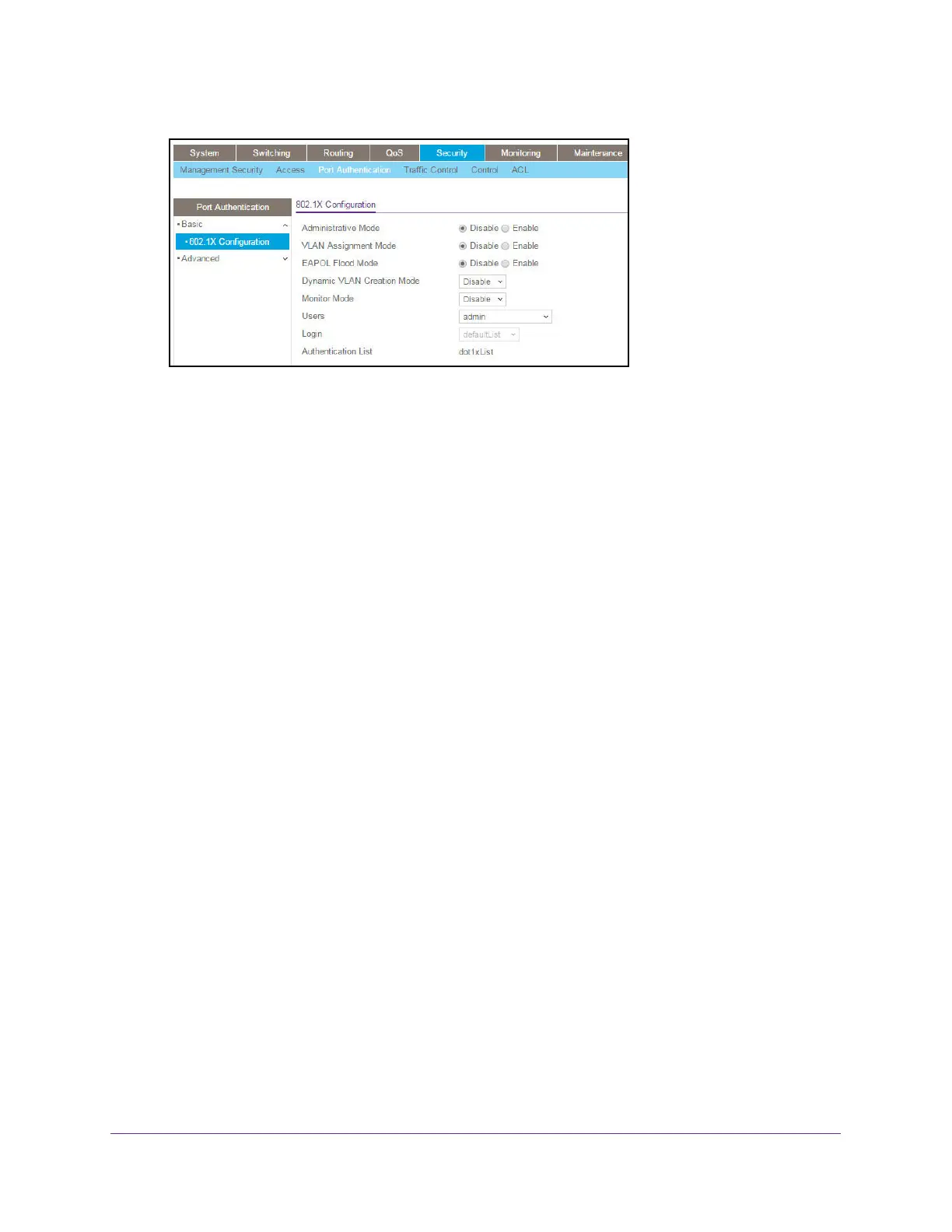Manage Device Security
531
M4300 Series and M4300-96X Fully Managed Switches User Manual
6. Select the Administrative Mode Disable or Enable radio button.
This enables or disables 802.1X administrative mode on the switch.
• Enable. Port-based authentication is permitted on the switch.
If 802.1X is enabled, authentication is performed by a RADIUS server. This means
the primary authentication method must be RADIUS.
T
o set the method, select
Security > Management Security > Authentication List and select RADIUS as
method 1 for defaultList. For more information, see Configure a Login Authentication
List on page 501.
• Disable.
The switch does not check for 802.1X authentication before allowing traf
fic
on any ports, even if the ports are configured to allow only authenticated users.
Default value.
7. Select the VLAN Assignment Mode Disable or Enable radio button.
The default value is Disable.
8. Select the EAPOL Flood Mode Disable or Enable radio button.
The default value is Disable.
9. Use Dynamic VLAN Creation Mode to select Disable or Enable.
The default value is Disable.
10. Use Monitor Mode to select Disable or Enable.
The default value is Disable. The feature monitors the dot1x authentication process and
helps in diagnosis of the authentication failure cases.
11. Use Users to select the user name for the selected login list for 802.1x port security
.
12. Use Login to select the login list to apply to the specified user.
All configured login lists are displayed.
The Authentication List field displays the
authentication list that is used by 802.1X.
13. Click the Apply button.
Your settings are saved.
