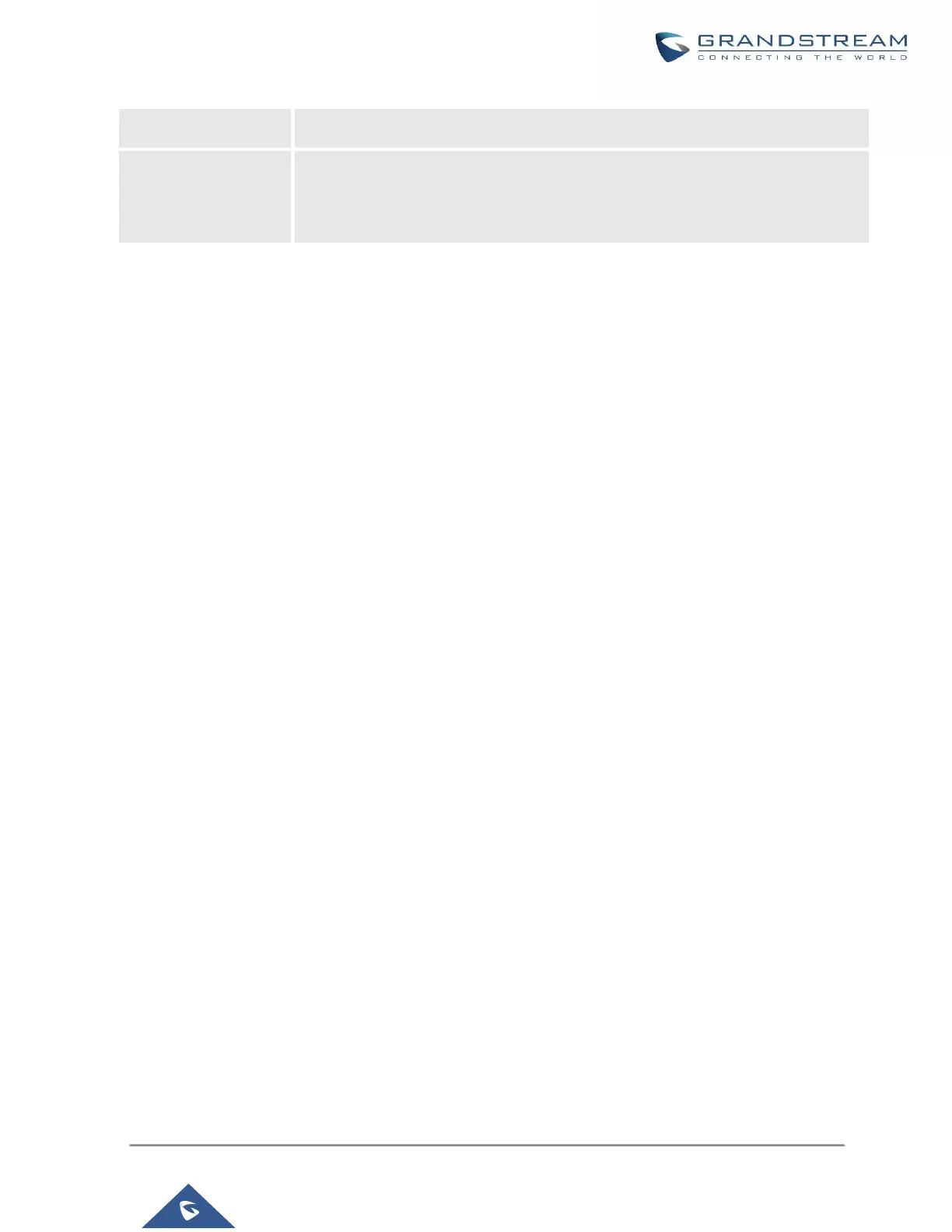If this option is enabled, remote SSH access will be allowed through the GDMS
platform. It is strongly recommended to keep this disabled unless remote
troubleshooting is necessary.
LDAP Server
The UCM630X has an embedded LDAP/LDAPS server for users to manage the corporate phonebook in a
centralized manner.
• By default, the LDAP server has generated the first phonebook with PBX DN "ou=pbx,dc=pbx,dc=com"
based on the UCM630X user extensions already.
• Users could add new phonebook with a different Phonebook DN for other external contacts. For example,
"ou=people,dc=pbx,dc=com".
• All the phonebooks in the UCM630X LDAP server have the same Base DN "dc=pbx,dc=com".
Term Explanation:
cn= Common Name
ou= Organization Unit
dc= Domain Component
These are all parts of the LDAP Data Interchange Format, according to RFC 2849, which is how the LDAP tree
is filtered.
If users have the Grandstream phone provisioned by the UCM630X, the LDAP directory will be set up on the
phone and can be used right away for users to access all phonebooks.
Additionally, users could manually configure the LDAP client settings to manipulate the built-in LDAP server on
the UCM630X. If the UCM630X has multiple LDAP phonebooks created, in the LDAP client configuration, users
could use "dc=pbx,dc=com" as Base DN to have access to all phonebooks on the UCM630X LDAP server, or
use a specific phonebook DN, for example "ou=people,dc=pbx,dc=com", to access to phonebook with
Phonebook DN "ou=people,dc=pbx,dc=com " only.