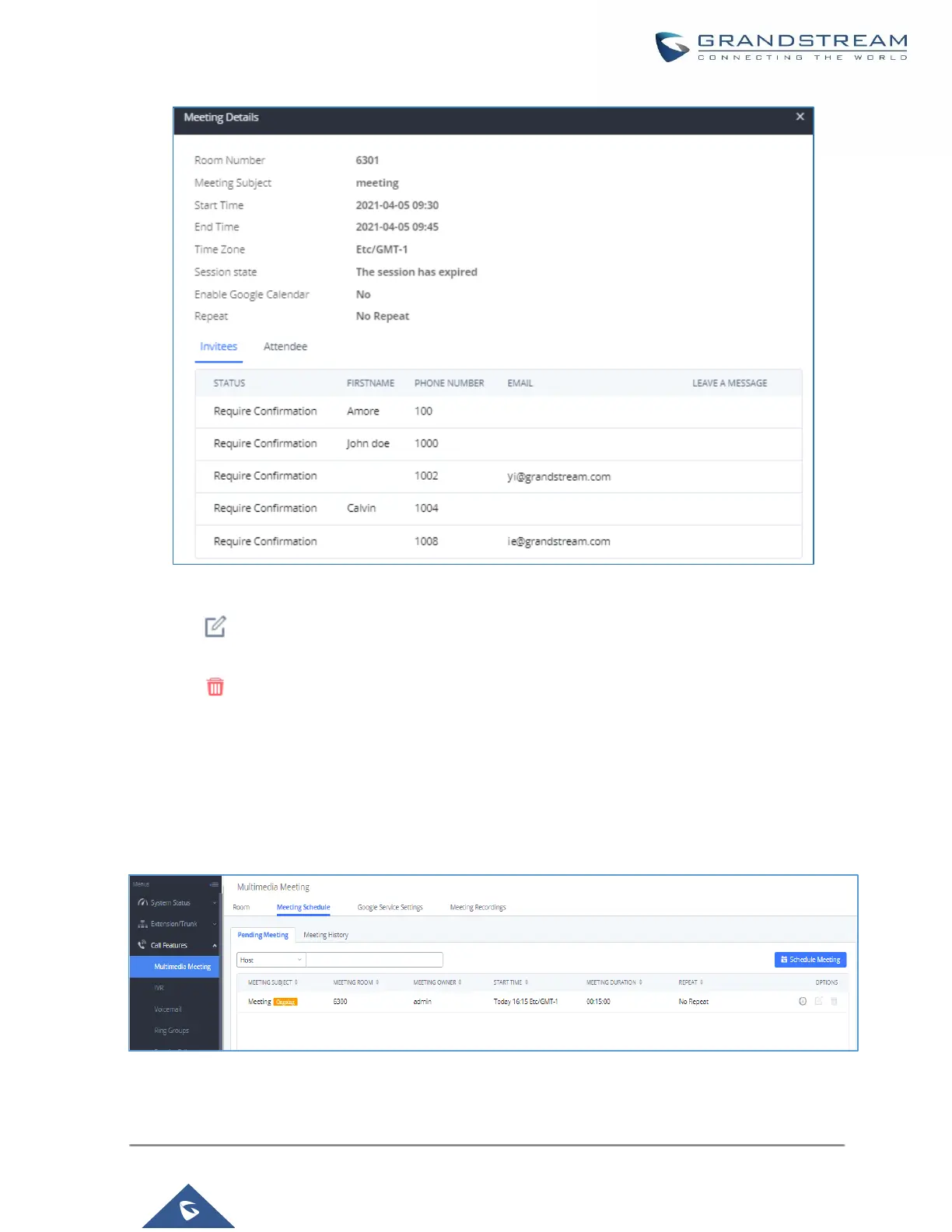Figure 151: Meeting details
• Click on to edit the Meeting Schedule.
• Click on to delete the Meeting Schedule.
At the scheduled meeting time, UCM630X will send INVITE to the extensions that have been selected for
conference.
Once the meeting starts, it will be displayed under Pending Meeting with an “Ongoing” status, as displayed
below:
Figure 152: Meeting Scheduled - Ongoing
