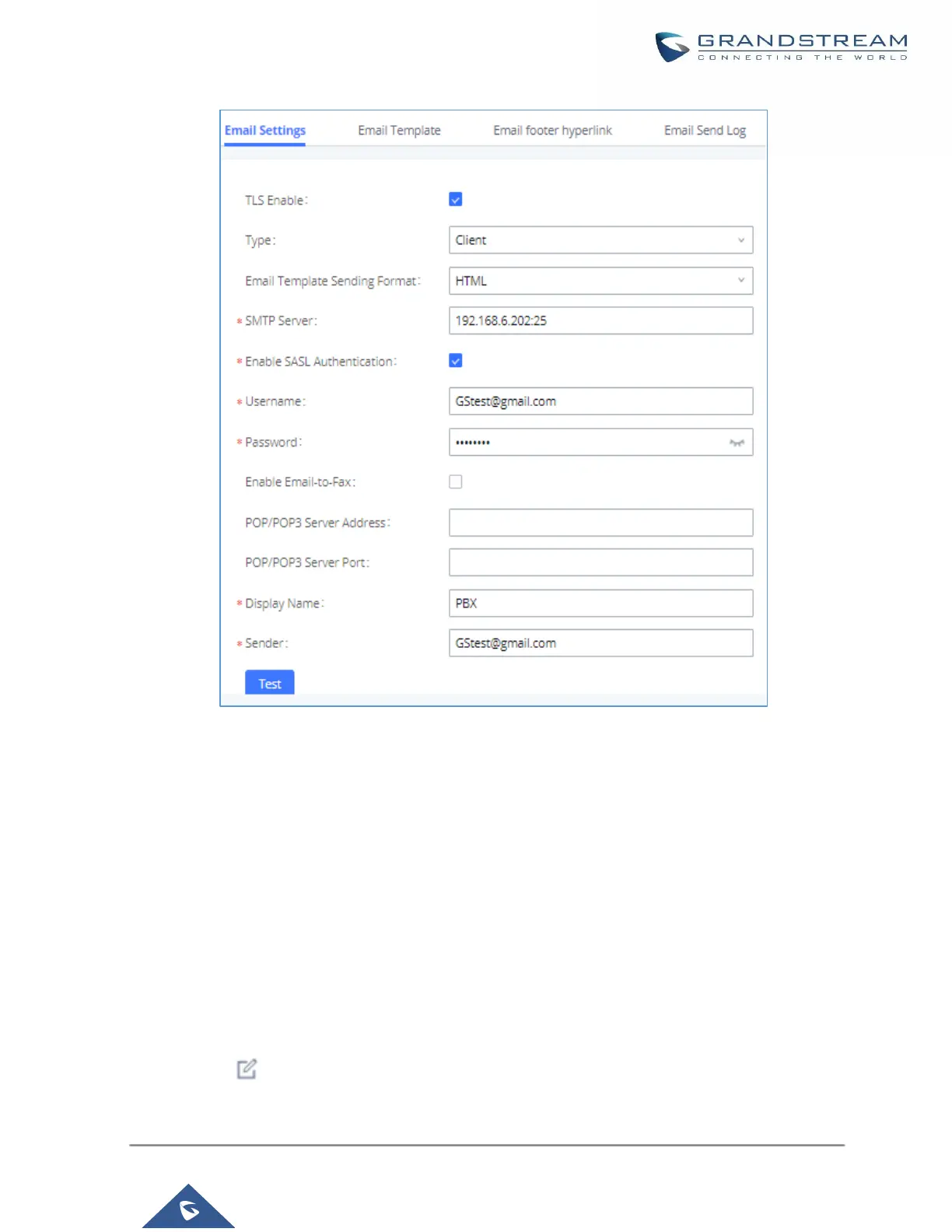Figure 54: UCM630X Email Settings
Once the configuration is finished, click on "Test". In the prompt, fill in a valid Email address to send a test email
to verify the Email settings on the UCM630X.
Email Templates
The Email templates on the UCM630X can be used for email notification, the configuration parameters can be
accessed via Web GUI→Settings→Email Settings→Email Templates.
Users can customize email templates for password reset, voicemail, meeting scheduling, extensions, fax,
meeting report, PMS, CDR, emergency call, missed calls, alert events, call queue statistics and etc.
• Click on icon to edit the template.
