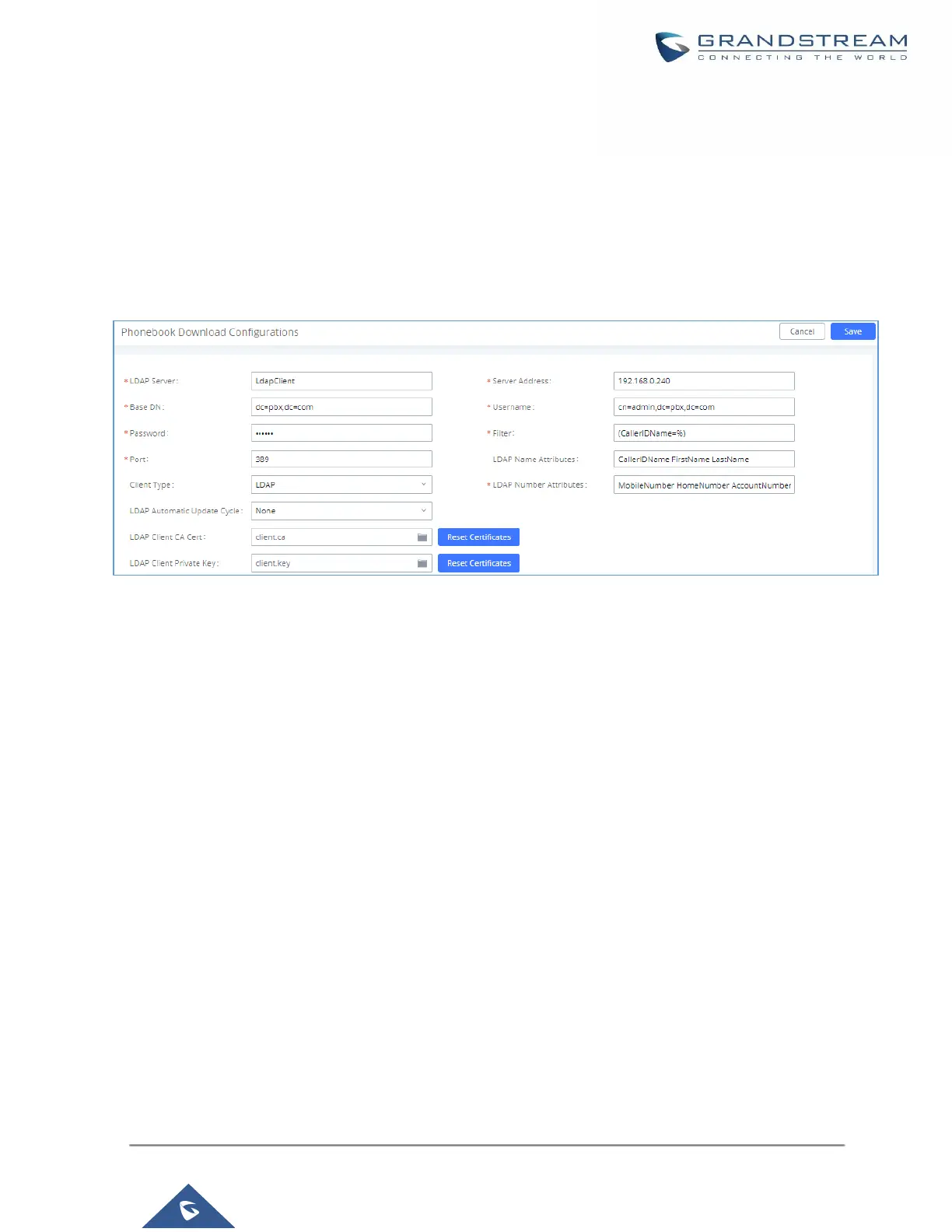• Port: Enter the port number. Ex:389
• LDAP Name Attributes: Enter the name attributes for remote server
• LDAP Number Attributes: Enter the number attributes for remote server
The UCM can automatically update the phonebook, by configuring the ‘LDAP Automatic Update Cycle’. Available
options are: 1 day/2days/7 days. It is set to ‘None’ by default.
The following figure gives a sample configuration for UCM acting as a LDAP client.
Figure 47: LDAP Client Configurations
To configure Grandstream IP phones as the LDAP clients for UCM, please refer to the following example:
• Server Address: The IP address or domain name of the UCM
• Base DN: dc=pbx,dc=com
• Username: cn=admin,dc=pbx,dc=com
• Password: admin (by default)
• LDAP Name Attribute: CallerIDName Email Department FirstName LastName
• LDAP Number Attribute: AccountNumber MobileNumber HomeNumber Fax
• LDAP Number Filter: (AccountNumber=%)
• LDAP Name Filter: (CallerIDName=%)
• LDAP Display Name: AccountNumber CallerIDName
