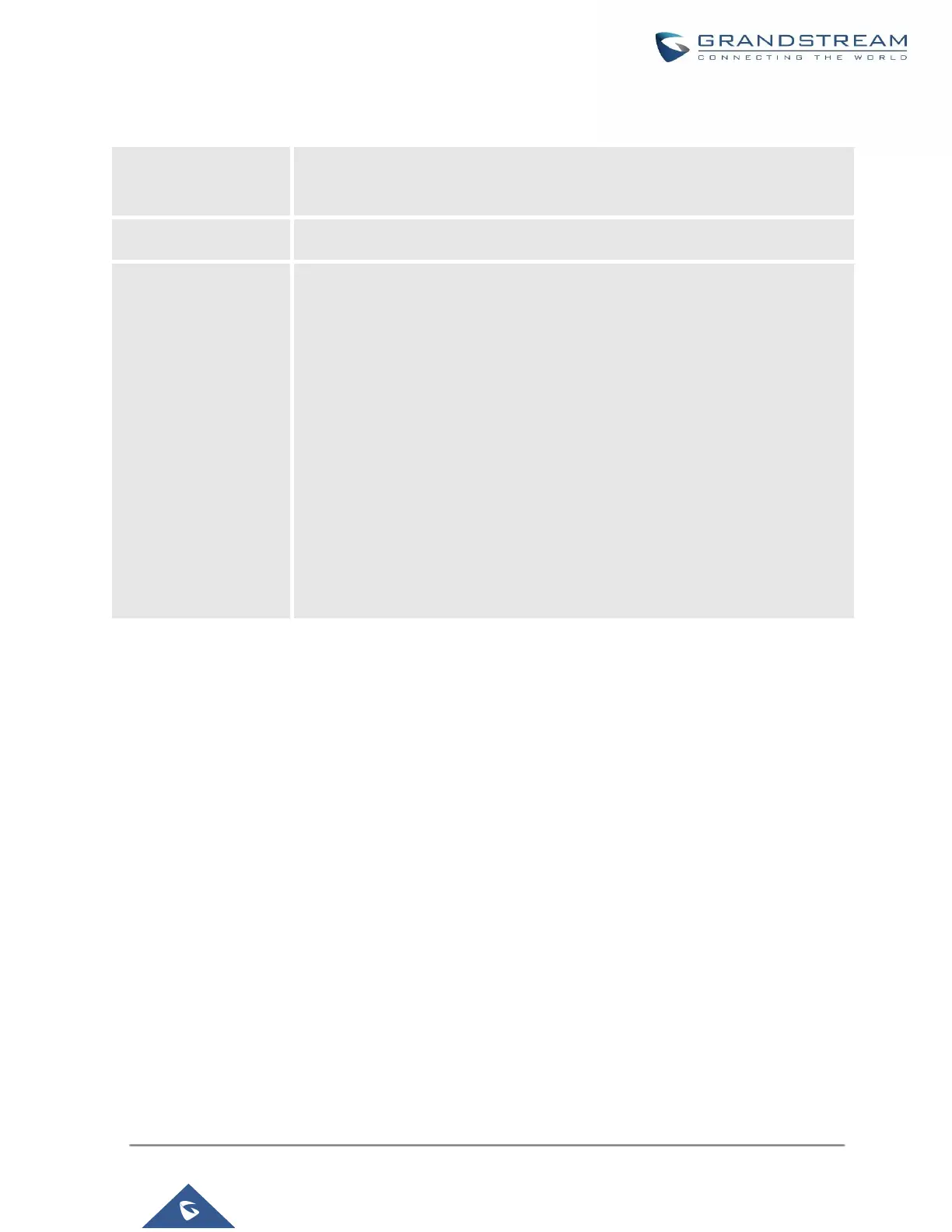Configure the attestation level, which is the level of confidence of the carrier that
the CID has not been spoofed. The following options are available:
• A (Full attestation) - The carrier is associated with the caller and the
number. There is high confidence that the CID has not been spoofed.
• B (Partial attestation) - The carrier is associated with the caller but not
the number. There is uncertainty about whether the CID has been
spoofed or not.
• C (Gateway attestation) - The carrier is not associated with the caller
and has no confidence at all about the number. Generally used for
traceback.
