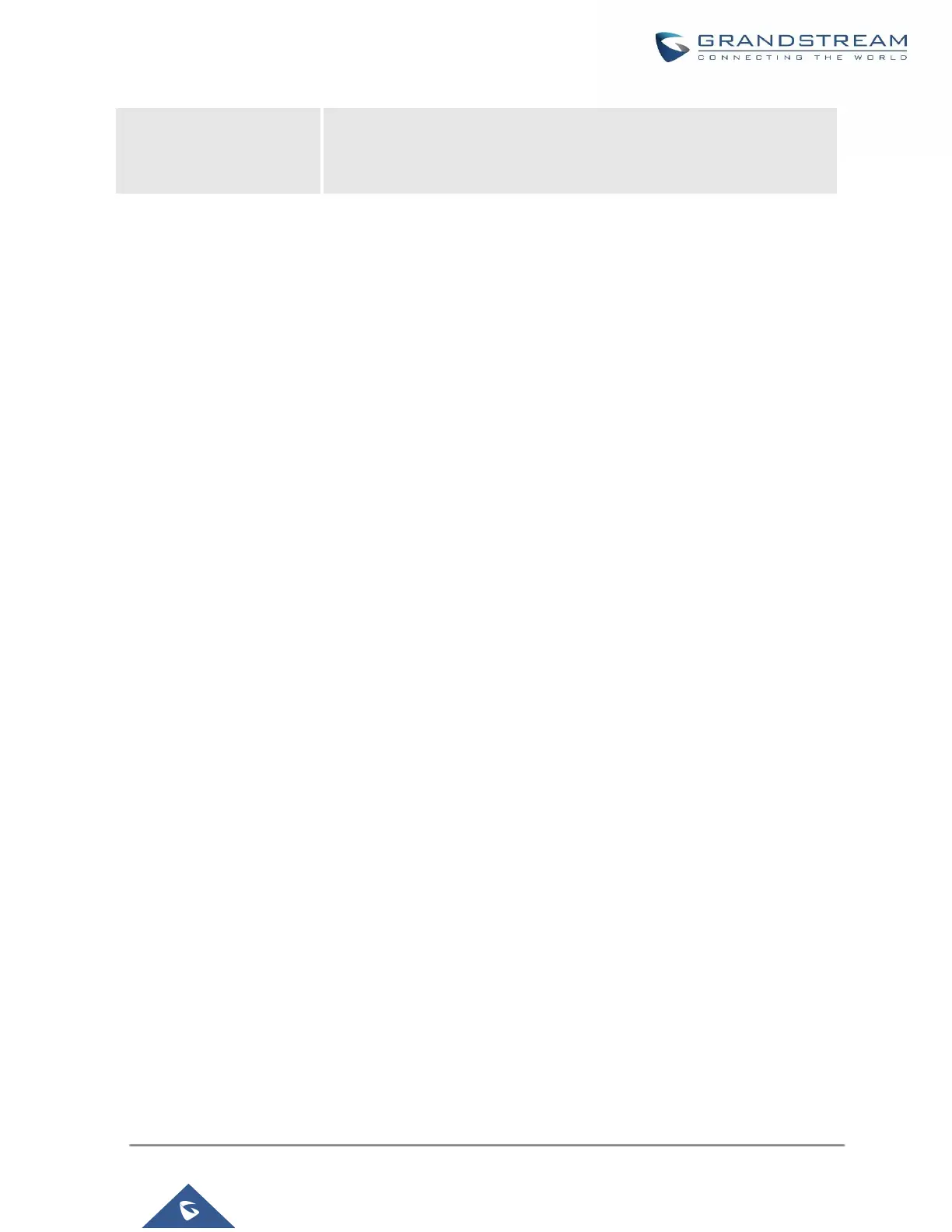HA
Dual-system hot standby provides a highly reliable and fault-tolerant solution for enterprises using the UCM6300
series/UCM6300A series. Based on two UCM devices of the same product model and software version, one of
them is in the "Active" working state in real-time, and the other is in the "Standby" working state. The daily data
on the host server will be synchronized to the standby machine in real-time, and the standby machine always
monitors the running status of the host. When the host fails, including hardware failures and severe software
failures, the standby machine will immediately take over the business and enter the "Active" working state, and
Upgrade to a host to ensure that the business is not interrupted, and the call will automatically resume.
Before forming a paired HA dual-system hot backup, two UCM devices need to complete their respective network
settings. The network mode can only be switching or routing, and the IP type can only be static.
HA settings
The users can configure the HA under System Settings → HA settings page.