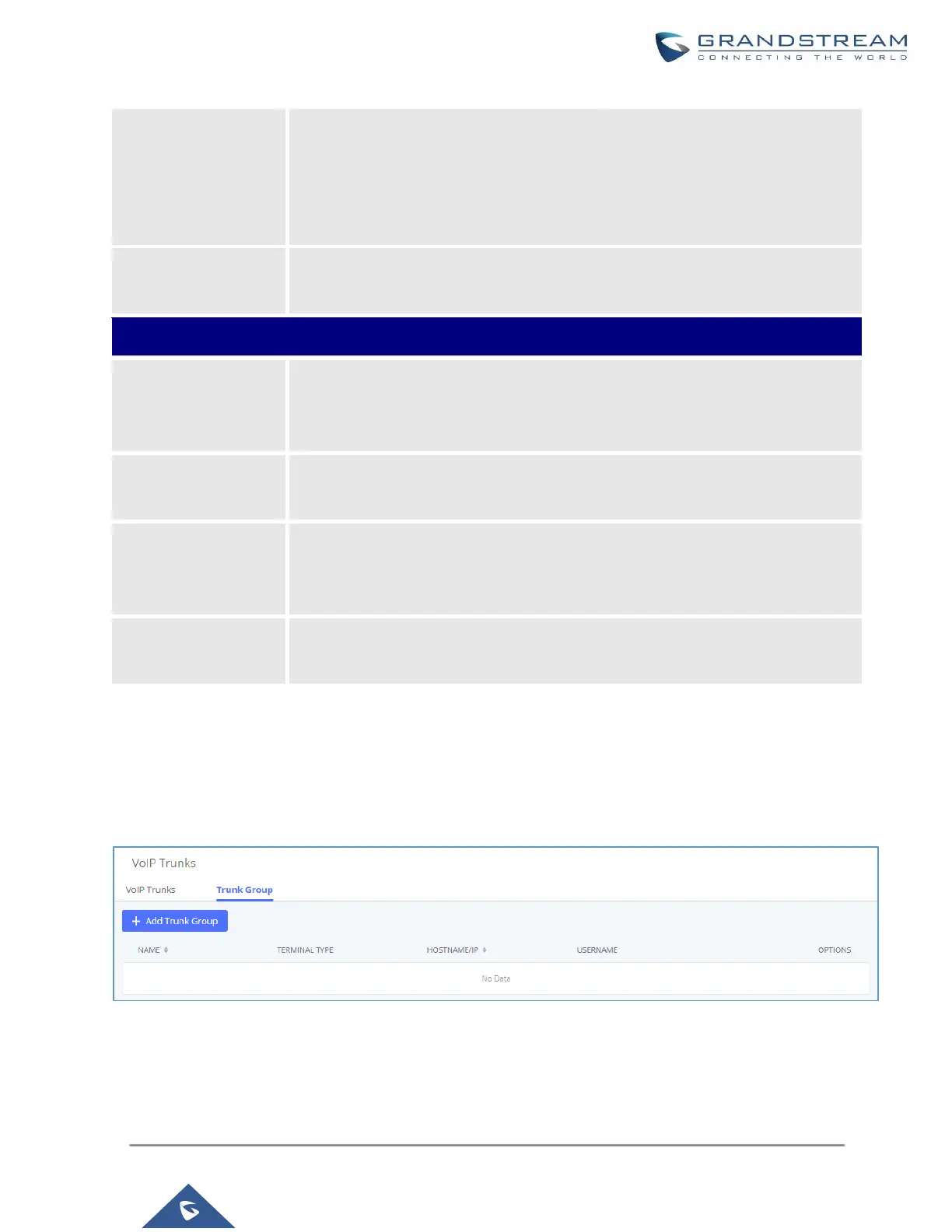UCM630X Series User Manual
Version 1.0.11.10
be used to determine which CallerID will be set before sending out the call :
CID from inbound call (Keep Original CID Enabled) → Trunk Username/CallerID
(Keep Trunk CID Enabled) → DOD → Extension CallerID Number → Trunk
Username/CallerID (Keep Trunk CID Disabled) → Global Outbound CID..
Configure the name of the caller to be displayed when the extension has no
CallerID Name configured.
Select audio and video codec for the VoIP trunk. The available codecs are: PCMU,
PCMA, GSM, AAL2-G.726-32, G.726, G.722, G.729, G.723, iLBC, ADPCM,
H.264, H.265, H.263, H.263p and VP8.
Enable Heartbeat
Detection
If enabled, the UCM630X will regularly send SIP OPTIONS to the device to check
if the device is still online. The default setting is "No".
When the "Enable Heartbeat Detection" option is set to "Yes", configure the interval
(in seconds) of the SIP OPTIONS message sent to the device to check if the device
is still online. The default setting is 60 seconds.
Maximum Number of
Call Lines
The maximum number of concurrent calls using the trunk. The default setting is 0,
which means no limit.
Trunk Groups
Users can create VoIP Trunk Groups to register and easily apply the same settings on multiple accounts within
the same SIP server. This can drastically reduce the amount of time needed to manage accounts for the same
server and improve the overall cleanliness of the web UI.
Figure 104: Trunk Group
Once creating the new trunk group and configuring the SIP settings, users can add multiple accounts within the