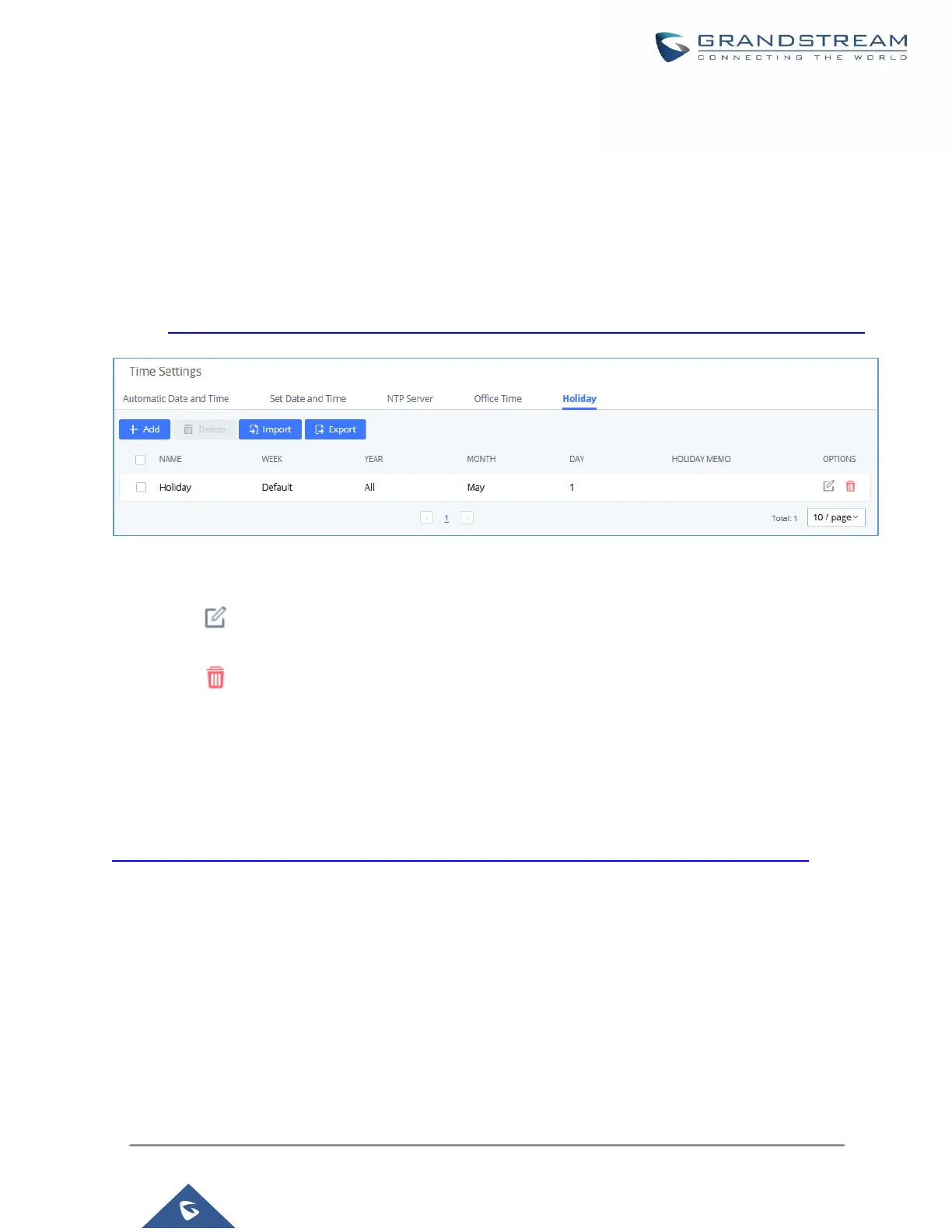Enter holiday "Name" and "Holiday Memo" for the new holiday. Then select "Month" and "Day". The system
administrator can also define days in one week as advanced options. Once done, click on "Save" and then
"Apply Change" for the holiday to take effect. The holiday will be listed in the web page as the figure shows.
Notes:
• The Holiday feature support import/export CSV files.
• For more information on Office Time and Holidays, please refer to the document:
https://www.grandstream.com/sites/default/files/Resources/office_time_and_holiday_on_ucm6xxx.pdf
Figure 53: Settings→Time Settings→Holiday
• Click on to edit the holiday.
• Click on to delete the holiday.
• Click on "Delete" to delete multiple selected holidays at once.
Note: For more details on how to use office time and holiday, please refer to the link below:
https://www.grandstream.com/sites/default/files/Resources/office_time_and_holiday_on_ucm6xxx.pdf
Email Settings
Email Settings
The Email application on the UCM630X can be used to send out alert event Emails, Voicemail (Voicemail-To-
Email) etc. The configuration parameters can be accessed via Web GUI→System Settings→Email
Settings→Email Settings.