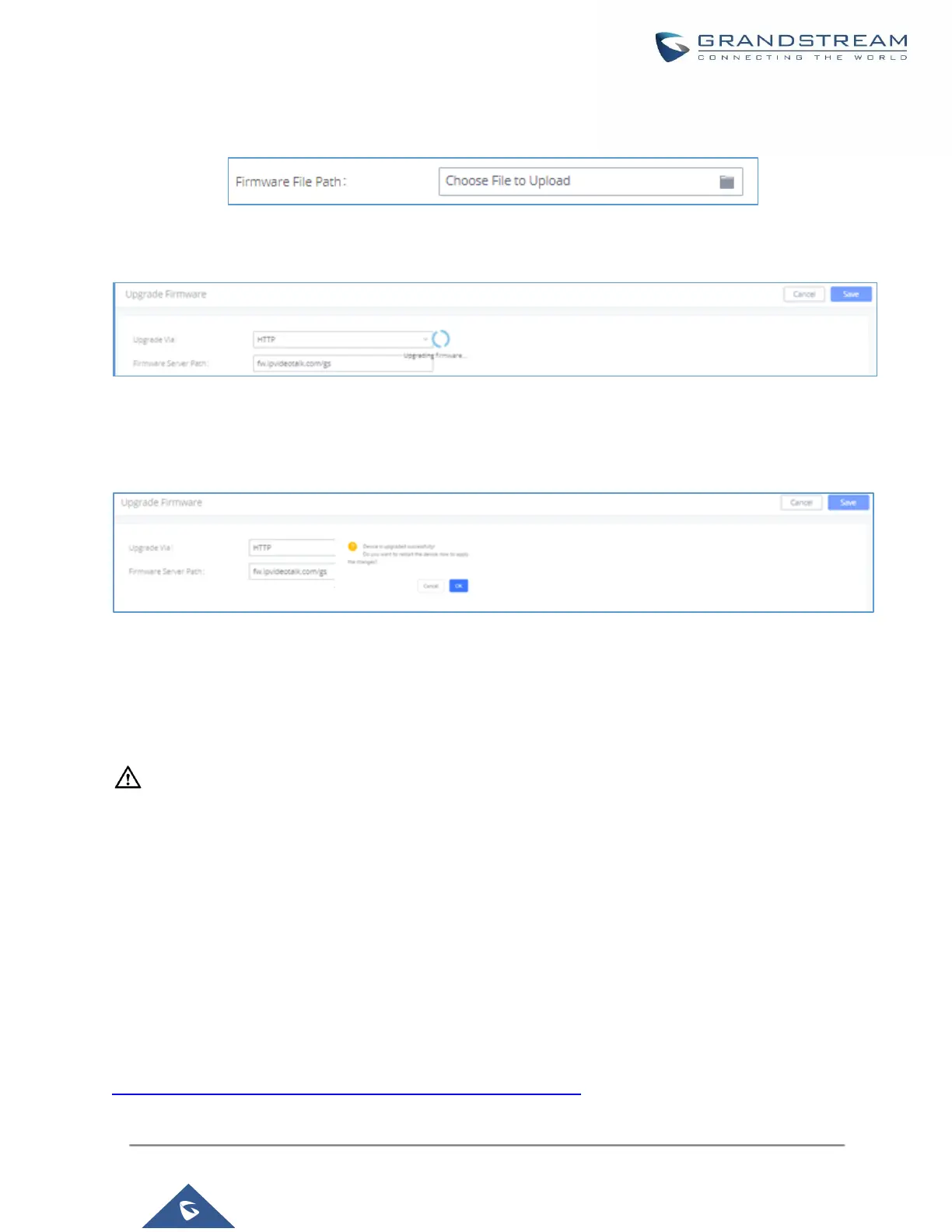and select the firmware file from your PC. The default firmware file name is UCM630Xfw.bin
Figure 349: Local Upgrade
Figure 350: Upgrading Firmware Files
4. Wait until the upgrading process is successful and a window will be popped up in the Web GUI.
Figure 351: Reboot UCM630X
5. Click on "OK" to reboot the UCM630X and check the firmware version after it boots up.
---------------------------------------------------------------------------------------------------------------------------------------------------
Notes:
- Please do not interrupt or power cycle the UCM630X during upgrading process.
- The firmware file name allows the use of the special characters besides the following restricted
characters: # $ ^ & * + ( ) [ ] / ; ‘ | , < > ?
----------------------------------------------------------------------------------------------------------------------------- ----------------------
No Local Firmware Servers
Service providers should maintain their own firmware upgrade servers. For users who do not have
TFTP/HTTP/HTTPS server, some free windows version TFTP servers are available for download from
https://www.solarwinds.com/products/freetools/free_tftp_server.aspx
