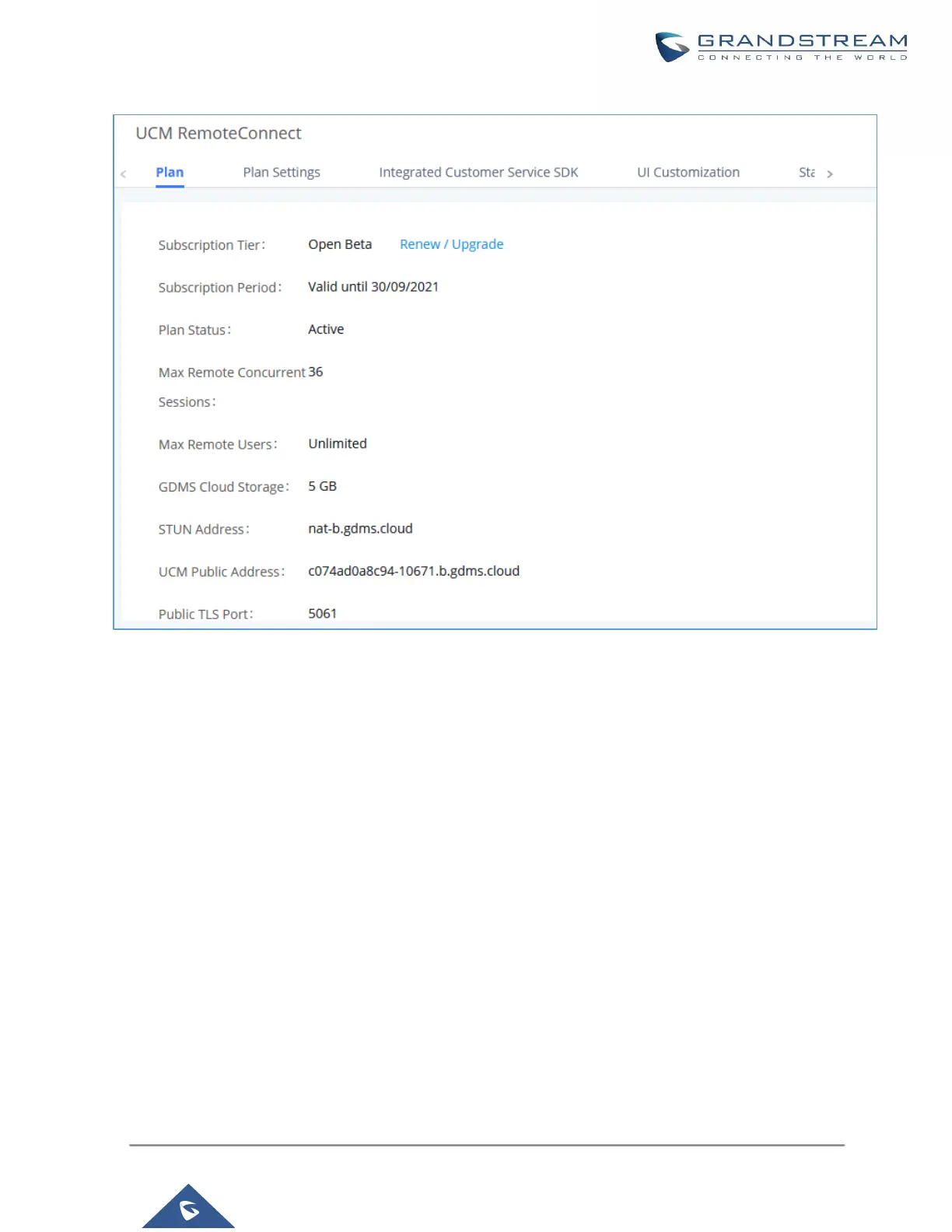Figure 254: UCM RemoteConnect - Effective Plan
Note
• After the UCM is added on GDMS, automated NAT traversal, SIP extension sync-up and basic statistics
features are available without manual configuration required.
Plan Settings
After UCM is added into GDMS, all SIP extensions on the UCM will be synced up to GDMS automatically for
users to allocate and manage SIP extension for their end devices. Also, the media NAT Traversal service, alert
event sync configuration items are checked by default, the CDR data cloud storage in GDMS should be manually
checked according to user needs.
The UCM supports to allow authorized GDMS user to access UCM without entering the password once the
super admin or admin checks “Enable Passwordless Remote Access”. If super admin enables this option, then
the UCM will be accessed using the super admin account. If admin enables this option, then the UCM will be
accessed using the admin account. Super admin and admin can see whether this option is enabled. Additionally,