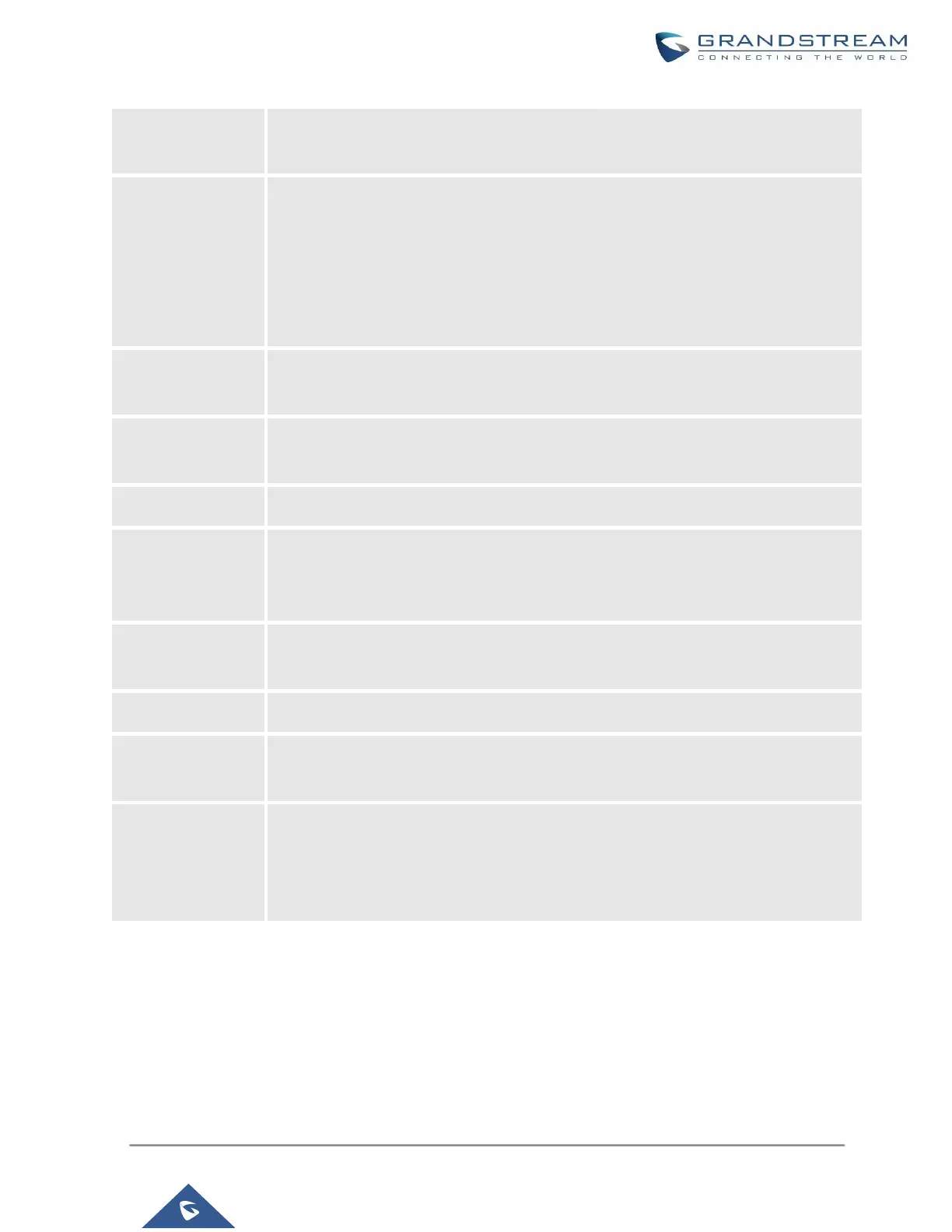UCM630X Series User Manual
Version 1.0.11.10
Enable automatic recording for the calls using this extension. The default setting is
disabled. The recordings can be accessed under Web GUI→CDR→Recording Files.
• If set to “yes”, users can skip entering the password when making outbound calls.
• If set to “By Time”, users can skip entering the password when making outbound
calls during the selected time condition.
• If set to “No”, users will be asked to enter the password when making outbound
calls.
Time Condition for
Skip Trunk Auth
If ‘Skip Trunk Auth’ is set to ‘By Time’, select a time condition during which users can
skip entering a password when making outbound calls.
Configure personal password when making outbound calls via the trunk.
If enabled, the extension will be added to the LDAP Phonebook PBX list.
If enabled, the system will create a room whose room number, by default, will equal
the extension number in the PMS module. Note: If this room already exists, the
configuration of the existing room will be overwritten.
Specify which Music On Hold class to suggest to the bridged channel when putting
them on hold.
The maximum duration of call-blocking.
The maximum call duration (in seconds). The default value 0 means no limit.
If disabled, UCM will not invite the extension when it is already in a call and will do
the same work as the user is busy.
Note: the option only works when the caller dials the extension directly.
Batch Add IAX Extensions
Under Web GUI→Extension/Trunk→Extensions, click on “Add”, then select extension type as IAX Extension
and the add method to be Batch.