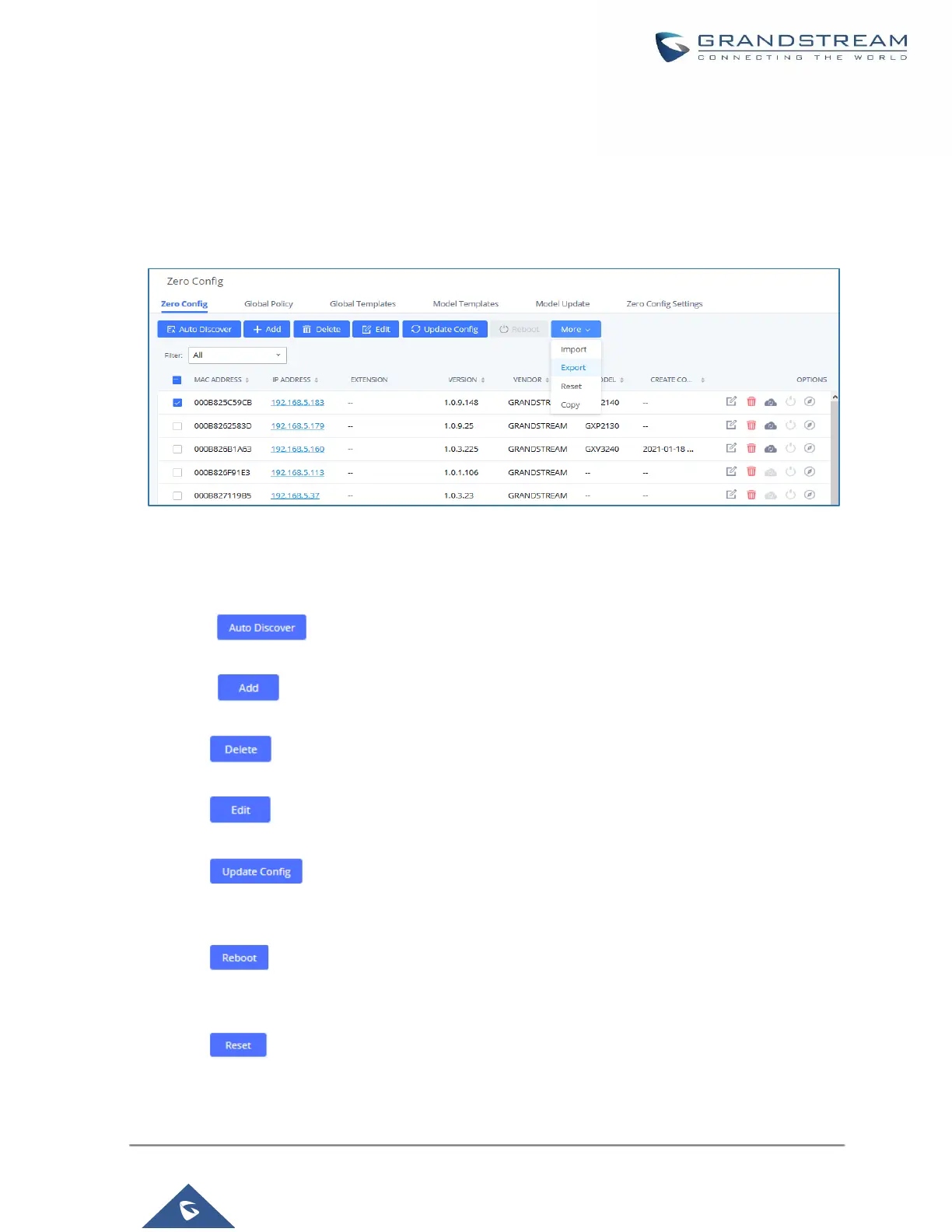▪ IP Address: Enter device IP and press the Search button.
▪ MAC Address: Enter device MAC and press the Search button.
▪ Model: Enter a model name and press the Search button. Example: GXP2130.
▪ Extension: Enter the extension number and press the Search button.
Figure 67: Managing Discovered Devices
From the main menu of ZeroConfig, users can perform the following operations:
• Click to access the discovery menu as shown on the [Discovery] section.
• Click to add a new device to the ZeroConfig database using its MAC address.
• Click to delete selected devices from the zero-config database.
• Click to modify selected devices.
• Click to batch update a list of devices, the UCM on this case will send SIP NOTIFY
message to all selected devices to update them at once.
• Click to reboot selected devices (the selected devices, should have been provisioned with
extensions since the phone will authenticate the server which is trying to send it reboot command).
• Click to clear all devices configurations.
