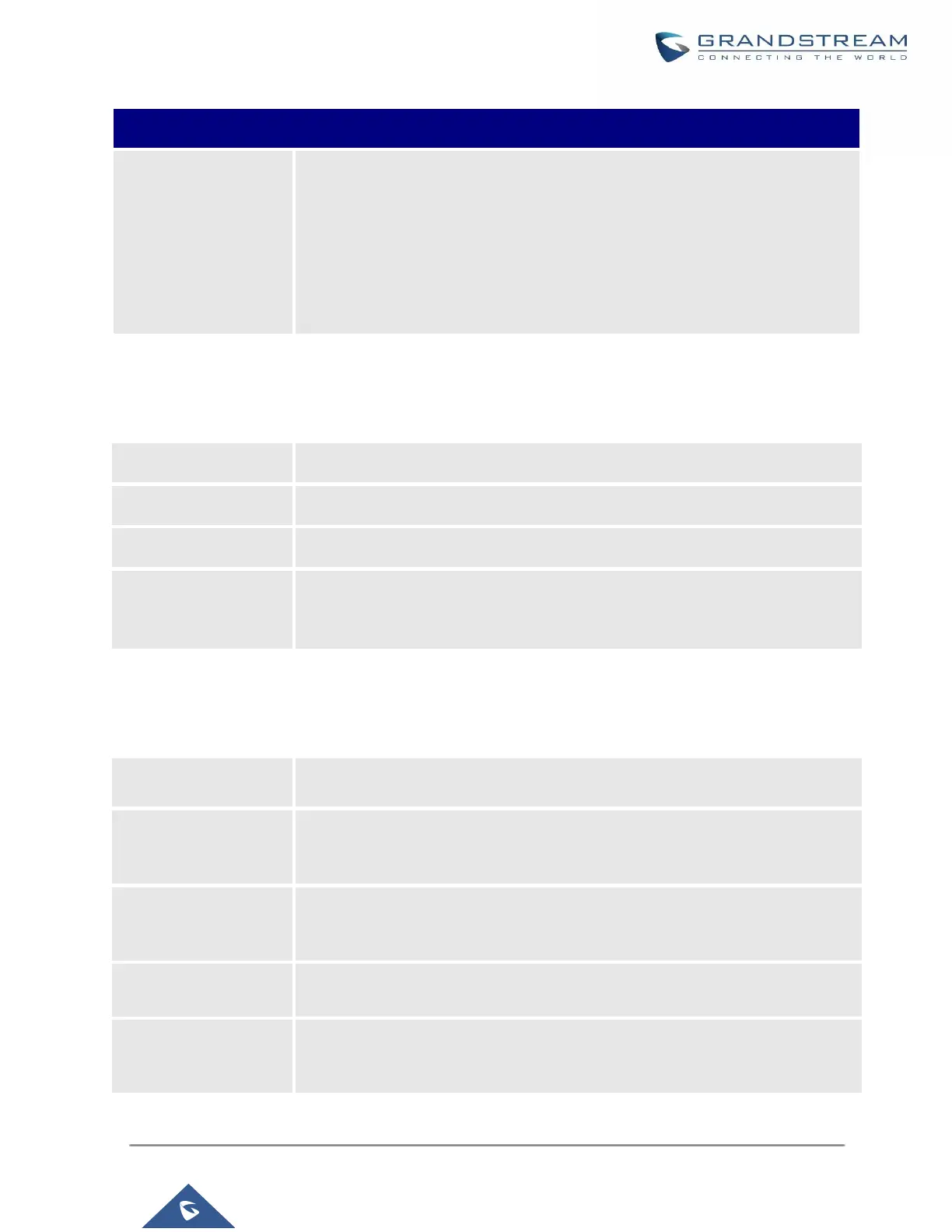UCM630X Series User Manual
Version 1.0.11.10
Configure the UCM to forward HOLD requests instead of processing holds
internally. This serves to meet the standards set by some providers that require
HOLD requests to be passed along from endpoint to endpoint. This option is
disabled by default.
Note: Enabling this option may cause hold retrieval issues and MOH to not be
heard.
SIP Settings/Session Timer
Table 111: SIP Settings/Session Timer
If checked, always request, and run session timer.
If checked, run session timer only when requested by other UA.
Configure the maximum session refresh interval (in seconds). Default is 1800.
Configure the minimum session refresh interval (in seconds).
The default setting is 90.
SIP Settings/TCP and TLS
Table 112: SIP Settings/TCP and TLS
Configure to allow incoming TCP connections with the UCM630X. The default
setting is "No".
Configure the IP address for the TCP server to bind to. "0.0.0.0" means binding
to all interfaces. The port number is optional, and the default port number is 5060.
For example, 192.168.1.1:5062.
Configure the IPv6 address for the TCP server to bind to. "[::]" means bind to all
interfaces. The port number is optional with the default being 5060. For example,
[2001:0DB8:0000:0000:0000:0000:1428:0000]:5060.
Configure to allow incoming TLS connections with the UCM630X. The default
setting is "Yes".
Configure the IPv4 address for TLS server to bind to. "0.0.0.0" means binding to
all interfaces. The port number is optional, and the default port number is 5061.
For example, 192.168.1.1:5063. Note: The IP address must match the common
