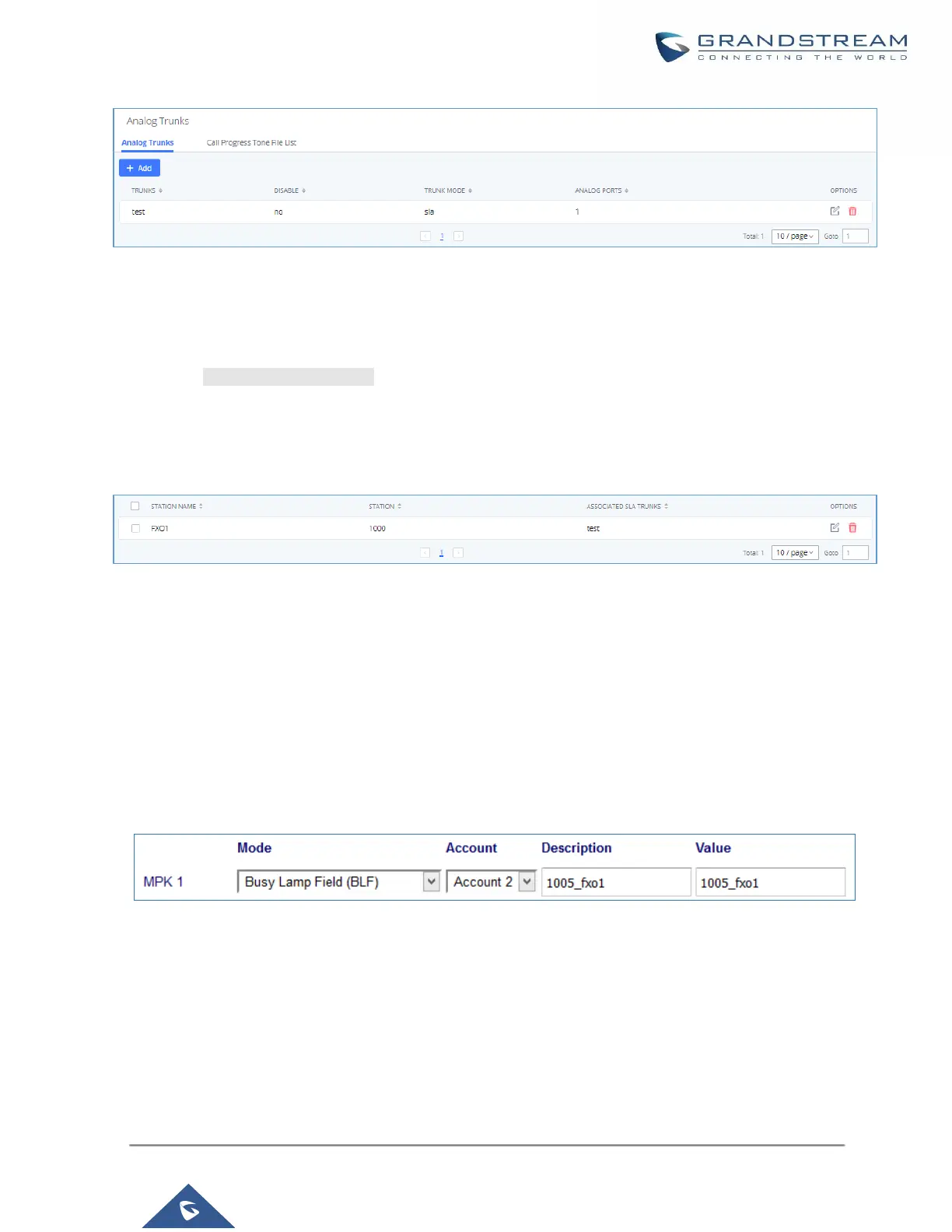Figure 110: Analog Trunk with SLA Mode Enabled
3. On the UCM630X, go to Web GUI→Extension/Trunk→SLA Station page, click on “Add”. Please refer to
section [Create/Edit SLA Station] for the configuration parameters. Users can create one or more SLA
stations to monitor the analog trunk. The following figure shows two stations, 1002 and 1005, are configured
to be associated with SLA trunk “fxo1”.
Figure 111: SLA Example - SLA Station
4. On the SIP phone 1, configure to register UCM630X extension 1002. Configure the MPK as BLF mode and
the value must be set to “extension_trunkname”, which is 1002_fxo1 in this case.
5. On the SIP phone 2, configure to register UCM630X extension 1005. Configure the MPK as BLF mode and
the value must be set to “extension_trunkname”, which is 1005_fxo1 in this case.
Figure 112: SLA Example - MPK Configuration
Now the SLA station is ready to use. The following functions can be achieved by this configuration.
• Making an outbound call from the station/extension, using LINE key
