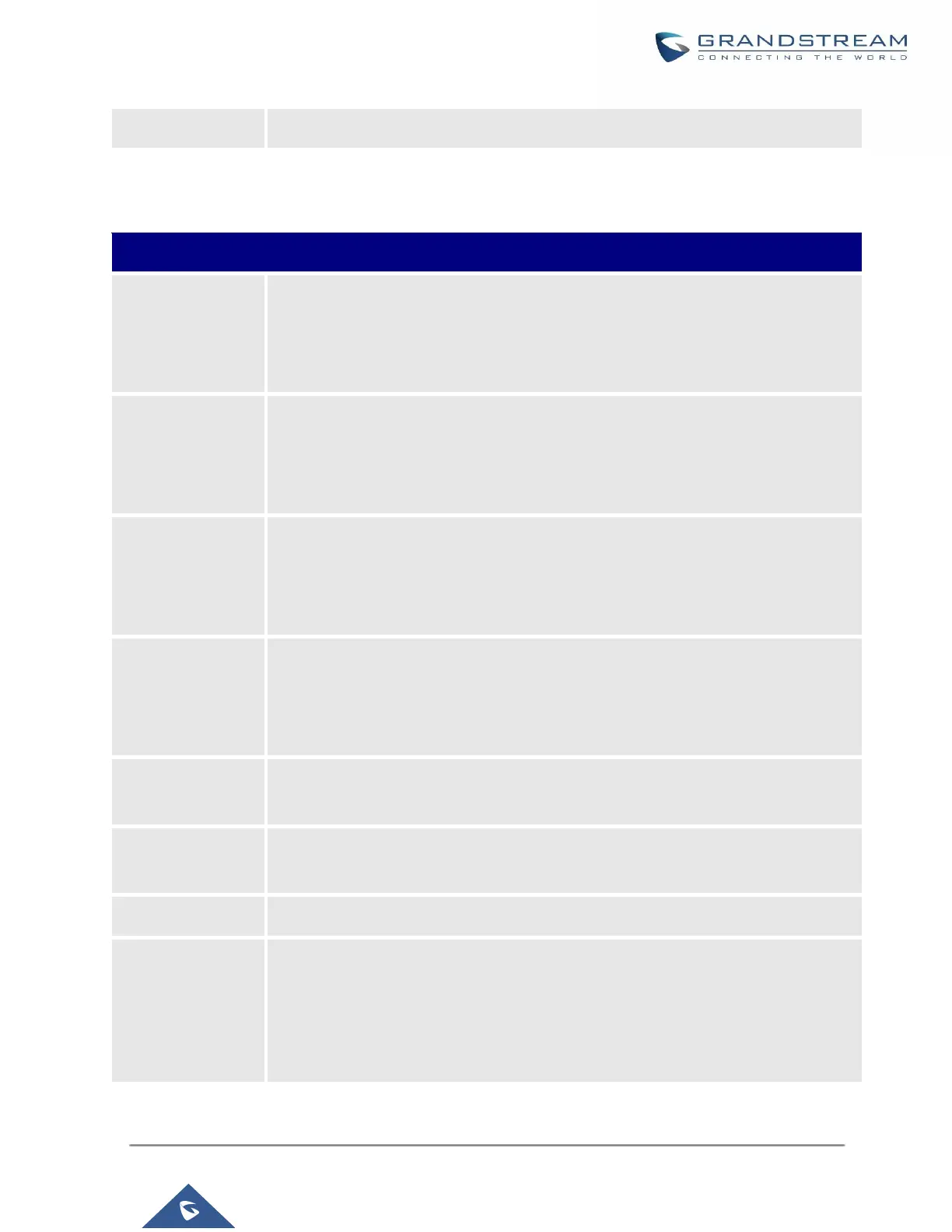UCM630X Series User Manual
Version 1.0.11.10
The user's department position.
Table 39: SIP Extension Configuration Parameters→Media
Use NAT when the UCM630X is on a public IP communicating with devices hidden
behind NAT (e.g., broadband router). If there is a one-way audio issue, usually it is
related to NAT configuration or the Firewall's support of SIP and RTP ports. The
default setting is enabled.
By default, the UCM630X will route the media steams from SIP endpoints through
itself. If enabled, the PBX will attempt to negotiate with the endpoints to route the
media stream directly. It is not always possible for the UCM630X to negotiate
endpoint-to-endpoint media routing. The default setting is "No".
Select DTMF mode for the user to send DTMF. The default setting is "RFC4733". If
"Info" is selected, the SIP INFO message will be used. If "Inband" is selected, a-law
or u-law are required. When "Auto" is selected, RFC4733 will be used if offered,
otherwise "Inband" will be used.
If the phone has an assigned PSTN telephone number, this field should be set to
“User=Phone”. The “User=Phone” parameter will be attached to the Request-Line
and “TO” header in the SIP request to indicate the E.164 number. If set to “Enable”,
“Tel” will be used instead of “SIP” in the SIP request.
When present in an INVITE request, the alert-Info header field specifies an alternative
ring tone to the UAS.
Enable or disable T.38 UDPTL support.
Enable SRTP for the call. The default setting is disabled.
Select the jitter buffer method.
• Disable: Jitter buffer will not be used.
• Fixed: Jitter buffer with a fixed size (equal to the value of "jitter buffer size")
• Adaptive: Jitter buffer with an adaptive size (no more than the value of "max
