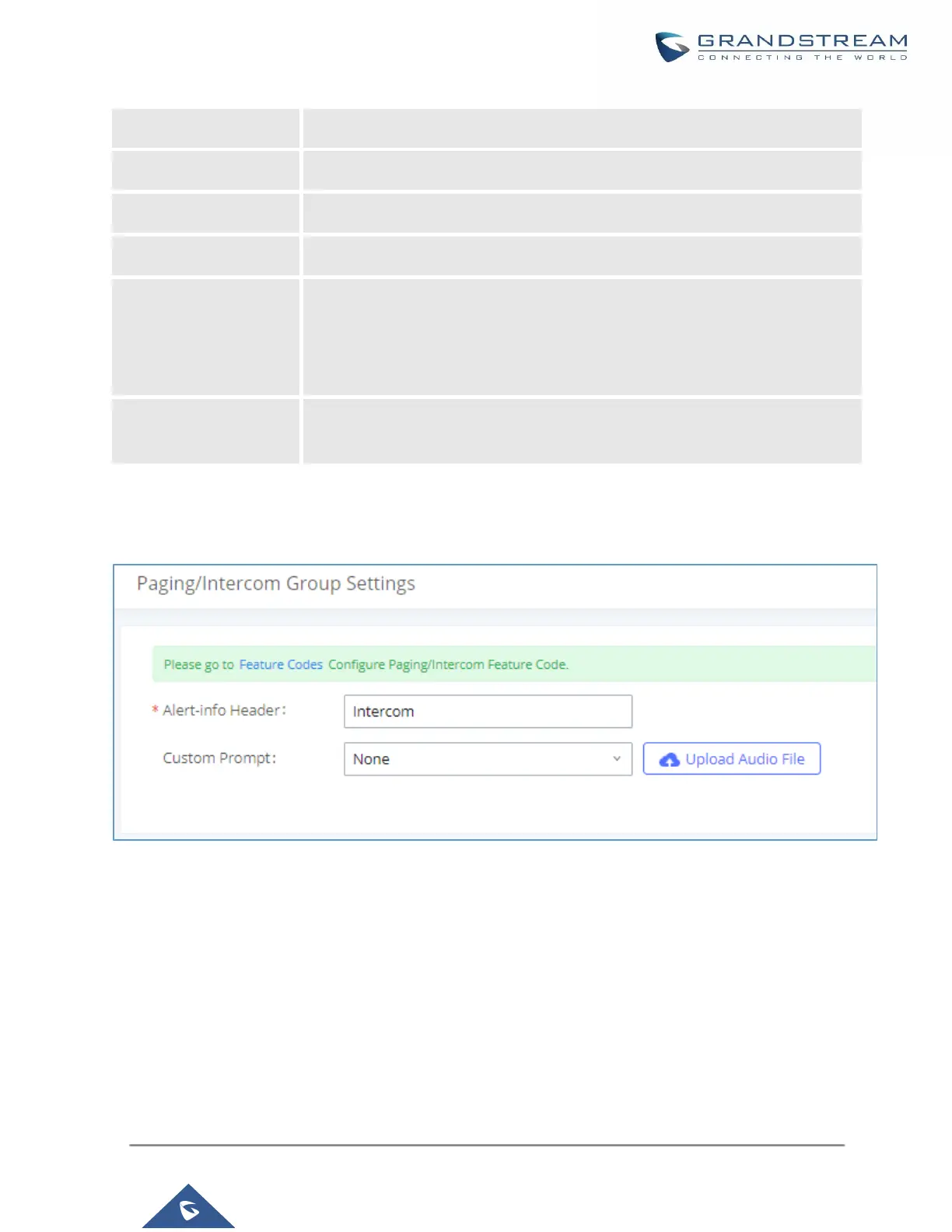UCM630X Series User Manual
Version 1.0.11.10
Prompt, where they could record new prompt or upload prompt files.
If enabled, the announcement page will be repeated for the selected weekdays.
Configure Announcement Paging Date.
Configure Announcement Paging Time.
Configure Announcement Paging transmission method.
Unicast: Depending on members selection
Multicast: Depending on Multicast IP address and Port
Select available users from the left side to the paging/intercom group member
list on the right.
Paging/Intercom Group Settings
Figure 181: Page/Intercom Group Settings
The UCM630X has pre-configured paging/intercom feature code. By default, the Paging Prefix is *81 and the
Intercom Prefix is *80. To edit page/intercom feature code, click on "Feature Codes" in the "Paging/Intercom
Group Settings" dialog. Or users could go to Web GUI→Call Features→Feature Codes directly.