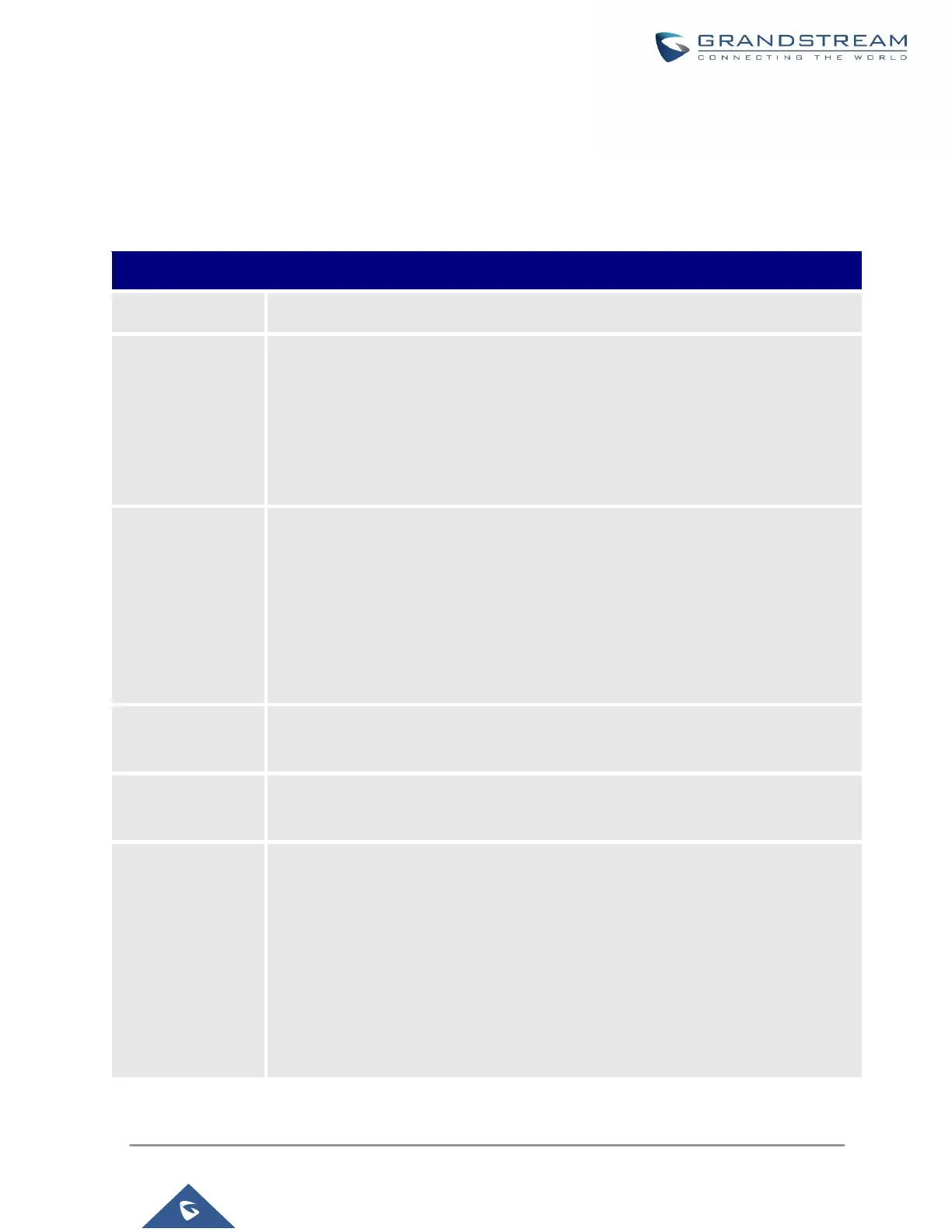UCM630X Series User Manual
Version 1.0.11.10
• Follow me
Select first which type of extension: SIP Extension, IAX Extension, or FXS Extension. The configuration
parameters are as follows.
Table 38: SIP Extension Configuration Parameters→Basic Settings
The extension number associated with the user.
Configure the CallerID Number that would be applied for outbound calls from this
user.
Note:
The ability to manipulate your outbound Caller ID may be limited by your VoIP
provider.
Assign permission level to the user. The available permissions are "Internal", "Local",
"National" and "International" from the lowest level to the highest level. The default
setting is "Internal".
Note:
Users need to have the same level as or higher level than an outbound rule's privilege
to make outbound calls using this rule.
Configure the password for the user. A random secure password will be automatically
generated. It is recommended to use this password for security purposes.
Configure the authentication ID for the user. If not configured, the extension number
will be used for authentication.
Configure Voicemail. There are three valid options, and the default option is "Enable
Local Voicemail".
• Disable Voicemail: Disable Voicemail.
• Enable Local Voicemail: Enable voicemail for the user.
• Enable Remote Voicemail: Forward the notify message from the remote
voicemail system for the user, and the local voicemail will be disabled. Note:
Remote voicemail feature is used only for Infomatec (Brazil).
