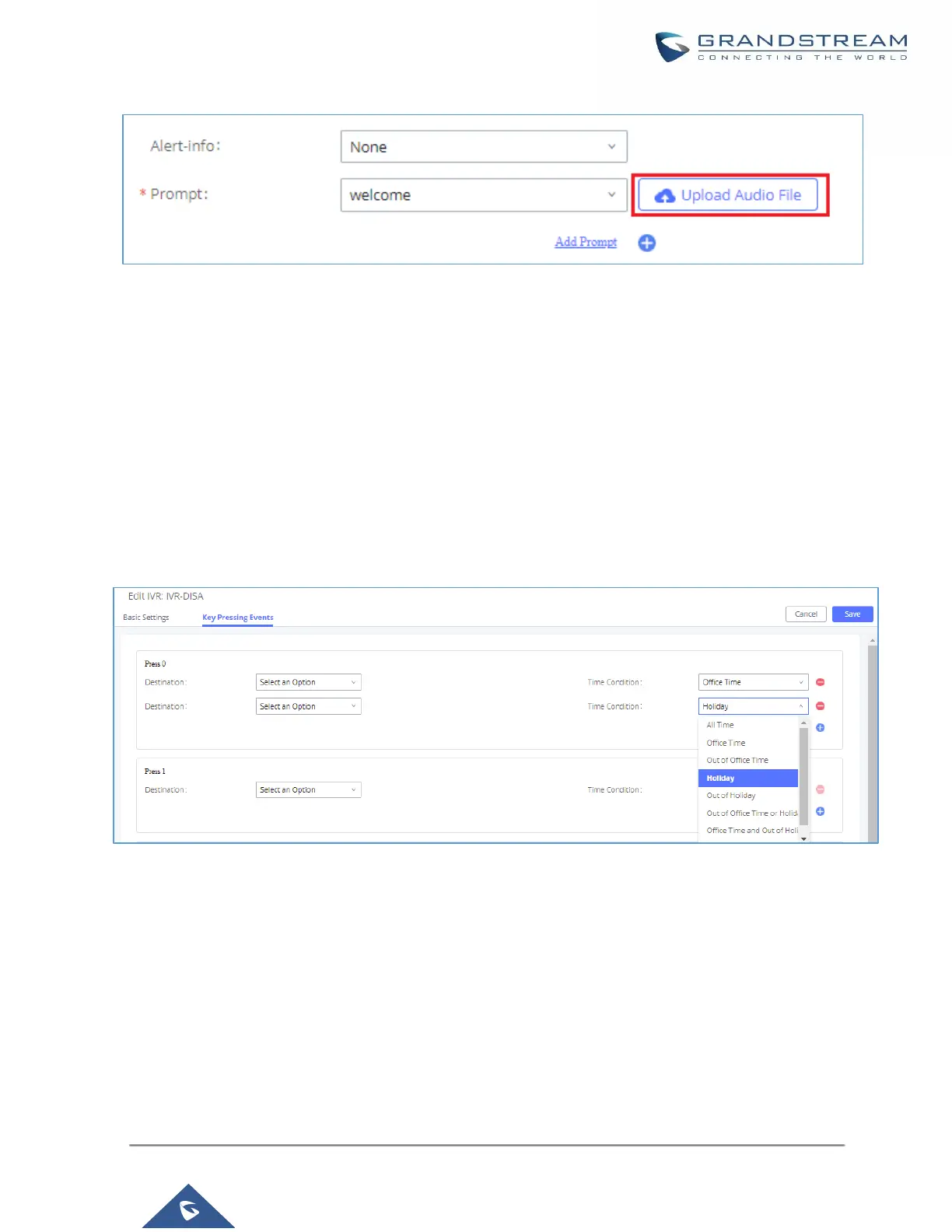Figure 161: Click on Prompt to Create IVR Prompt
Once the IVR prompt file is successfully added to the UCM630X, it will be added into the prompt list options for
users to select in different IVR scenarios.
Key Pressing Events
UCM supports adding time conditions for different key events, so that each key event of the IVR goes to the
corresponding destination within a specified time.
Each key event support up to five time conditions, the options available are: All time, Office Time, Out of Office
Time, Holiday, Out of Holiday, Out of Office Time or Holiday, Office Time and Out Of Holiday, Specific time.
Figure 162: Key Pressing Events
Note:
If you select "Specific time", you need to select the start time and the end time.
The frequency supports two options: By week and By Month, by default the specific time does not include the
holidays.