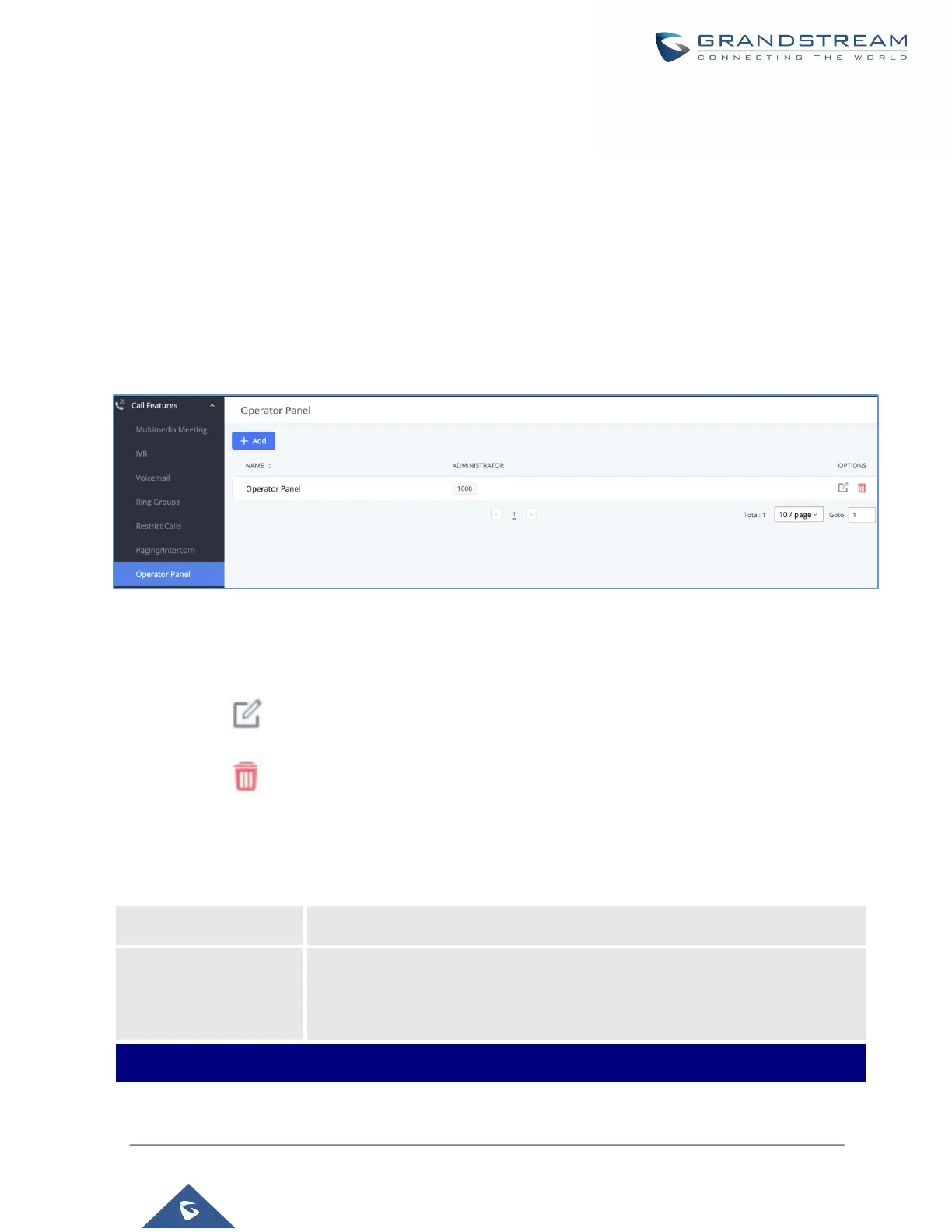OPERATOR PANEL
Configure Operator Panel
Operator Panel settings can be accessed via Web GUI→Call Features→Operator Panel.
The UCM630X supports the operator panel so that UCM extension can be used as admin to manage calls and
activities such as extension status, call queue status, transfer, barge-in, hangup, etc. On Grandstream Wave
client, it can display the extensions, ring group, voicemail, call queue, call park status under the management of
the extension. This section describes how to configure the operator panel.
Figure 184: Operator Panel Configuration Page
• Click on “Add” to create the operator panel.
• Click on to edit the operator panel.
• Click on to delete the operator panel.
Table 87: Operator Panel Settings
Assign the administrator for the operator panel. It can be an extension, a
extension group or a department. For the selected extension groups and
departments, subsequent extensions will automatically become administrators.
