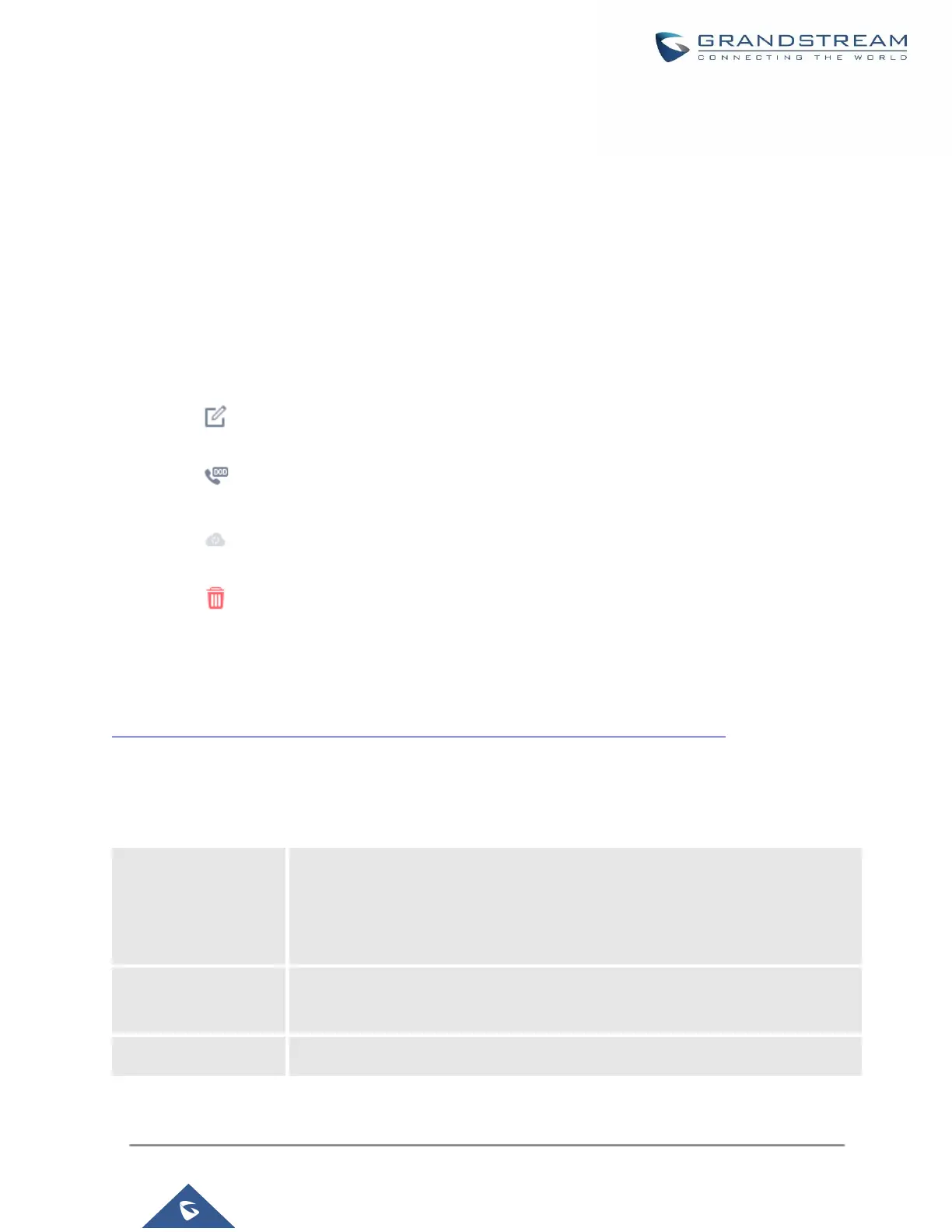VOIP TRUNKS
VoIP Trunk Configuration
VoIP trunks can be configured in UCM630X under Web GUI→Extension/Trunk→VoIP Trunks. Once created,
the VoIP trunks will be listed with Provider Name, Type, Hostname/IP, Username, and Options to edit/detect the
trunk.
• Click on "Add SIP Trunk" or "Add IAX Trunk" to add a new VoIP trunk.
• Click on to configure detailed parameters for the VoIP trunk.
• Click on to configure Direct Outward Dialing (DOD) for the SIP Trunk.
• Click on to start LDAP Sync.
• Click on to delete the VoIP trunk.
For the VoIP trunk example, please refer to the document in the following link:
https://www.grandstream.com/sites/default/files/Resources/ucm6xxx_sip_trunk_guide.pdf
The VoIP trunk options are listed in the table below.
Table 60: Create New SIP Trunk
Configure a unique label (up to 64 characters) to identify this trunk when listed in
outbound rules, inbound rules, etc.
