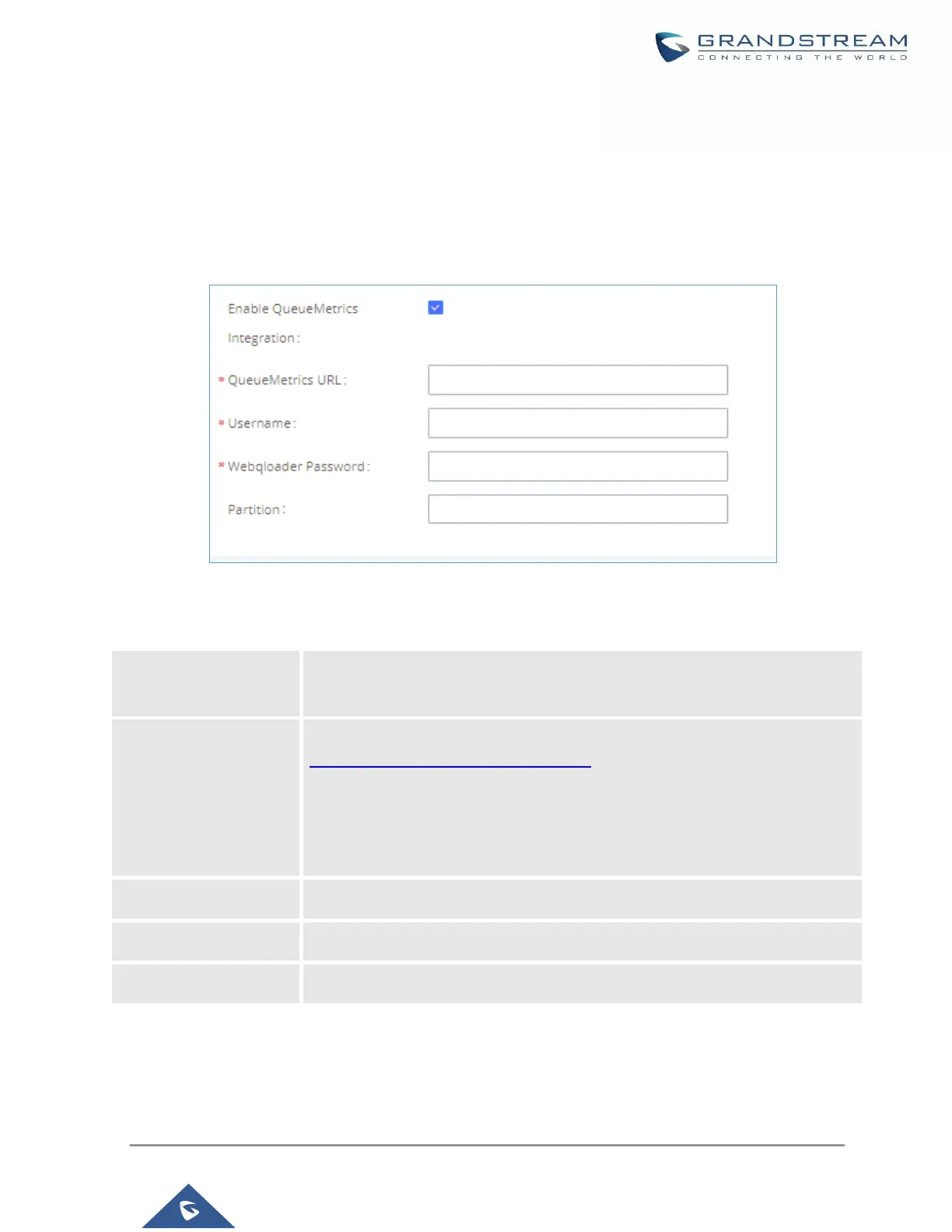UCM630X Series User Manual
Version 1.0.11.10
QUEUE METRICS
The Queue Metrics docking tool provides an interface for UCM system and QM docking. Pass the UCM call
queue report to QM in a richer form. Queue Metrics is a call center control platform that supports login and logout
of frequently used agents in the call center, provides call reports, real-time queue monitoring and other functions.
Figure 292: Queue Metrics
Table 139: Queue Metrics configuration parameters
Enable QueueMetrics
Integration
Enter the URL of the QueueMetrics on-premise server you have installed. (i.e.
http://xxx.xxx.xxx.xxx:8080/queuemetrics.).
Note: Under normal circumstances, the user is a webqloader type user of Queue
Metrics. You must ensure that the user is enabled, otherwise the connection will
fail.
Configure the user password.
Configure the data storage partition identifier.