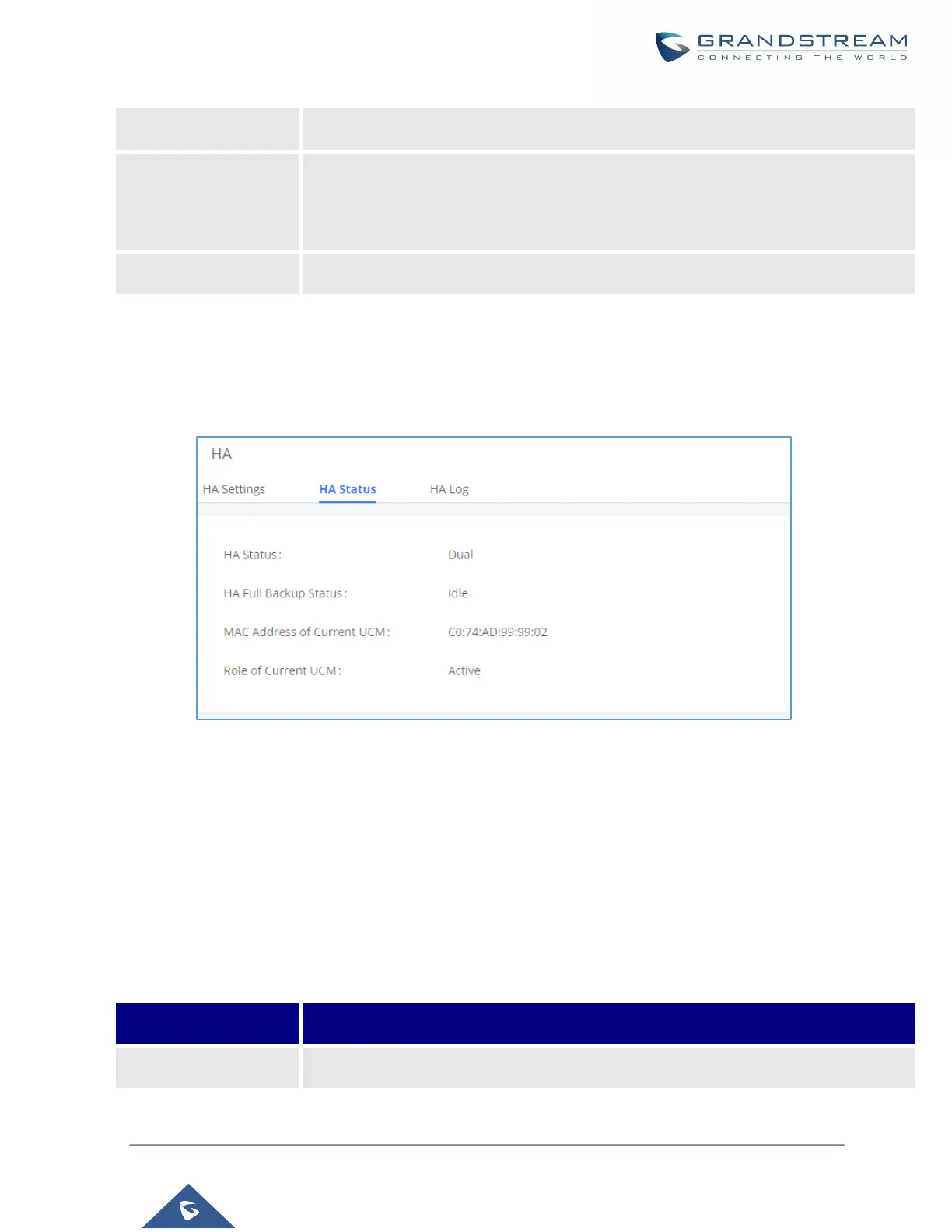UCM630X Series User Manual
Version 1.0.11.10
Enable Software Fault Switch
If issues are detected with the selected connection interfaces, the backup UCM6510 will
take over services after the master/slave handover. If not checked, UCM will send only
a fault alarm.
If enabled, HA on UCM can be used with IPv6 while compatible with IPv4.
HA Status
Once the HA is configured, the user can view its status under system settings → HA → HA Status as shown
below
Figure 60: HA Status
HA Log
The user can view the HA log through the system settings → HA → HA log page. The HA log effectively records
the execution results of past full backup actions, as well as the historical records that triggered the active/standby
switchover.
TR-069
To configure TR-069 on Grandstream devices, set the following parameters:
Toggle it on to enable TR-069. It is enabled by default
