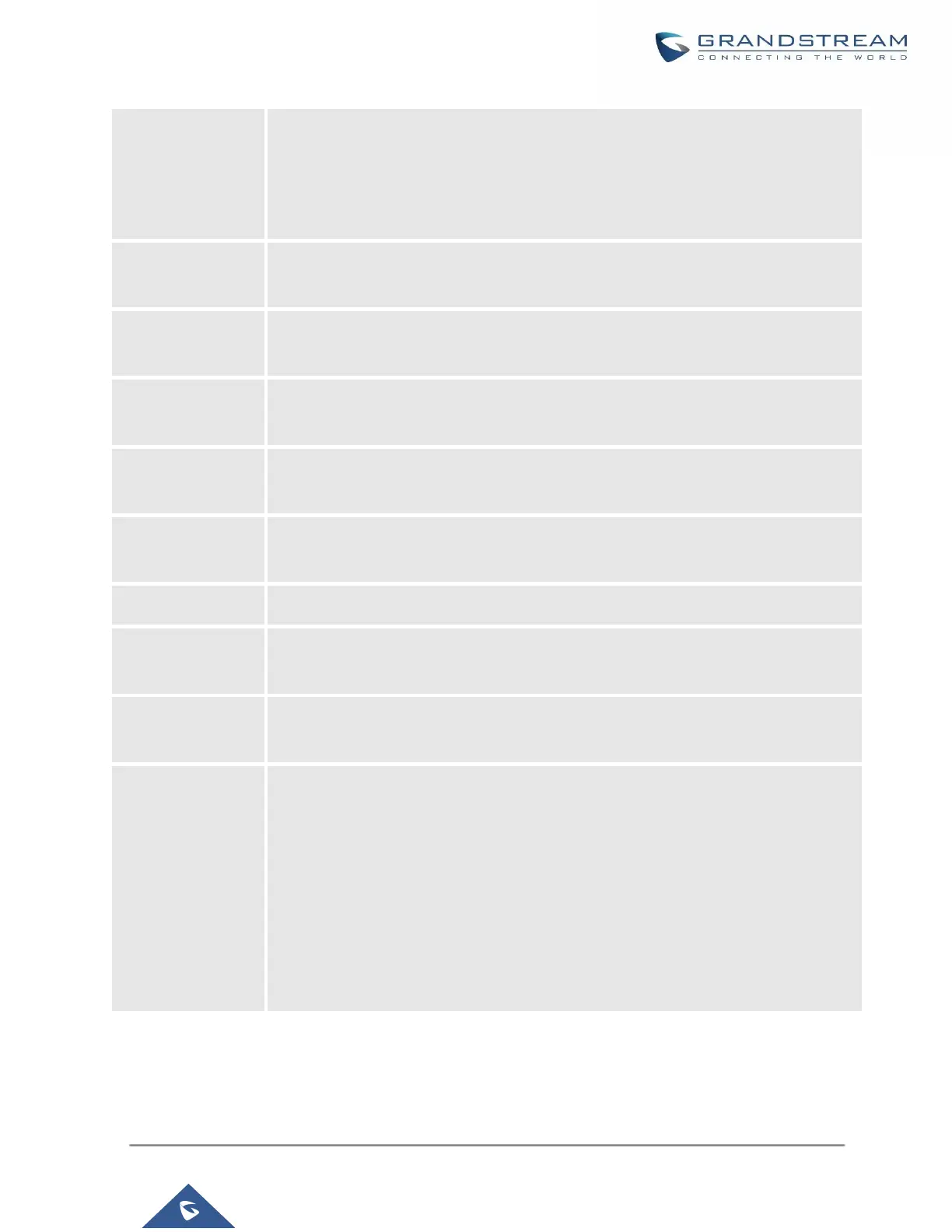UCM630X Series User Manual
Version 1.0.11.10
• If set to “By Time”, users can skip entering the password when making outbound
calls during the selected time condition.
• If set to “No”, users will be asked to enter the password when making outbound
calls.
Time Condition for
Skip Trunk Auth
If “Skip Trunk Auth” is set to “By Time”, select a time condition during which users can
skip entering a password when making outbound calls.
Configure personal password when making outbound calls via the trunk.
If enabled, this extension will be added to the LDAP Phonebook PBX list; if disabled,
this extension will be skipped when creating LDAP Phonebook.
Use MOH as IVR
ringback tone
If enabled, when the call to the extension is made through the IVR, the caller will hear
MOH as a ringback tone instead of the regular ringback tone.
Select which Music On Hold class to suggest to the extension when putting the active
call on hold.
Check to enable and set the call limit the duration.
Maximum Call
Duration (s)
The maximum call duration (in seconds). The default value 0 means no limit. Max
value is 86400 seconds
Send a log of missed calls to the extension's email address.
If Email Missed Calls enabled, users can select the type of missed calls to be sent
via email, the available types are:
• Default: All missed calls will be sent in email notifications.
• Missed Internal Call: Only missed local extension-to-extension calls will be
sent in email notifications.
• Missed External Call: Only missed calls from trunks will be sent in email
notifications.
Table 51: FXS Extension Configuration Parameters→Specific Time
