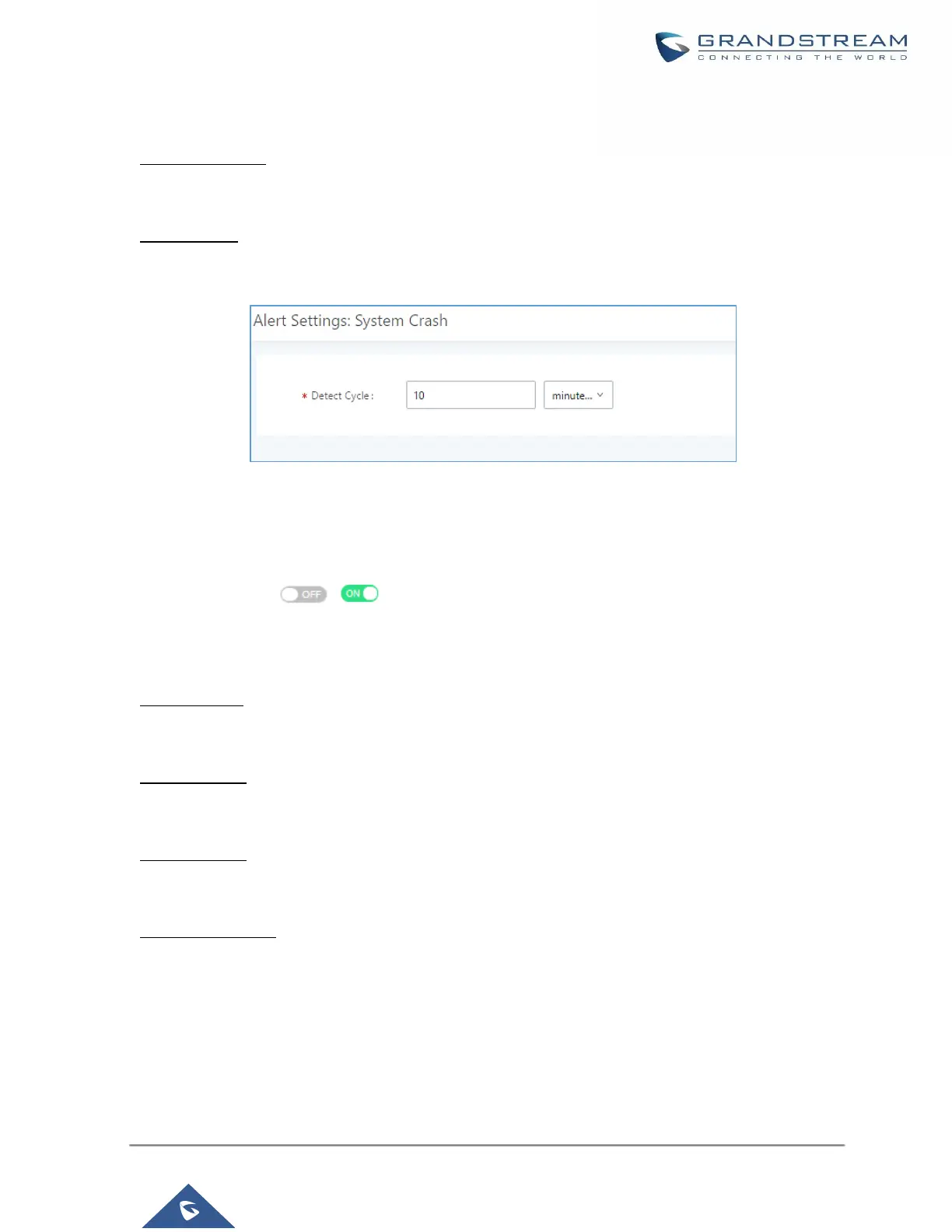2. User login banned
If user login is blocked, the event will be recorded in the alert log.
3. System Crash
Figure 301: System Events→Alert Events Lists: System Crash
• Detect Cycle: The UCM will detect the event at each cycle based on the specified time. Users can
enter the number and then select second(s)/minute(s)/hour(s)/day(s) to configure the cycle.
Click on the switch to turn on/off the alert and Email notification for the event. Users could
also select the checkbox for each event and then click on button "Alert On", "Alert Off", "Email Notification
On", "Email Notification Off" to control the alert and Email notification configuration.
4. Restore Config
Once the system configuration is restored, the configuration restoration event will be recorded in the alert log.
5. System Update
Once the system is upgraded, the system upgrade event will be recorded in the alarm log.
6. System Reboot
UCM will detect the system restart and will send an alert for it.
7. TLS Cert Expiration
Starting 7 days before the HTTP Server TLS certificate in the UCM device expires, an expiration countdown
notification is sent every day; the certificate has expired, an expiration notification is sent; after the alarm
notification is generated, a valid new certificate is uploaded, and a notification to restore the TLS certificate is
generated.
