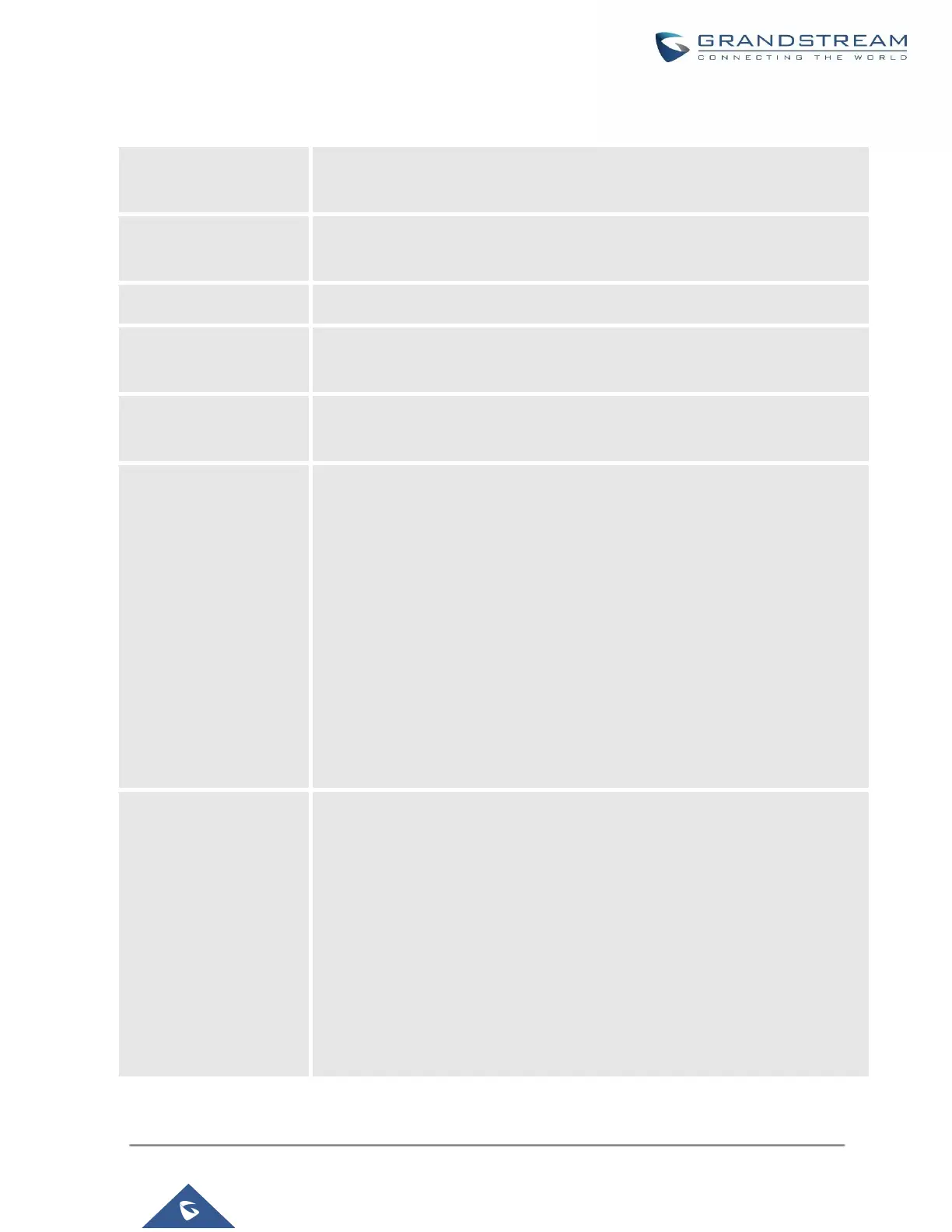UCM630X Series User Manual
Version 1.0.11.10
Table 77: Voicemail Settings
Configure the maximum number of seconds for the voicemail greeting. The
default setting is 60 seconds.
If enabled, the caller can press 0 to exit the voicemail application and connect
to the configured operator’s extension.
Configure the operator type; either an extension or a ring group.
Select the operator extension, which will be dialed when users press 0 to exit
voicemail application. The operator extension can also be used in IVR.
Configure the maximum number of messages per folder in users’ voicemail. The
valid range 10 to 1000. The default setting is 50.
Select the maximum duration of the voicemail message. The message will not
be recorded if the duration exceeds the max message time. The default setting
is 15 minutes. The available options are:
• 1 minute
• 2 minutes
• 5 minutes
• 15 minutes
• 30 minutes
• Unlimited
Min Effective Message
Time
Configure the minimum duration (in seconds) of a voicemail message.
Messages will be automatically deleted if the duration is shorter than the Min
Message Time. The default setting is 3 seconds. The available options are:
• No minimum
• 1 second
• 2 seconds
• 3 seconds
• 4 seconds