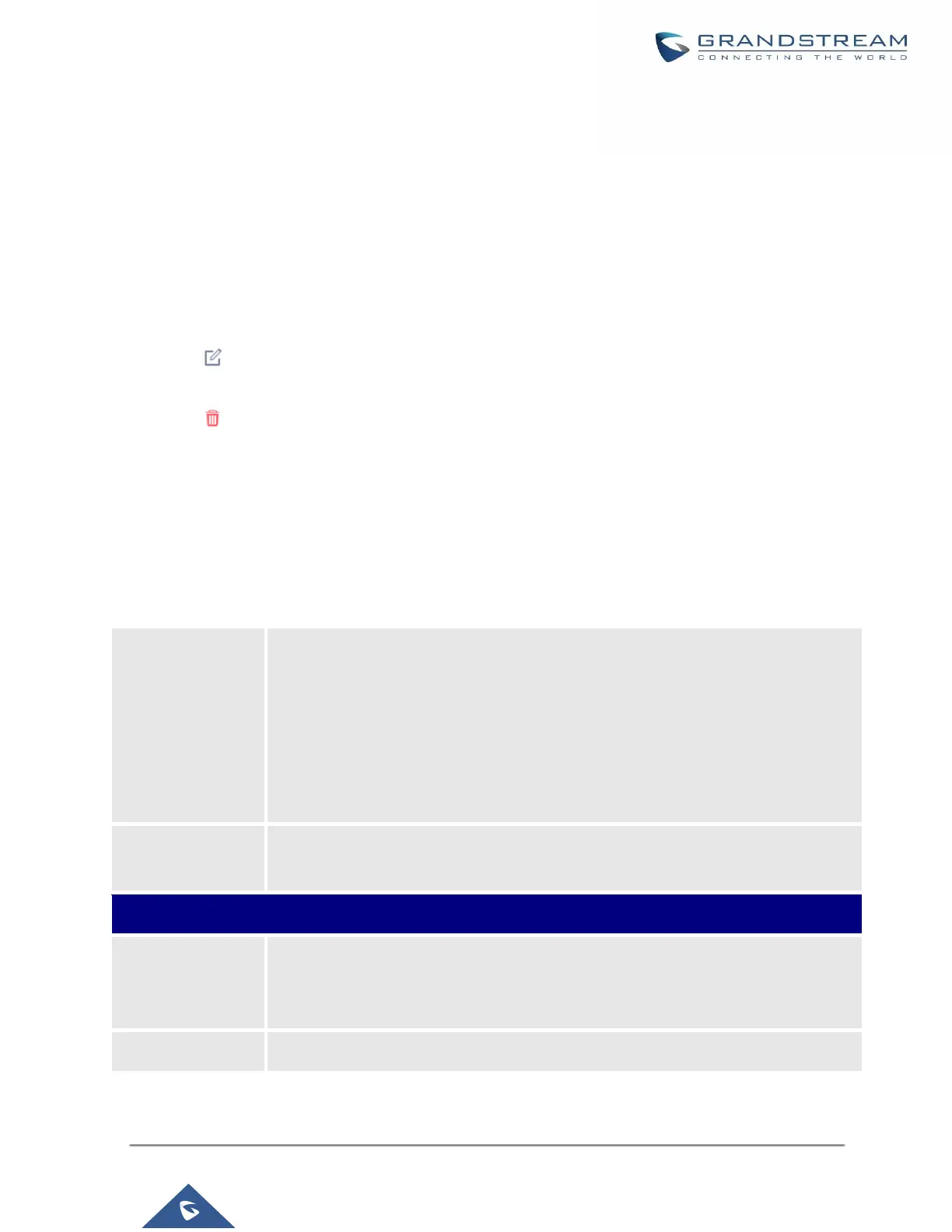UCM630X Series User Manual
Version 1.0.11.10
ANALOG TRUNKS
Go to Web GUI→Extension/Trunk→Analog Trunks to add and edit analog trunks.
• Click on "Create New Analog Trunk" to add a new analog trunk.
• Click on to edit the analog trunk.
• Click on to delete the analog trunk.
Analog Trunk Configuration
The analog trunk options are listed in the table below.
Table 58: Analog Trunk Configuration Parameters
Select the channel for the analog trunk.
• UCM6301: 1 channel
• UCM6302: 2 channels
• UCM6304: 4 channels
• UCM6308: 8 channels
Specify a unique label to identify the trunk when listed in outbound rules, incoming
rules, etc.
Enable this option to satisfy two primary use cases, which include emulating a simple
key system and creating shared extensions on a PBX. Enable SLA Mode will disable
polarity reversal.
The barge option specifies whether other stations can join a call in progress on this
