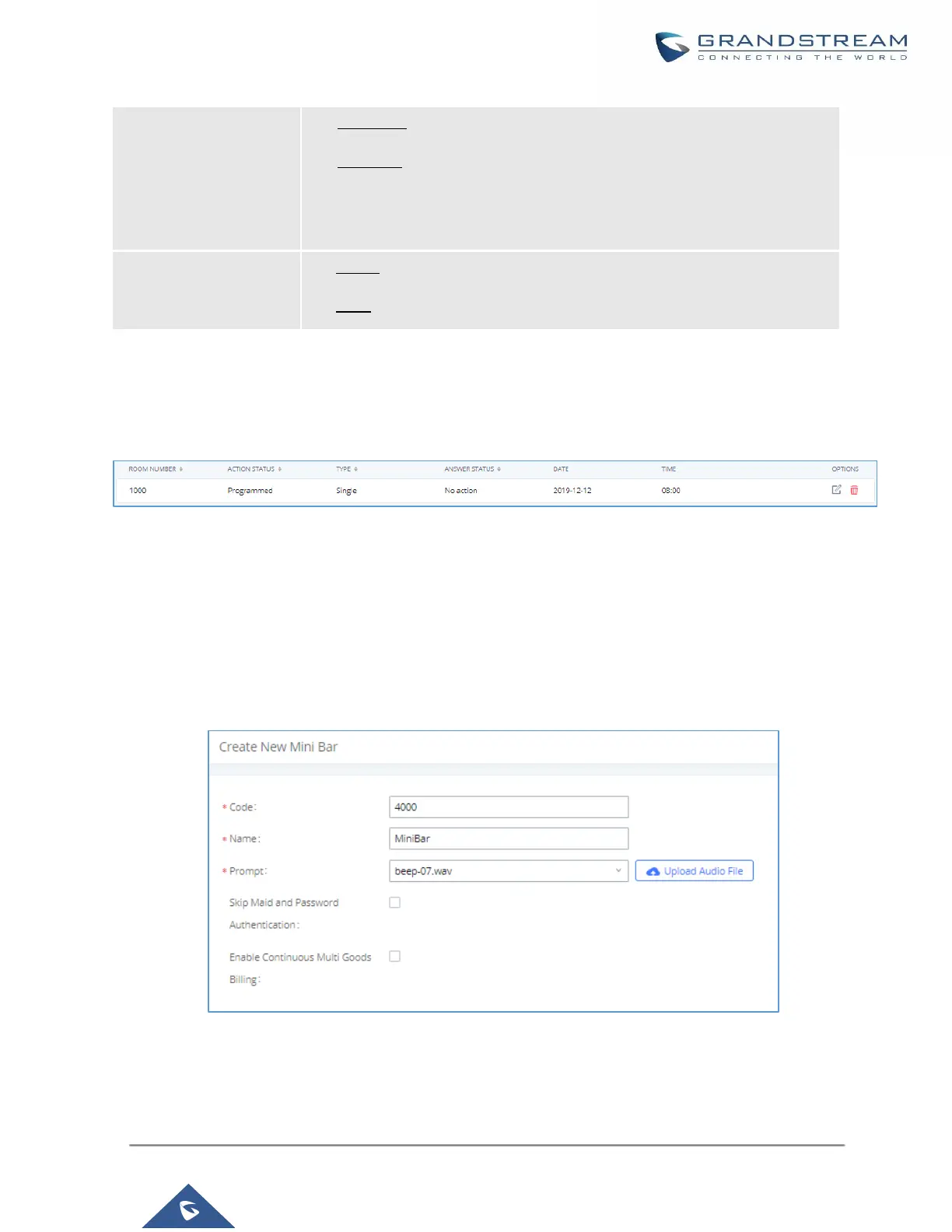• Cancelled: the call is canceled
• Executed: the wakeup call is made
Note: Editing an already executed wakeup service will automatically change
the service’s status to “Programmed”.
• Single: The call will be made once on the specific time.
• Daily: The call will be repeated every day on the specific time
Once the call is made on the time specified, the following figure show the status of the wakeup call.
Figure 282: Wakeup Call executed
This call has been executed but has been rejected, that why we can see the “Busy” status.
Mini Bar
In order to create a new mini bar, click on ”Add Mini Bar” under UCM WebGUI→Value-added
Features→PMS→Mini Bar, the following window will pop up:
Figure 283: Create New Mini Bar
