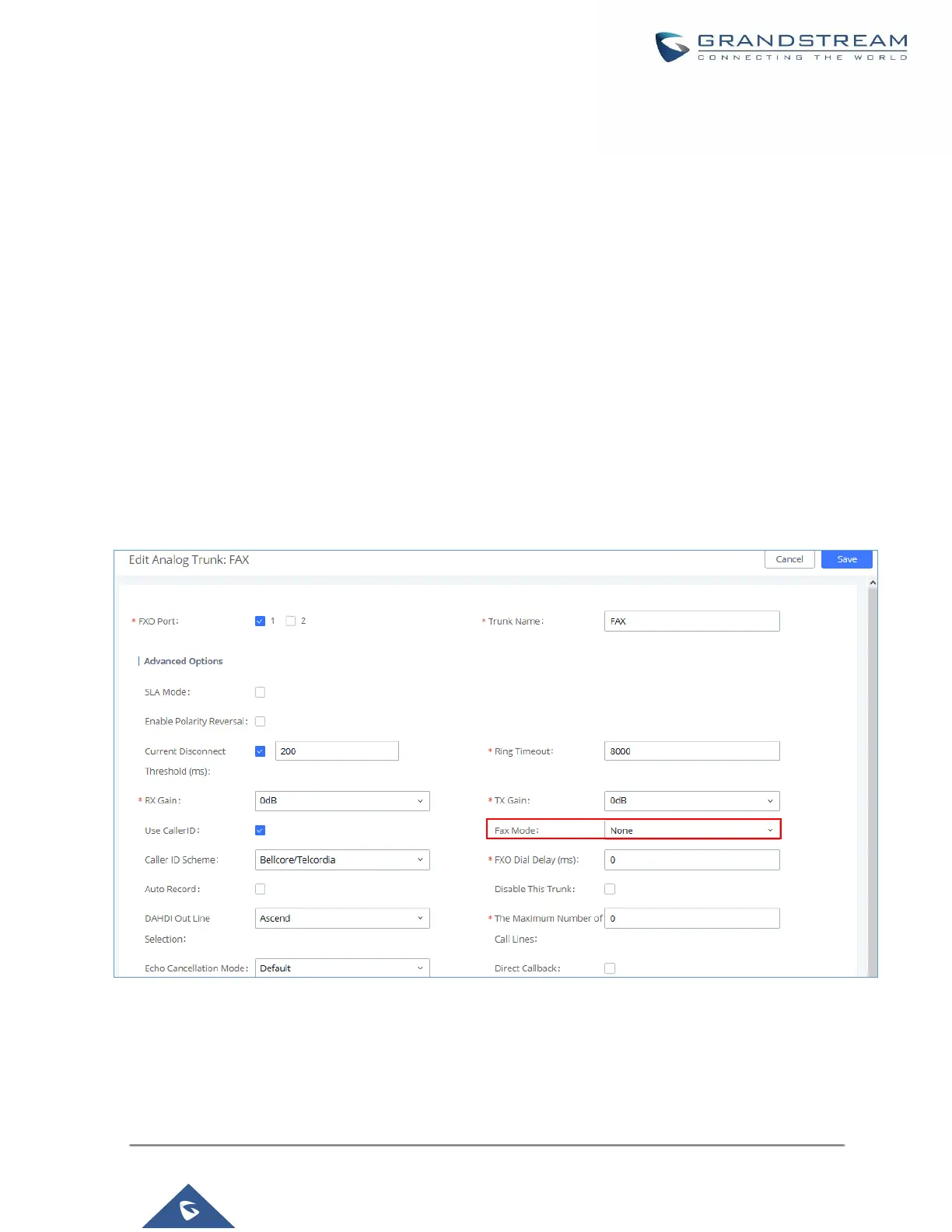Receiving Fax
Example Configuration to Receive Fax from PSTN Line
The following instructions describe how to use the UCM6300 to receive fax from the PSTN line on the Fax
machine connected to the UCM6300 FXS port.
1. Connect Fax machine to the UCM6300 FXS port.
2. Connect PSTN line to the UCM6300 FXO port.
3. Go to Web GUI→Extension/Trunk page.
4. Create or edit the analog trunk for Fax as below.
Fax Detection: Make sure the “Fax Detection” option is set to “NO”.
Figure 134: Configure Analog Trunk
5. Go to UCM6300 Web GUI→Extension/Trunk→Extensions page.