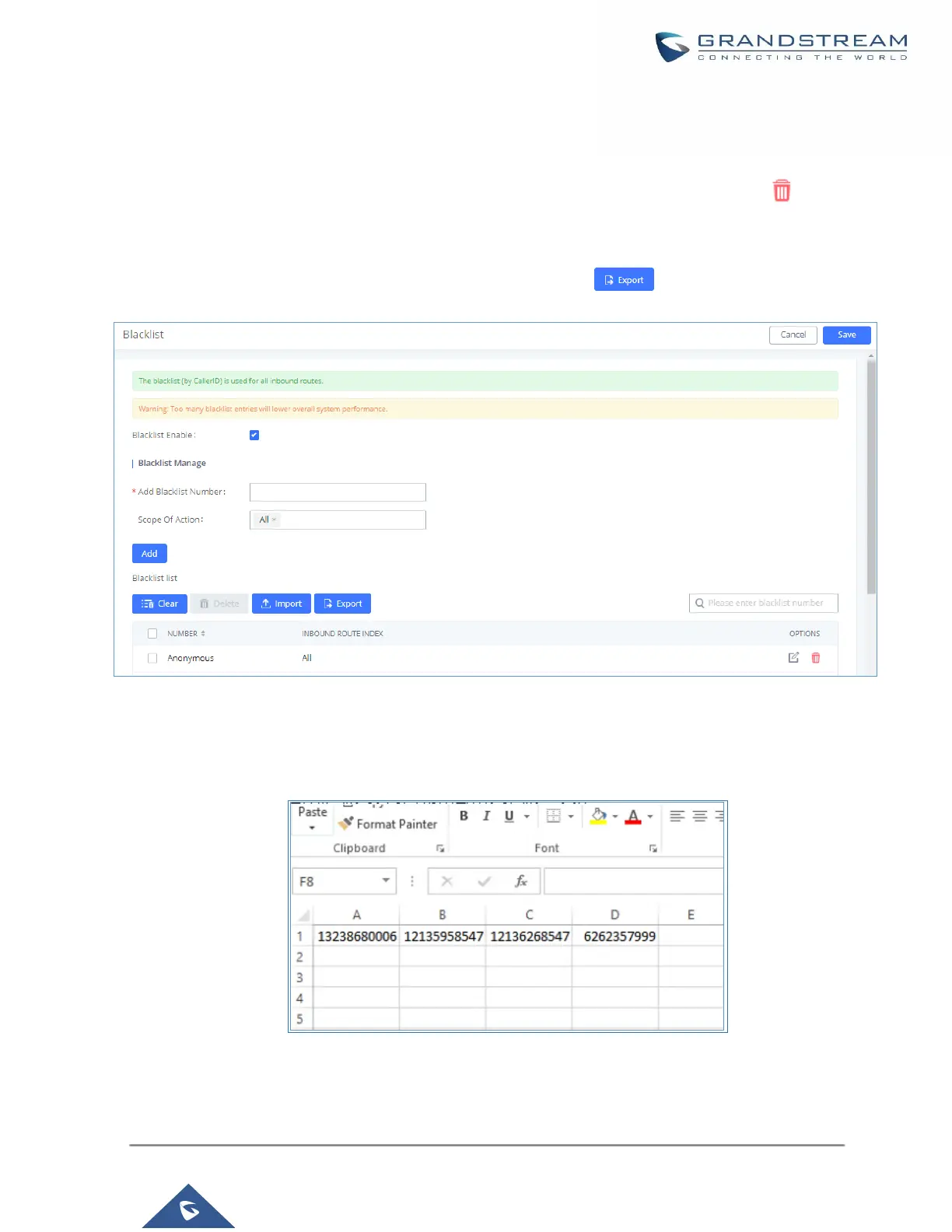• Enter a number in the "Add Blacklist Number" field and then click ”Add” to add to the list. Anonymous can
also be added as a Blacklist Number by typing “Anonymous” in Add Blacklist Number field.
• To remove a number from the Blacklist, select the number in the "Blacklist list" and click on or click on
the” Clear” button to remove all the numbers on the blacklist.
• Users can also export the inbound route blacklist by pressing the button.
Figure 131: Blacklist Configuration Parameters
• To add blacklisted numbers in batch, click on “Import” to upload the blacklist file in CSV format. The
supported CSV format is as below.
Figure 132: Blacklist CSV File
