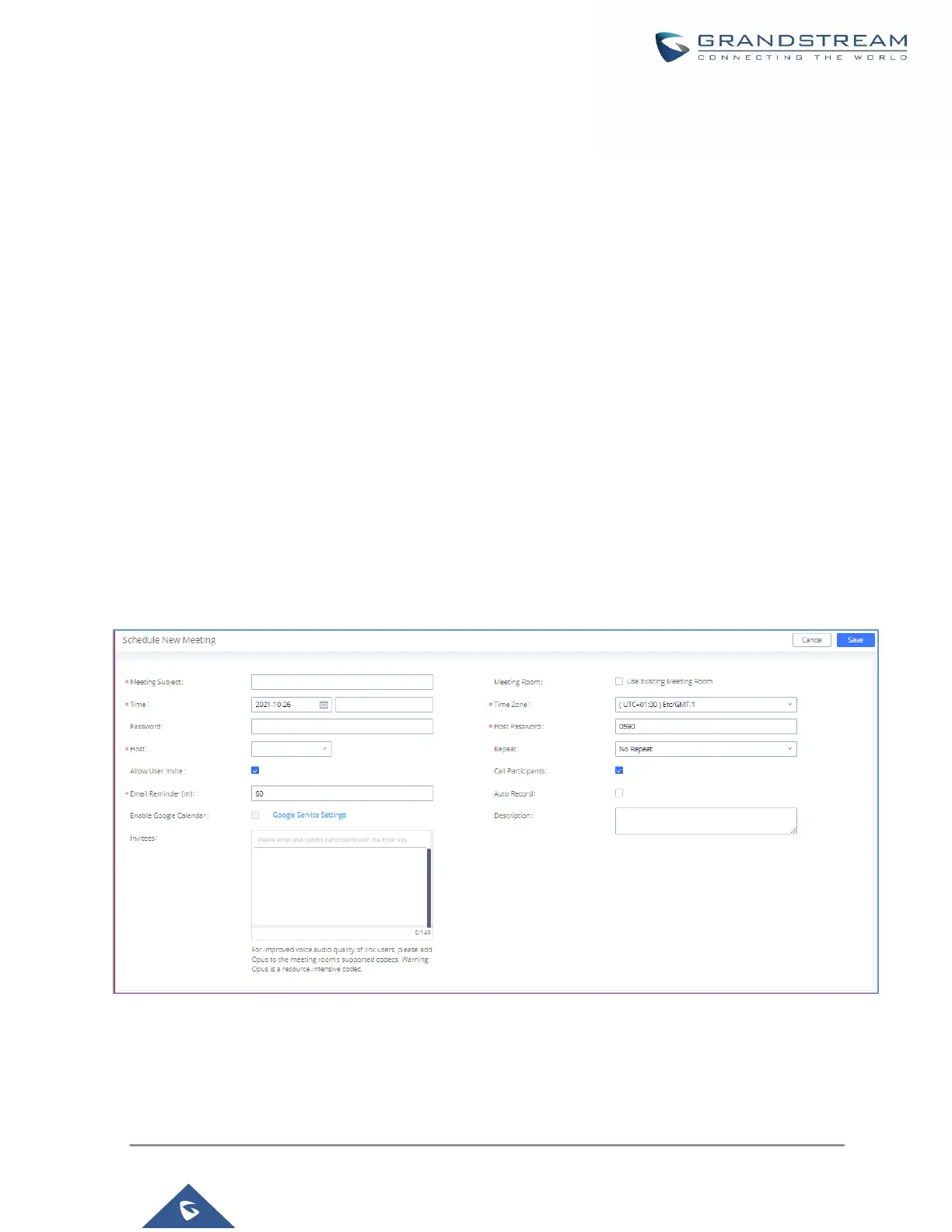6. Now UCM630X is connected with Google Service.
You can also configure the Status update, which automatically refresh your Google Calendar with the configured
time (m). Note: Zero means disable.
Meeting Schedule
Log in to the UCM Web GUI, open the Call Features → Mutimedia Meeting → Meeting Schedule page, and
you can manage the reservation management of the meeting room. Users can create, edit, view, and delete
conference room reservation records. The following is a set meeting room reservation, which shows the ongoing
and pending reservations. Once the conference room is reserved, all users will be removed from the conference
room at the start time, and extensions will no longer be allowed to enter the conference room. At the scheduled
meeting time, UCM will send invitations to the extensions that have been selected to participate in the meeting.
At the same time, it supports users to enter the meeting 10 minutes in advance. If the current meeting is occupied,
enter the waiting room and wait (members joining the meeting in advance occupy global member resources, but
it will be released after the scheduled meeting starts); otherwise, you can join the meeting directly and the
meeting will be held in advance. After the meeting ends, the reservation record is transferred to the historical
meeting list. History meeting displays the information of the ended and expired meetings.
• Click the button “Schedule Meeting” to edit the meeting room reservation.
Figure 149: Schedule meeting Interface