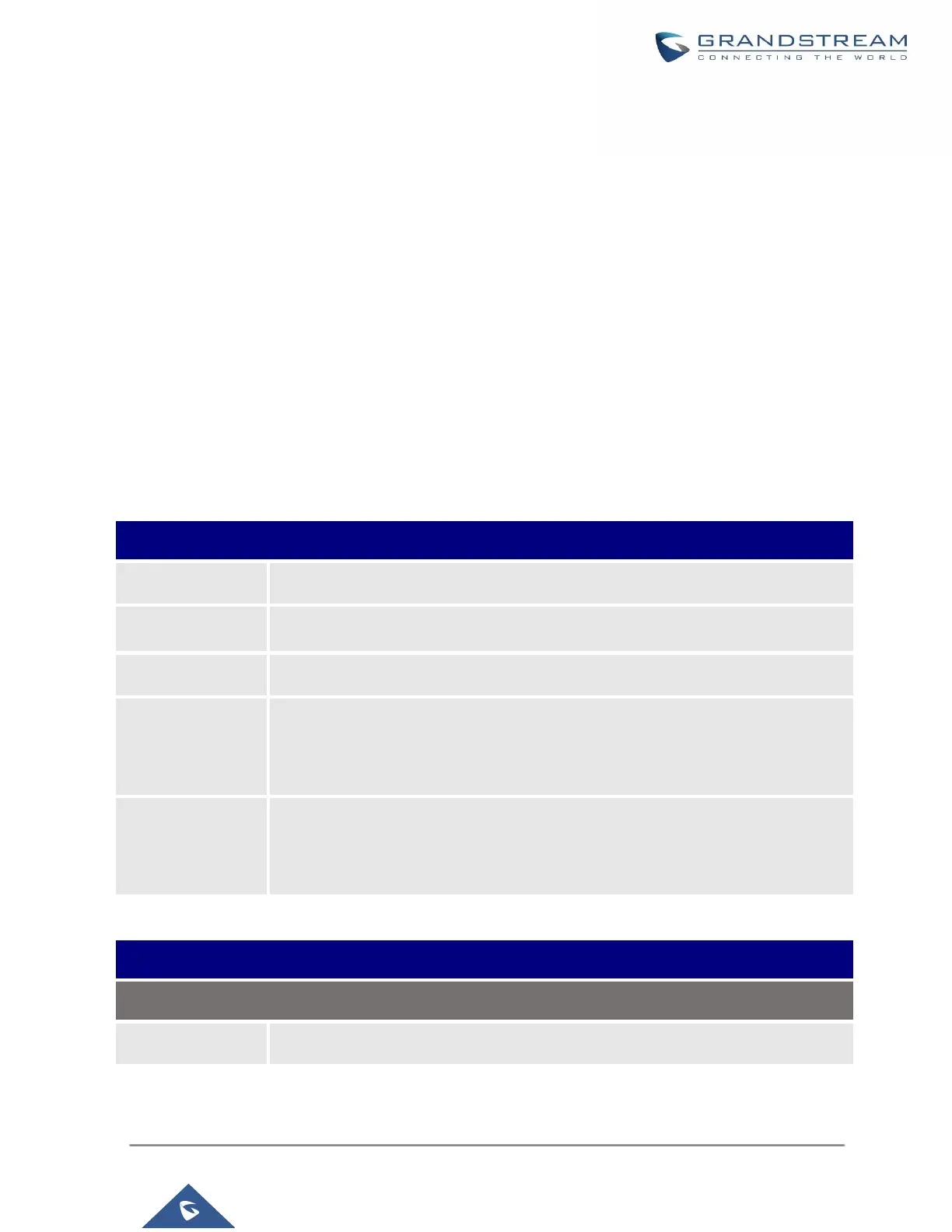UCM630X Series User Manual
Version 1.0.11.10
API CONFIGURATION
The UCM630X supports third party billing interface API for external billing software to access CDR and call
recordings on the PBX. The API uses HTTPS to request the CDR data and call recording data matching given
parameters as configured on the third-party application.
API Configuration Parameters
Before accessing the API, the administrators need enable API and configure the access/authentication
information on the UCM630X first under Value-added Features→API Configuration. The API configuration
parameters are listed in the tables below.
Note: The old version of the API interface only supports cdrapi, recapi and pmsapi functions, and will be
removed, please use the new HTTPS API instead.
Table 122: Configuration Parameters (New)
Enable/Disable API. The default setting is enable.
Configure the username for API Authentication.
Configure the password for API Authentication.
If enabled, 3
rd
party applications will be able to manage inbound calls via API
actions. acceptCall will accept incoming calls while refuseCall will reject them. If
no actions are done within 10 seconds, calls will automatically be accepted.
Sets an IP address Access Control List (ACL) for addresses that are allowed to
authenticate as this user. By default this is not set, meaning all IP addresses will be
allowed. The format is: "xxx.xxx.xxx.xxx/255.255.255.255".
Table 123: Configuration Parameters (Old)
Enable/Disable API. The default setting is disabled.
