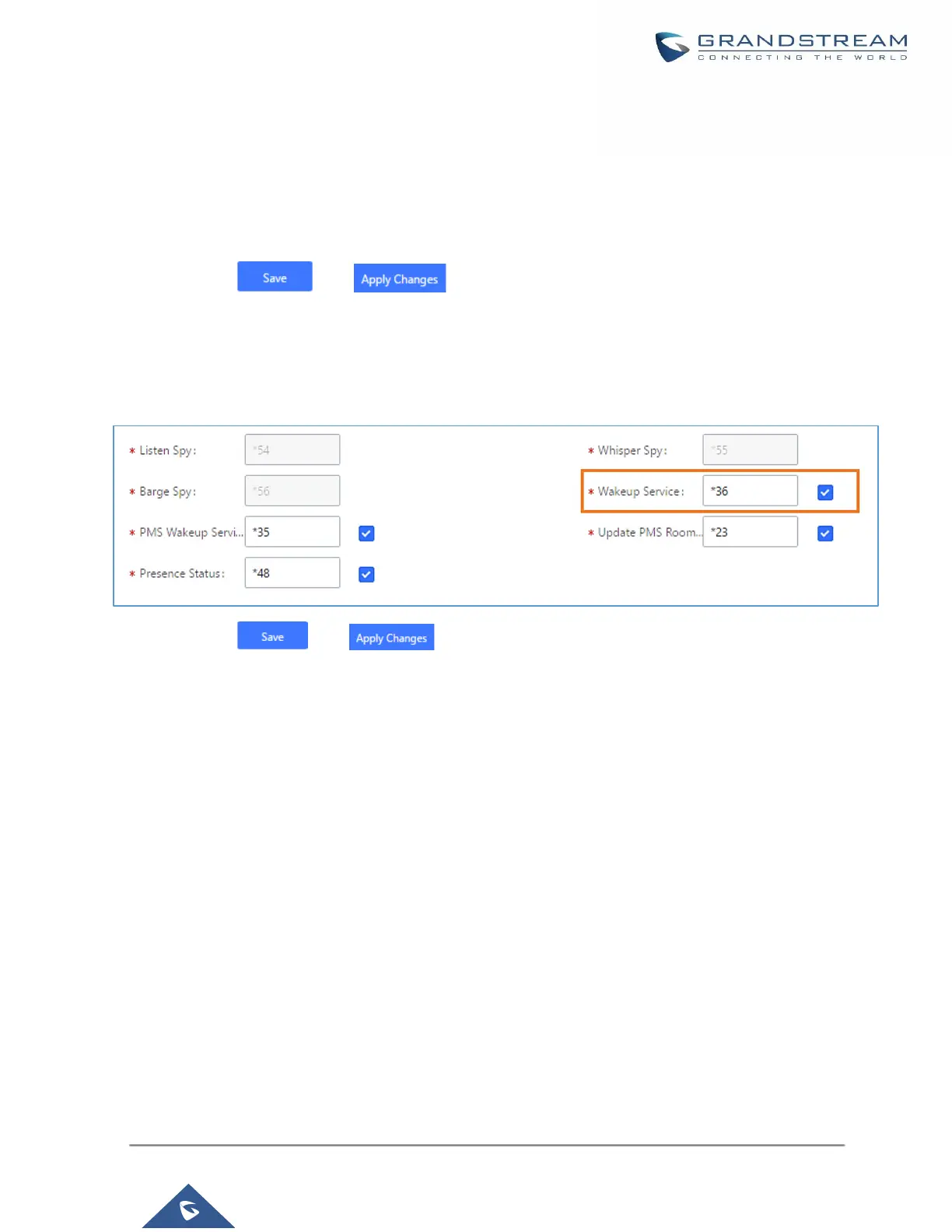Wake Up Service from User Portal
1. Login to the user portal on the UCM630X.
2. Wake Up service can be found under “Value-added Features→Wakeup Service”, click on ”Add” to
create a new wakeup service.
3. Configures the Name, Prompt, Date and Time for the user to make the wakeup to.
4. Click and to apply the changes.
Wake Up Service using Feature Code
1. Login to the UCM as admin.
2. Enable “Wakeup Service” from the Web GUI under “Call Features→Feature Codes”.
3. Click and to apply the changes.
4. Dial “*36” which is the feature code by default to access to the UCM wakeup service to add, update,
activate or deactivate UCM wakeup service.
