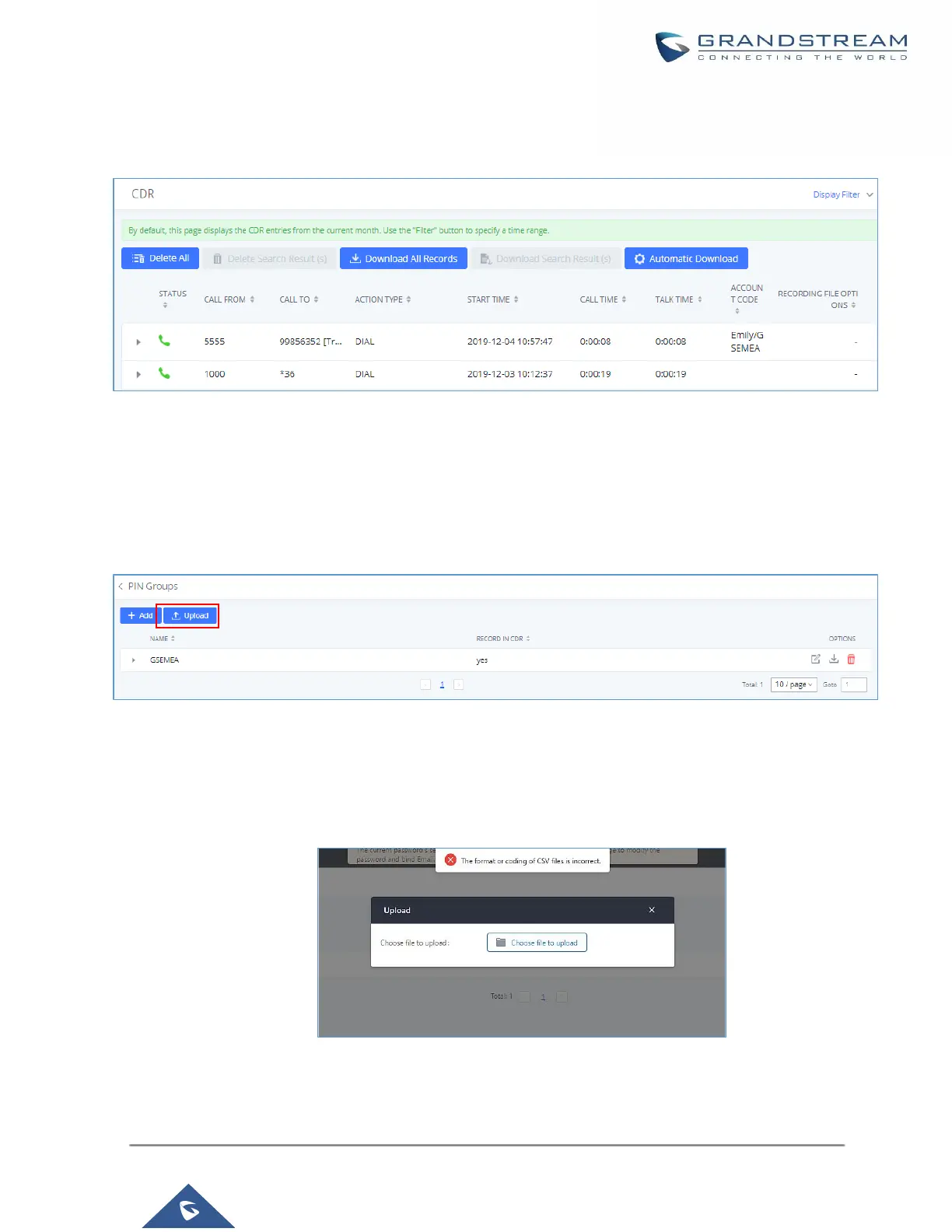If PIN group CDR is enabled, the call with PIN group information will be displayed as part of CDR under the
Account Code field.
Figure 118: CDR Record
- Importing PIN Groups from CSV files:
Users can also import PIN Groups by uploading CSV files for each group. To do this:
1. Navigate to Extension/Trunk→Outbound Routes→PIN Groups and click on the “Upload” button.
Figure 119: Importing PIN Groups from CSV files
2. Select the CSV file to upload. Incorrect file formats and improperly formatted CSV files will result in
error messages such as the one below:
Figure 120: Incorrect CSV File
