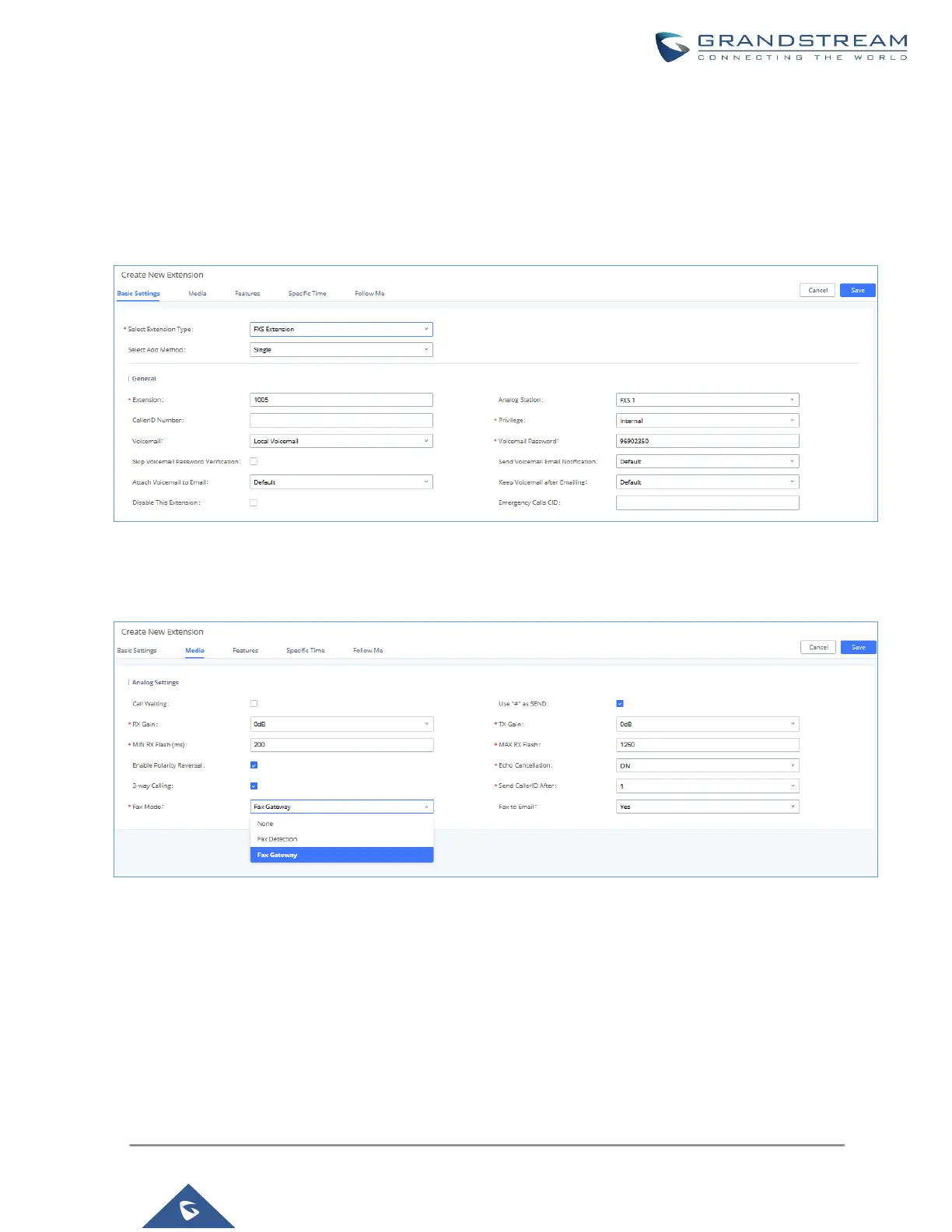6. Create or edit the extension for FXS port.
• Analog Station: Select FXS port to be assigned to the extension. By default, it is set to "None".
• Once selected, analog related settings for this extension will show up in "Analog Settings" section.
Figure 135: Configure Extension for Fax Machine: FXS Extension
Figure 136: Configure Extension for Fax Machine: Analog Settings
7. Go to Web GUI→Extension/Trunk→Inbound Routes page.
8. Create an inbound route to use the Fax analog trunk. Select the created extension for Fax machine in step
4 as the default destination.
