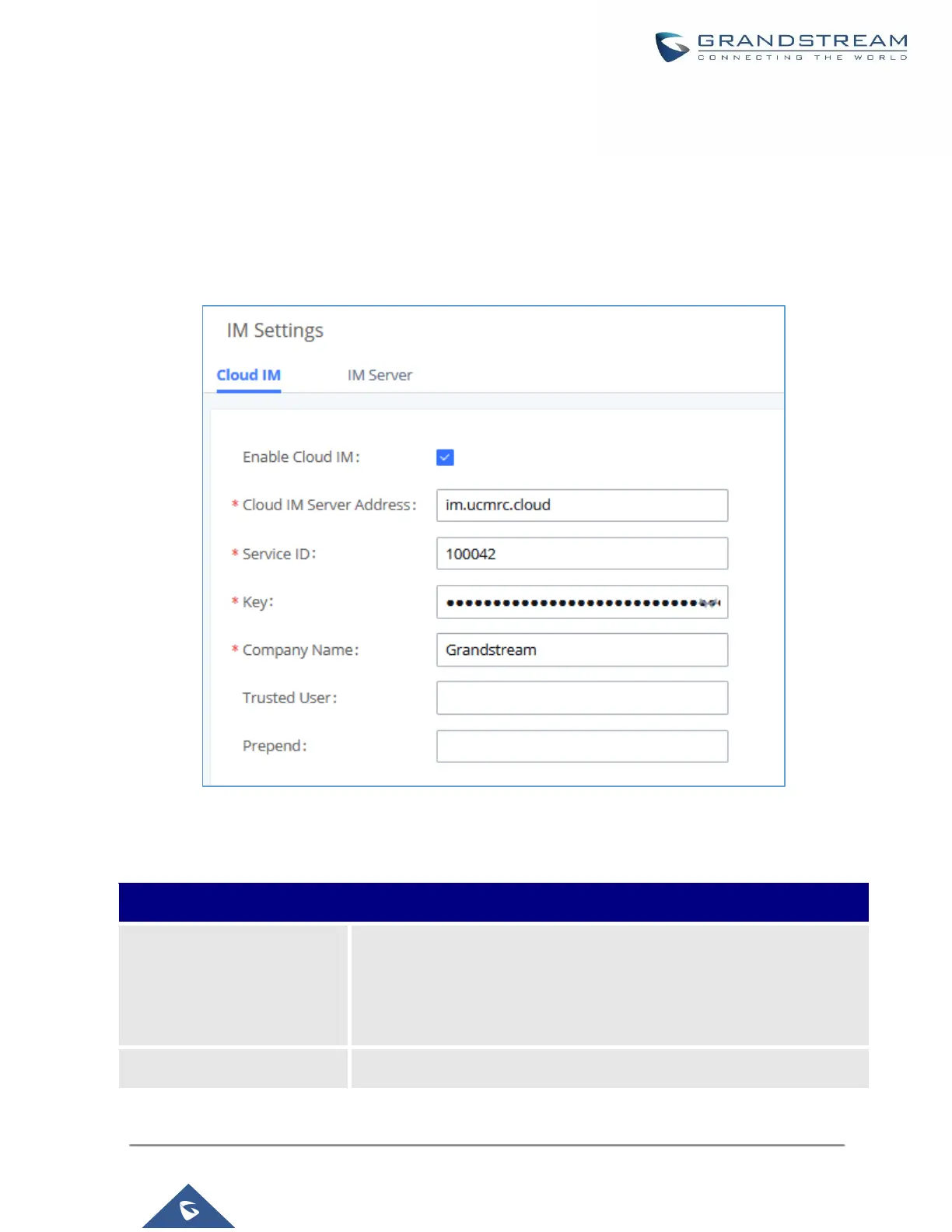UCM630X Series User Manual
Version 1.0.11.10
IM Settings
Cloud IM
After enabling Cloud IM, it means that all IM data in Wave is stored in the external server Cloud IM, and is no
longer stored locally in UCM.GDMS can configure the CloudIM service for UCM devices. At this time, the UCM
device synchronizes the configuration item information.
Figure 17: Cloud IM
Table 6: Cloud IM Parameters
Cloud IM configuration parameters
If you have purchased the UCM Cloud IM package or purchased the
Grandstream IM server, you can configure it. If you have not purchased
it, the configuration will not take effect, but UCM local IM service is allowed.
Please note that after enabling, local chat data will not be visible.
The domain name or IP address of the Cloud IM server.