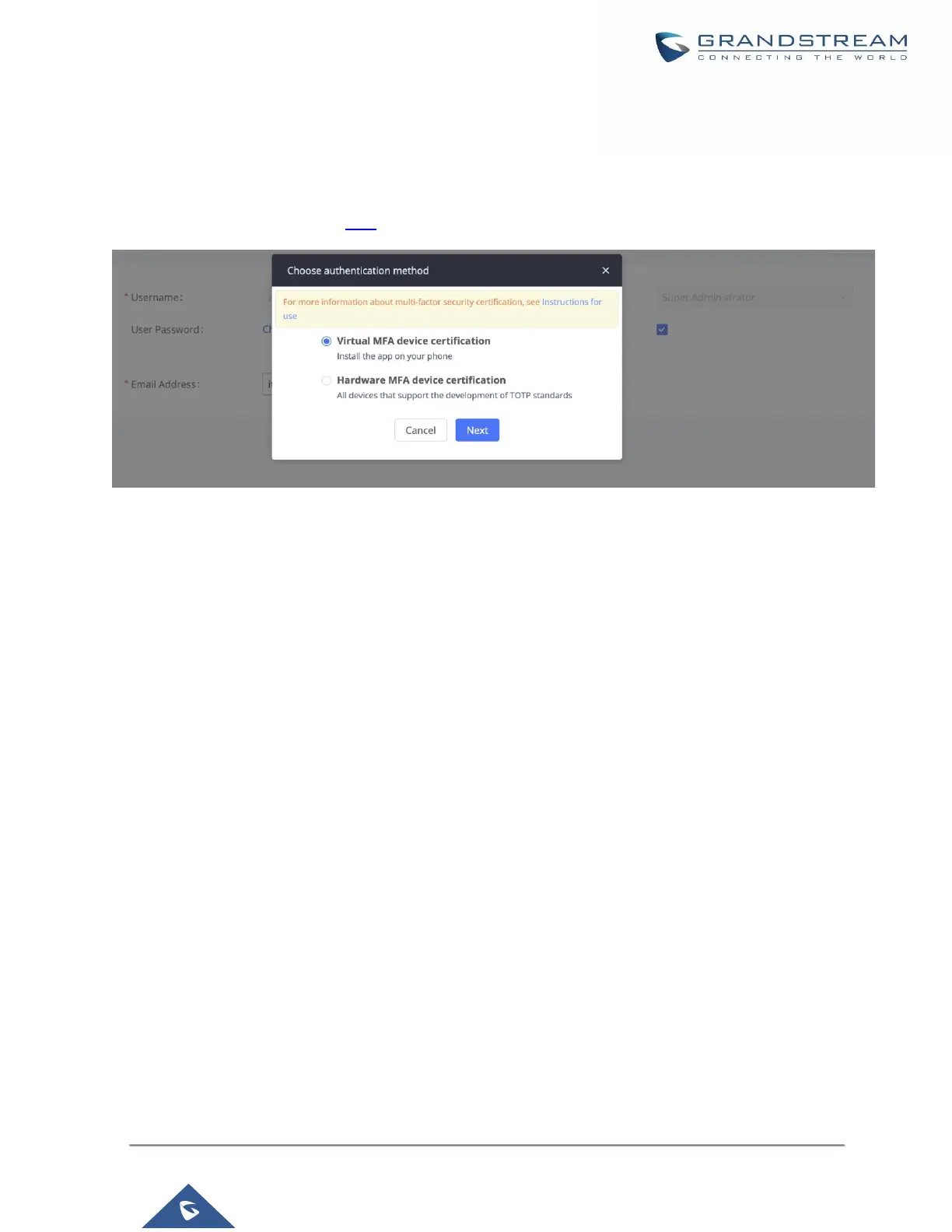• When the user sees MFA enabled, only this user can disable or enable it again.
• Email address and email settings are required before enabling Multi-Factor Authentication. Please
ensure email setting has “Client” type configured. Otherwise, MFA cannot be enabled.
Please refer to MFA how to guide here for more information.
Figure 328: MFA Settings
Custom Privilege
Four privilege levels are supported:
• Super Administrator
- This is the highest privilege. Super Admin can access all pages on UCM630X Web GUI, change
configuration for all options and execute all the operations.
- Super Admin can create, edit, and delete one or more users with “Admin” privilege
- Super Admin can edit and delete one or more users with “Consumer” privilege
- Super Admin can view operation logs generated by all users.
- By default, the user account “admin” is configured with “Super Admin” privilege and it is the only user
with “Super Admin” privilege. The Username and Privilege level cannot be changed or deleted.
- Super Admin could change its own login password on Web GUI→Maintenance→Login Settings page.
- Super Admin could view operations done by all the users in Web GUI→Maintenance→User
Management→Operation Log
