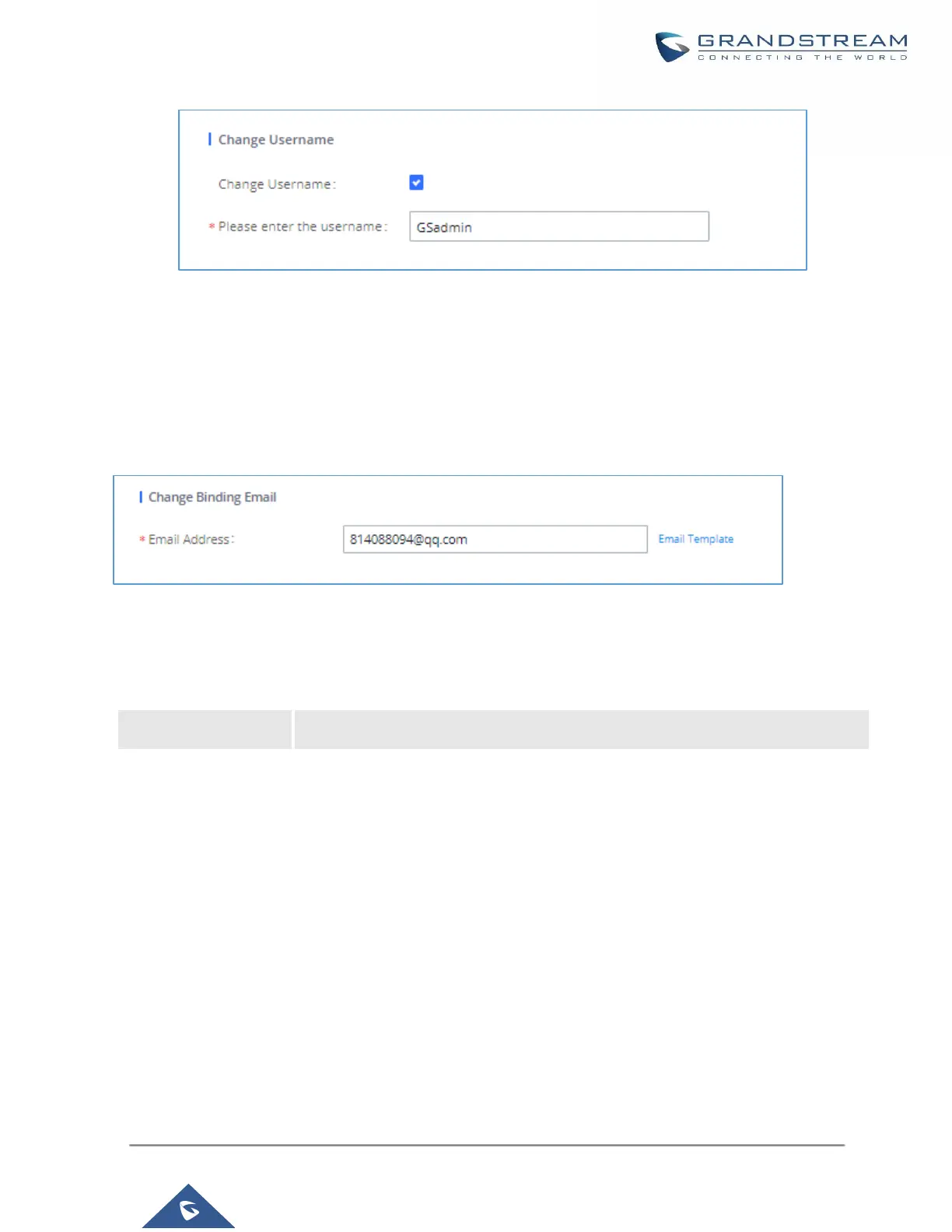Figure 344: Change Username
Change binding Email
UCM630X allows user to configure binding email in case login password is lost. UCM630X login credential will
be sent to the designated email address. The feature can be found under Web GUI→ Maintenance→Login
Settings→Change Password / Email
Figure 345: Change Binding Email
Table 152: Change Binding Email option
Login Security
After the user logs in the UCM630X Web GUI, the user will be automatically logged out after certain timeout, or
he/she can be banned for a specific period if the login timeout is exceeded. Those values can be specified under
UCM630X web GUI→Maintenance→Login Settings→Login Security page.
The “User Login Timeout” value is in minute and the default setting is 10 minutes. If the user does not make
any operation on Web GUI within the timeout, the user will be logged out automatically. After that, the Web GUI
will be redirected to the login page and the user will need to enter username and password to log in.
If set to 0, there is no timeout for the Web GUI login session and the user will not be automatically logged out.