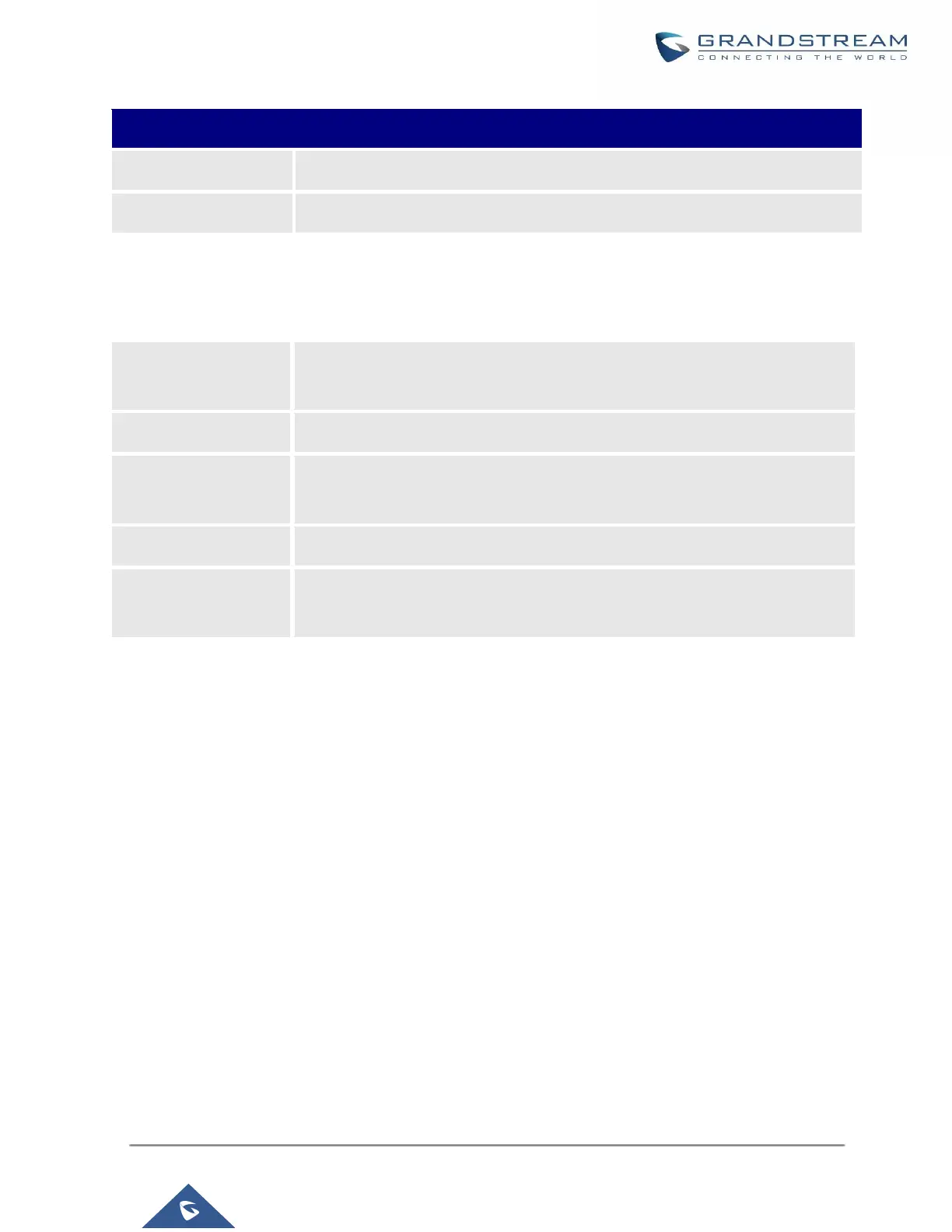UCM630X Series User Manual
Version 1.0.11.10
Configure the frequency of trunk frames (in milliseconds). The default is 20.
If enabled, time stamps will be attached to trunk frames. The default is "No".
IAX Settings/Security
Table 119: IAX Settings/Static Defense
Enter a single IP address (e.g., 1.1.1.1) or a range of IP addresses
(1.1.1.1/255.255.255.255) for which call token validation is not required.
Configure the maximum number of calls allowed for a single IP address.
Max Unvalidated Call
Numbers
Configure the maximum number of Unvalidated calls for all IP addresses.
Configure to limit the number of calls for a give IP address of IP range.
Enter the IP address (1.1.1.1) or a range of IP addresses
(1.1.1.1/255.255.255.255) to be considered for call number limits.
