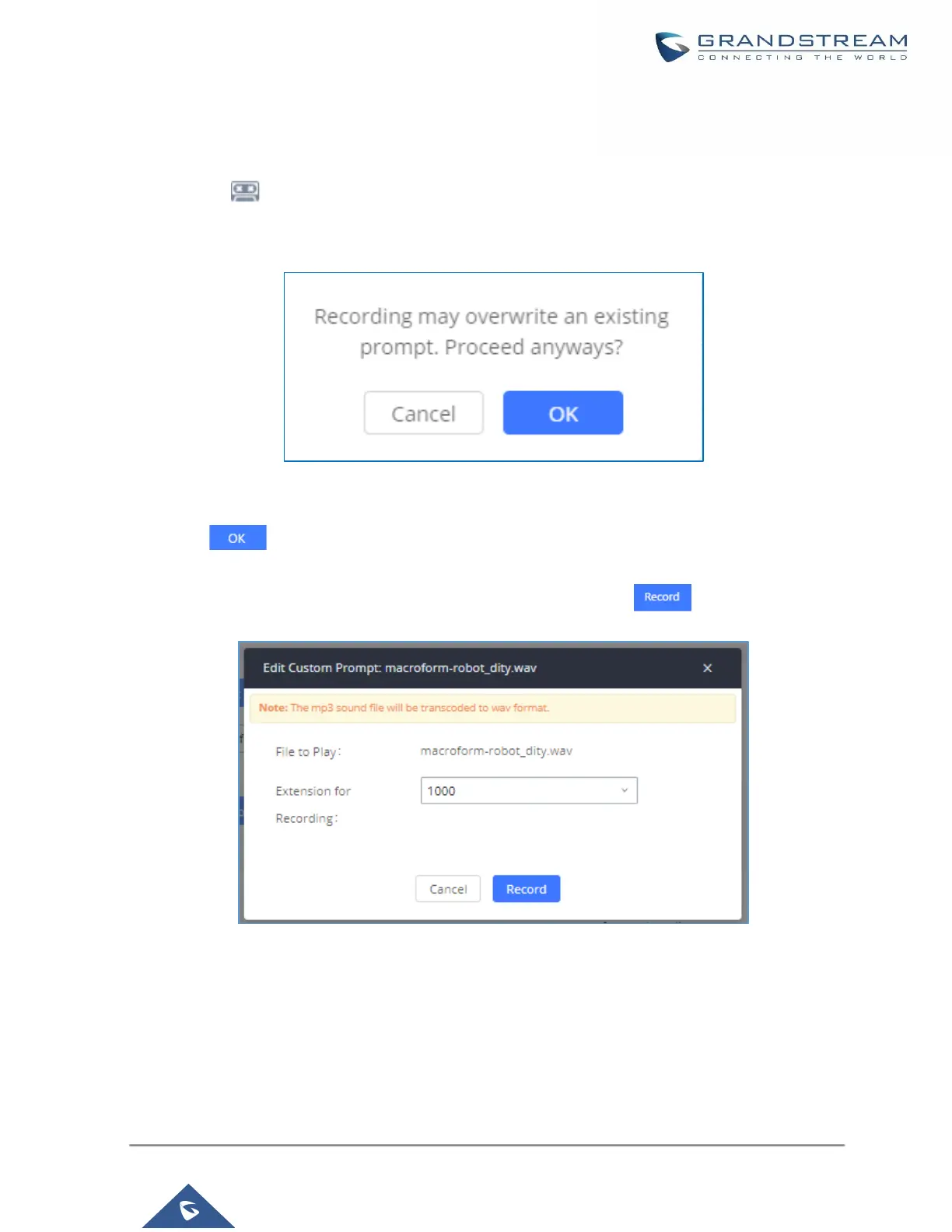Users could also record their own Music On Hold to override an existing custom prompt, this can be done by
following those steps:
1. Click on .
2. A message of confirmation will pop up, as shown below.
Figure 203: Information Prompt
3. Click .
4. In the prompted window, select the extension to playback and click .
Figure 204: Record Custom Prompt
5. Answer the call and start to record your new music on hold.
6. Hangup the call and refresh Music On Hold page then you can listen to the new recorded file.
