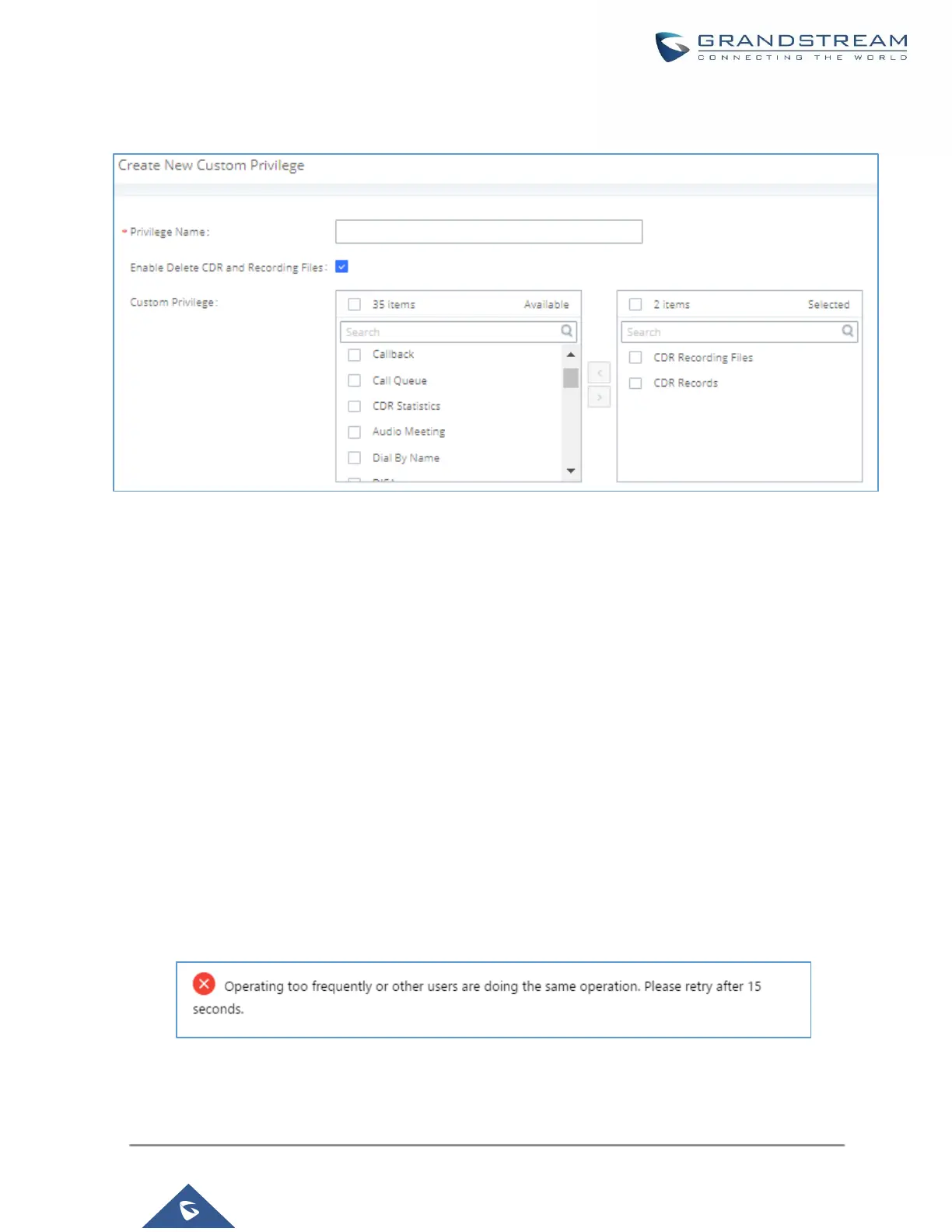Figure 331: Create New Custom Privilege
Log in UCM630X as super admin and go to Maintenance→User Management→Custom Privilege, create
privilege with customized available modules.
Note: When selecting the CDR recording files/CDR Records items, you can enable/disable the ability to "delete
CDR and recording files".
To assign custom privilege to a sub-admin, navigate to UCM Web GUI→Maintenance→User
Management→User Information→Create New User/Edit Users, select the custom privilege from “Privilege”
option.
Concurrent Multi-User Login
When there are multiple Web GUI users created, concurrent multi-user login is supported on the UCM630X.
Multiple users could edit options and have configurations take effect simultaneously. However, if different users
are editing the same option or making the same operation (by clicking on “Apply Changes”), a prompt will pop
up as shown in the following figure.
Figure 332: Multiple User Operation Error Prompt
