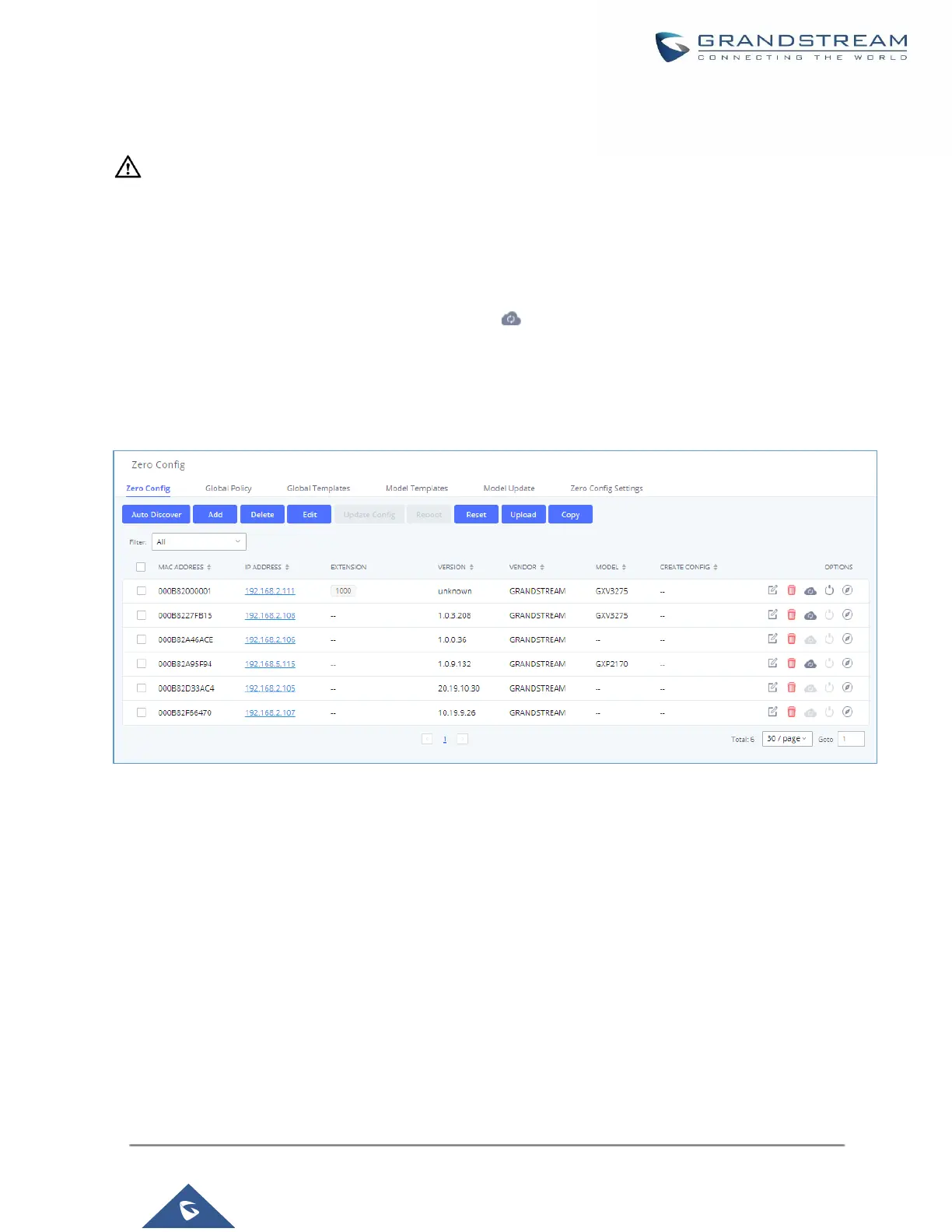----------------------------------------------------------------------------------------------------------------------------- ----------------------
Note:
Performing batch operation will override all the existing device configuration on the page.
------------------------------------------------------------------------------------------------------------------------------------ ---------------
After the above configurations, save the changes and go back to Web GUI→Value-added Features→Zero
Config→Zero Config page. Users could then click on to send NOTIFY to the SIP end point device and
trigger the provisioning process. The device will start downloading the generated configuration file from the URL
contained in the NOTIFY message.
Figure 80: Device List in Zero Config
On this web page, users can also click on “Reset All Extensions” to reset the extensions of all the devices.
Sample Application
Assuming in a small business office where there are 8 GXP2140 phones used by customer support and 1
GXV3275 phone used by customer support supervisor. 3 of the 8 customer support members speak Spanish
and the rest speak English. We could deploy the following configurations to provision the office phones for the
customer support team.
