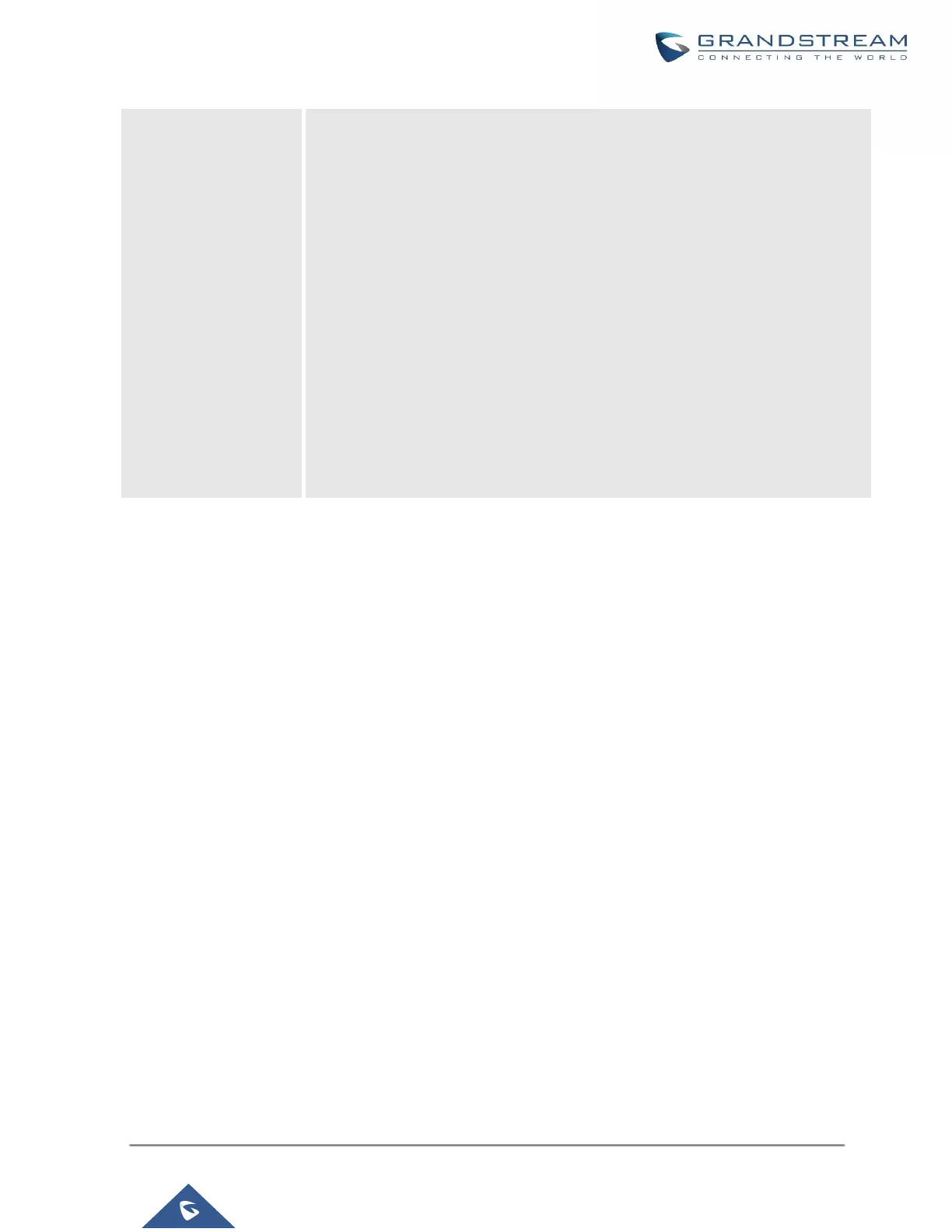Queue Auto fill enhancement:
The waiting callers are connecting with available members in a parallel fashion until there are no more available
members or no more waiting callers.
For example, in a call queue with linear method, if there are two available agents, when two callers call in the
queue at the same time, UCM will assign the two callers to each of the two available agents at the same time,
rather than assigning the second caller to second available agent after the first agent answers the call from the
first caller.
Call Queue Statistics
Along with call center features, users can also gather detailed call queue statistics allowing them to make better
changes/decision to manage better the call distribution and handling based on time, agent, and queue.
To access call queue statistics, go to Web GUI→Call Features→Call Queue and click on “Call Queue Statistics”,
the following page will be displayed:
Notes:
✓ This feature is currently available only for GXP21xx phones on firmware
1.0.9.18 or greater.
✓ After enabling the feature, users need to set the option on GXP21XX phone
under “Account→SIP Settings→Advanced Features→Special Feature”
to “UCM Call Center”. A softkey labeled “UCM-CC” will appear on the
bottom of the phone’s screen.
✓ When this option is enabled, dynamic agent login will be no longer
supported.
✓ In case of concurrent registrations, changing agent status on one phone
(login/logout) will be reflected on all phones.