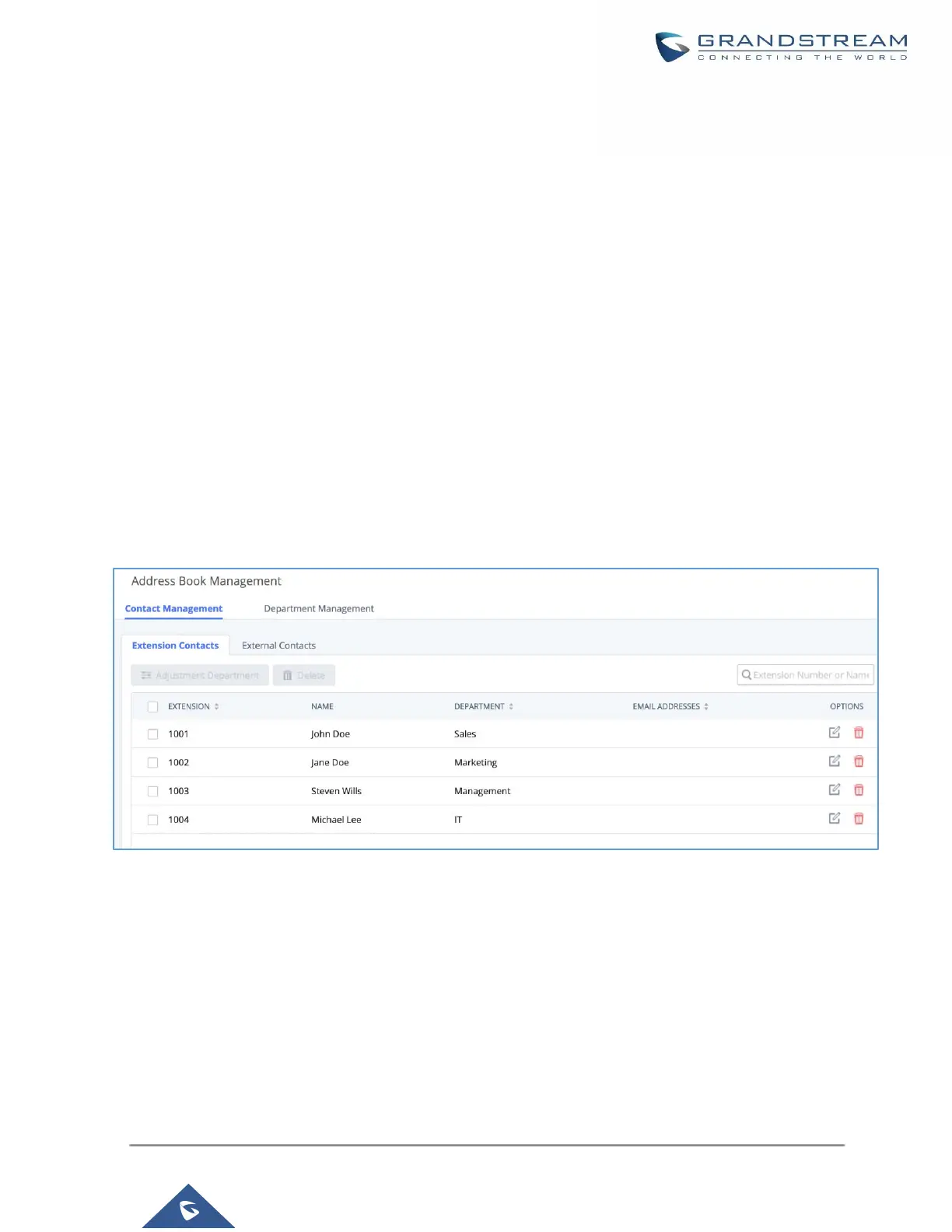Address Book Management
Address book management is under UCM web UI->Maintenance, and it has two sections “Contact Management”
and “Department management”.
Contact Management
Contact management page displays extension contacts and external contacts information.
• Extension contacts
Extension contacts page shows all the extensions that has “Sync Contact” option enabled in extension settings
page. The extension contacts here can be edited or deleted individually or in batch. No new extension contact
can be added directly from this page. If an extension contact is deleted from this page, “Sync Contact” option is
disabled from this extension. This will not delete the extension from UCM.
Note:
“Delete” extension contact will only remove this extension from extension contact page and it will not sync to
contacts on UCM. The extension itself still exists on UCM.
Figure 333: Extension Contacts
Click Edit icon to configure name, department, email address and etc for each extension contact.