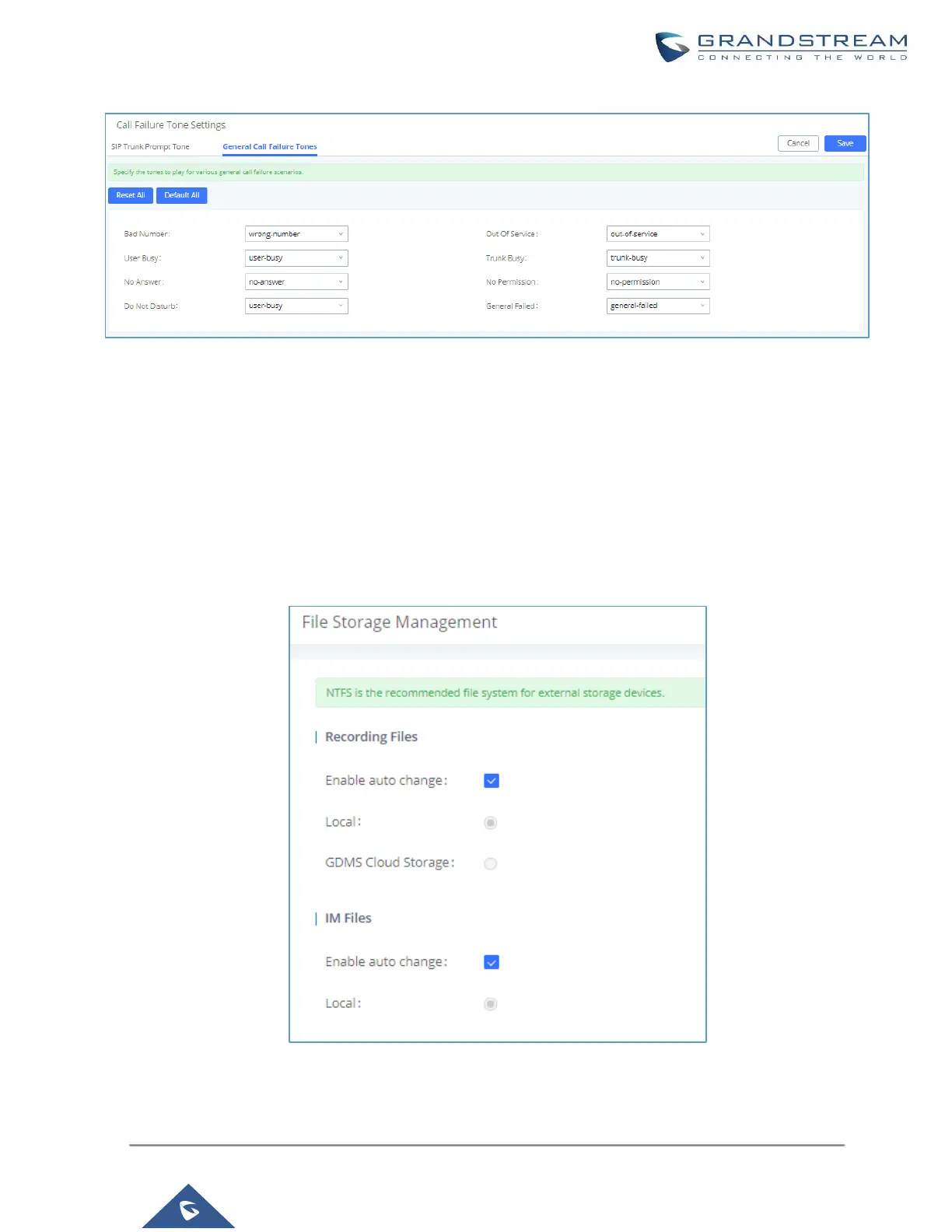Figure 240: General call Failure Prompts
PBX Settings/ File Storage Management
UCM supports automatic or manual recording of calls and storage of IM chat files. Files are allowed to be saved
in UCM local or external storage devices, and can even be stored in GDMS cloud storage. The chat files are
only allowed to be saved in UCM local or external storage devices, users can go to UCM630x Web GUI→PBX
Settings→ File Storage Management page and select whether to store the files in USB Disk, SD card, GDMS
or locally on the UCM630x.
Figure 241: Settings→File Storage Management
