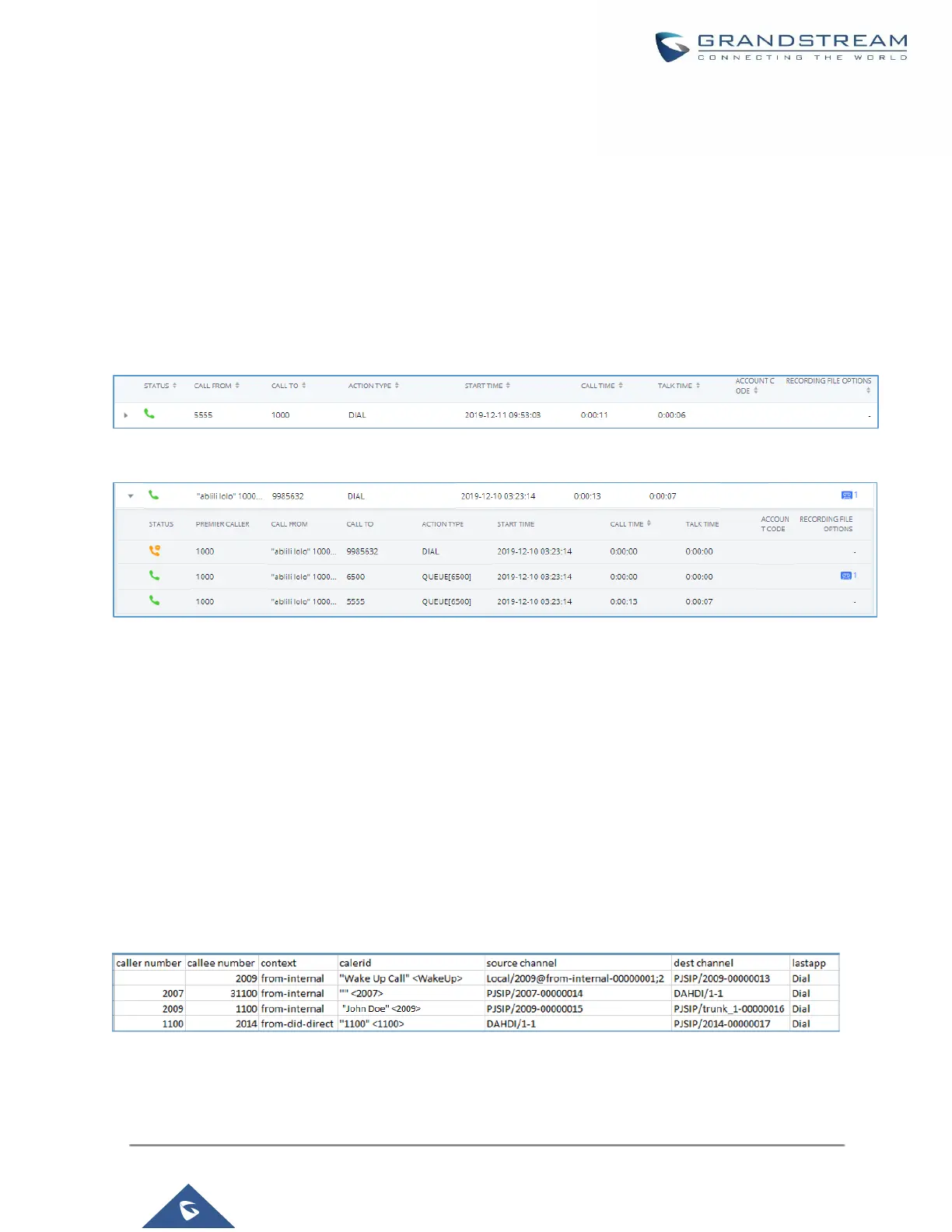To receive CDR record automatically from Email, check “Enable” and select a time period “By Day” “By Week”
or “By Month”, select Hour of the day as well for the automatic download period. Make sure you have entered
an Email or multiple email addresses where to receive the CDR records.
Note: users have the option to delete the sent records “Delete Sent Records”
Starting from UCM630X firmware 1.0.10.x, transferred call will no longer be displayed as a separate call entry in
CDR. It will display within call record in the same entry. CDR new features can be found under Web
GUI→CDR→CDR. The user can click on the option icon for a specific call log entry to view details about this
entry, such as premier caller and transferred call information.
Figure 313: CDR Report
Figure 314: Detailed CDR Information
Downloaded CDR File
The downloaded CDR (.csv file) has different format from the Web GUI CDR. Here are some descriptions.
• Caller number, Callee number
"Caller number": the caller ID.
"Callee number": the callee ID.
If the "Source Channel" contains "DAHDI", this means the call is from FXO/PSTN line.
Figure 315: Downloaded CDR File Sample
